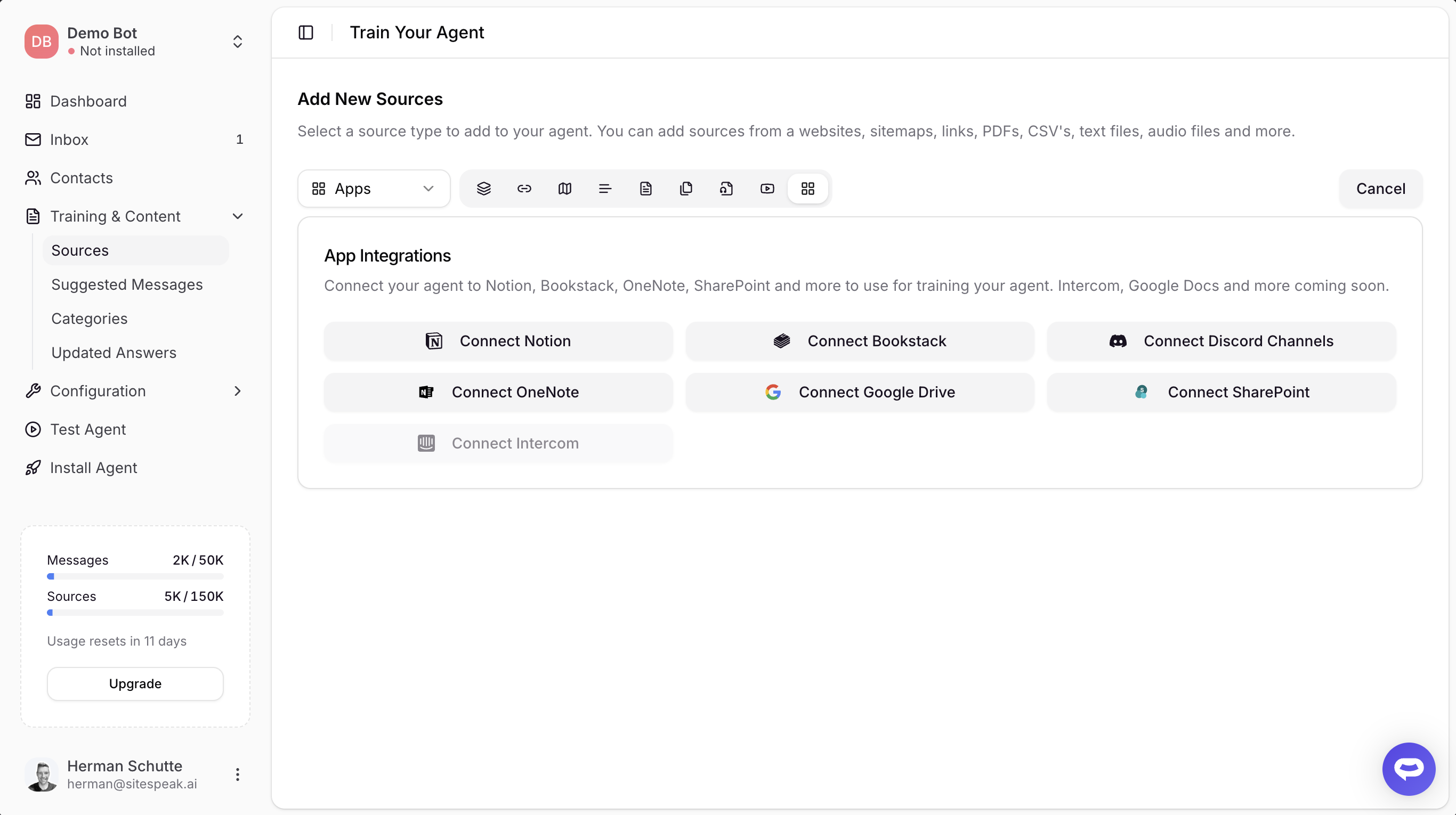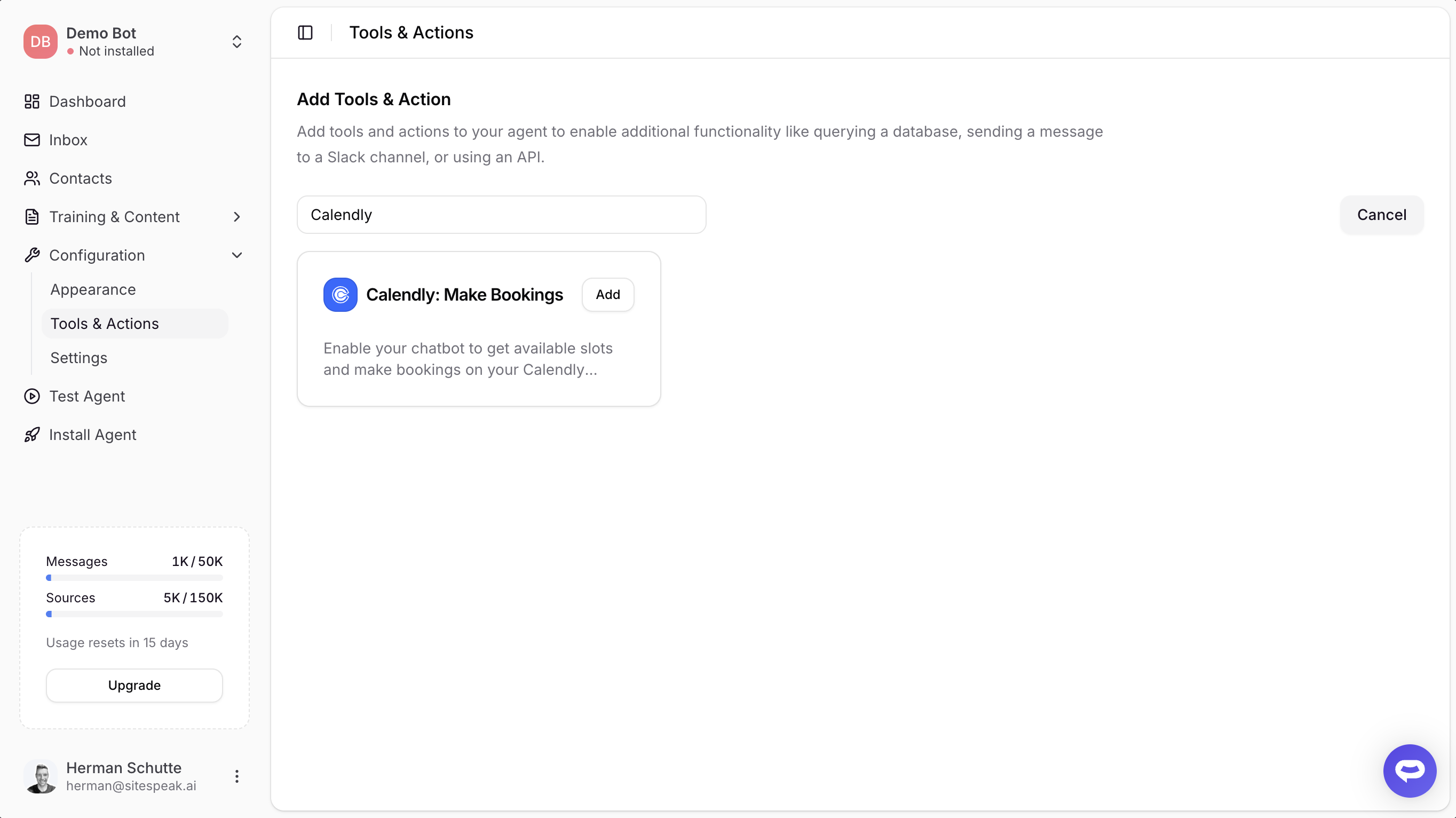Support for localization in SiteSpeakAI customer service chatbots has been greatly improved with the latest update. You can now add multiple languages to your chatbot to ensure all labels, messages and text is displayed in your visitors preferred language.
To get started with localization for your AI customer service chatbot, go to Configuration -> Settings -> Localization. You will see a new option where you can Add Language.
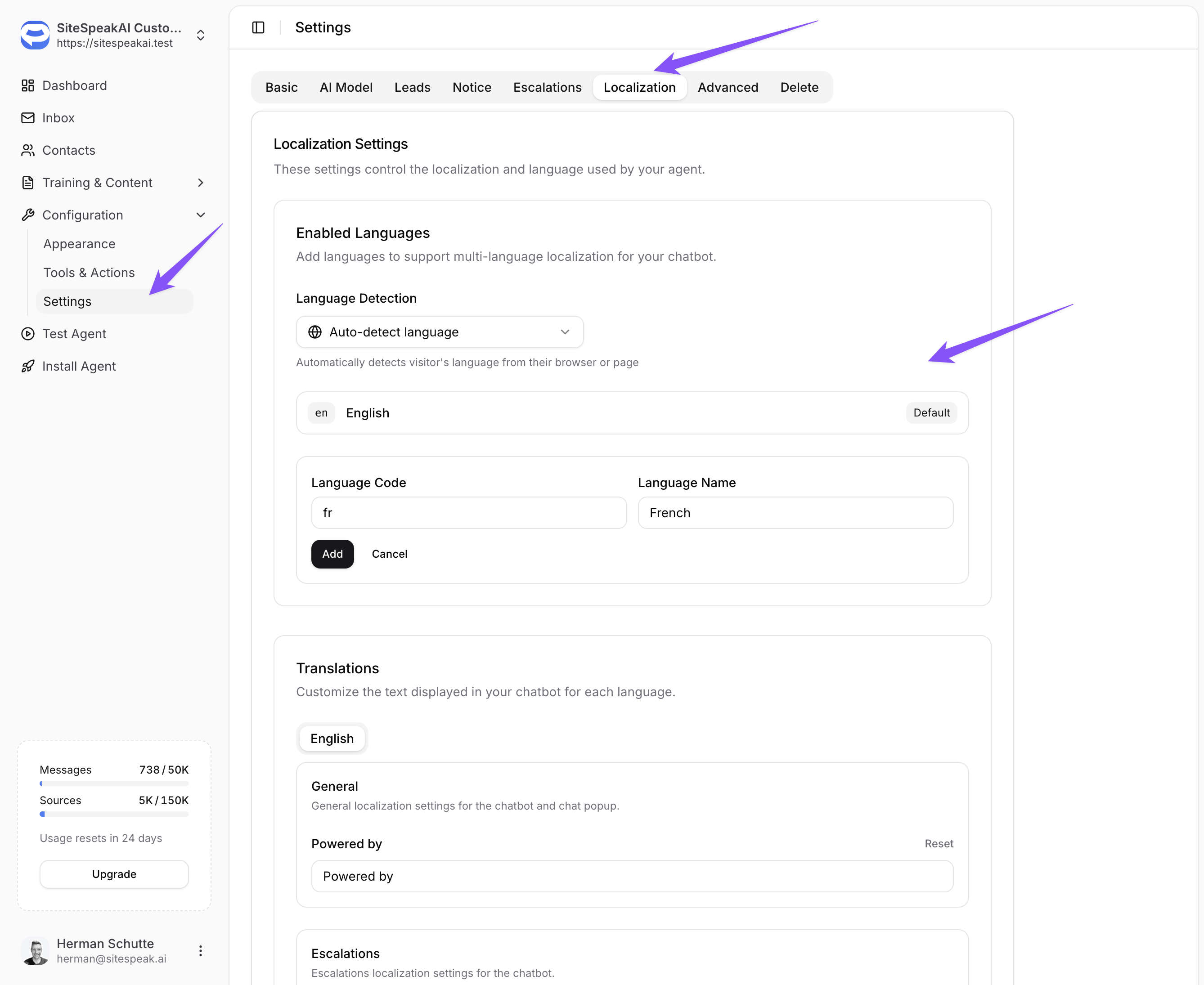
Specify the language code, for example "fr" and language name, "French". Then click on the Add button to add the new language.
You can now update the translations for each of the text labels, and click on the Save button to store the new translations.
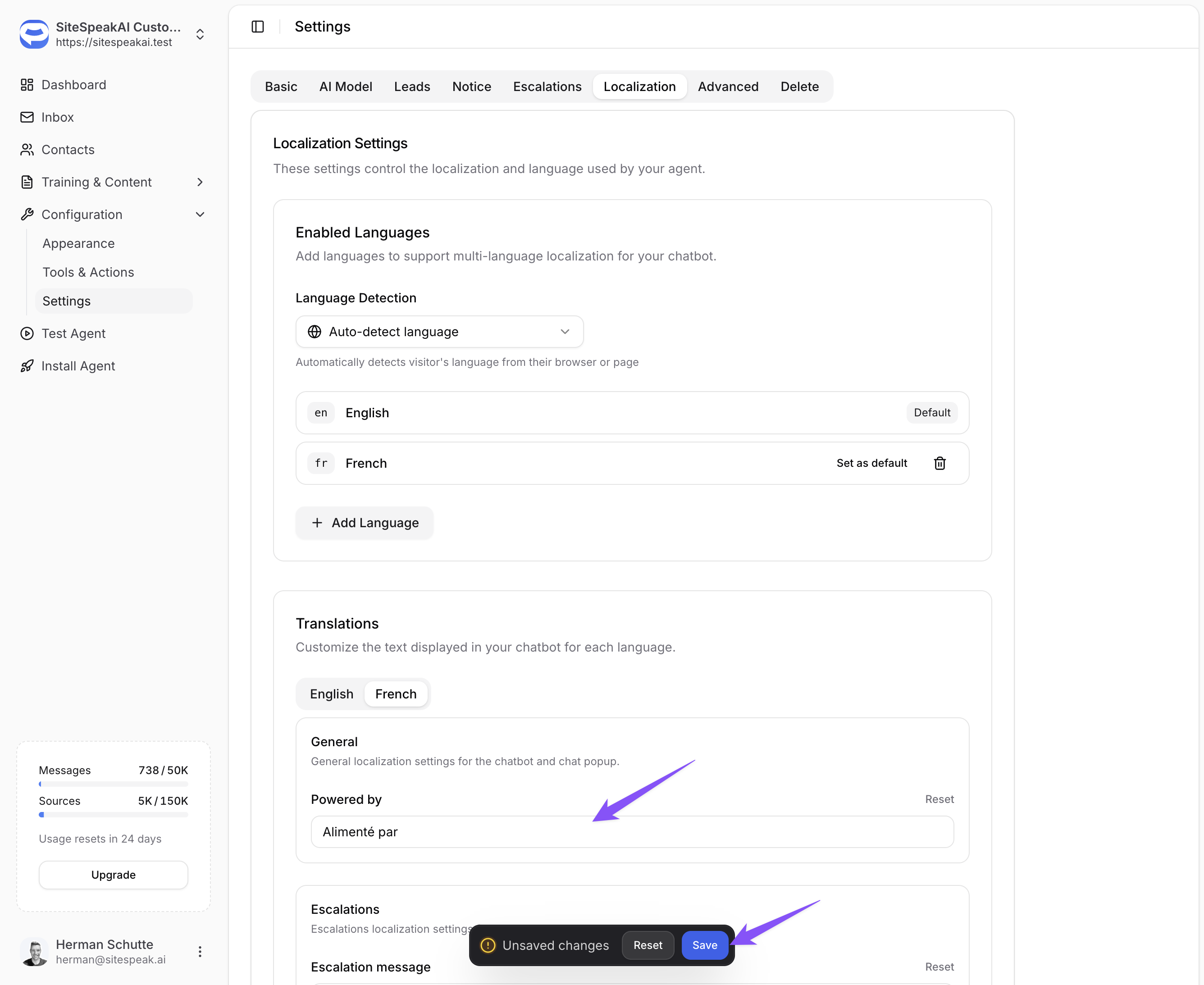
Your chatbot will now display the configured text in the language your visitor has set for their browser.
Get started with a fully customizable and localized AI customer service chatbot today.