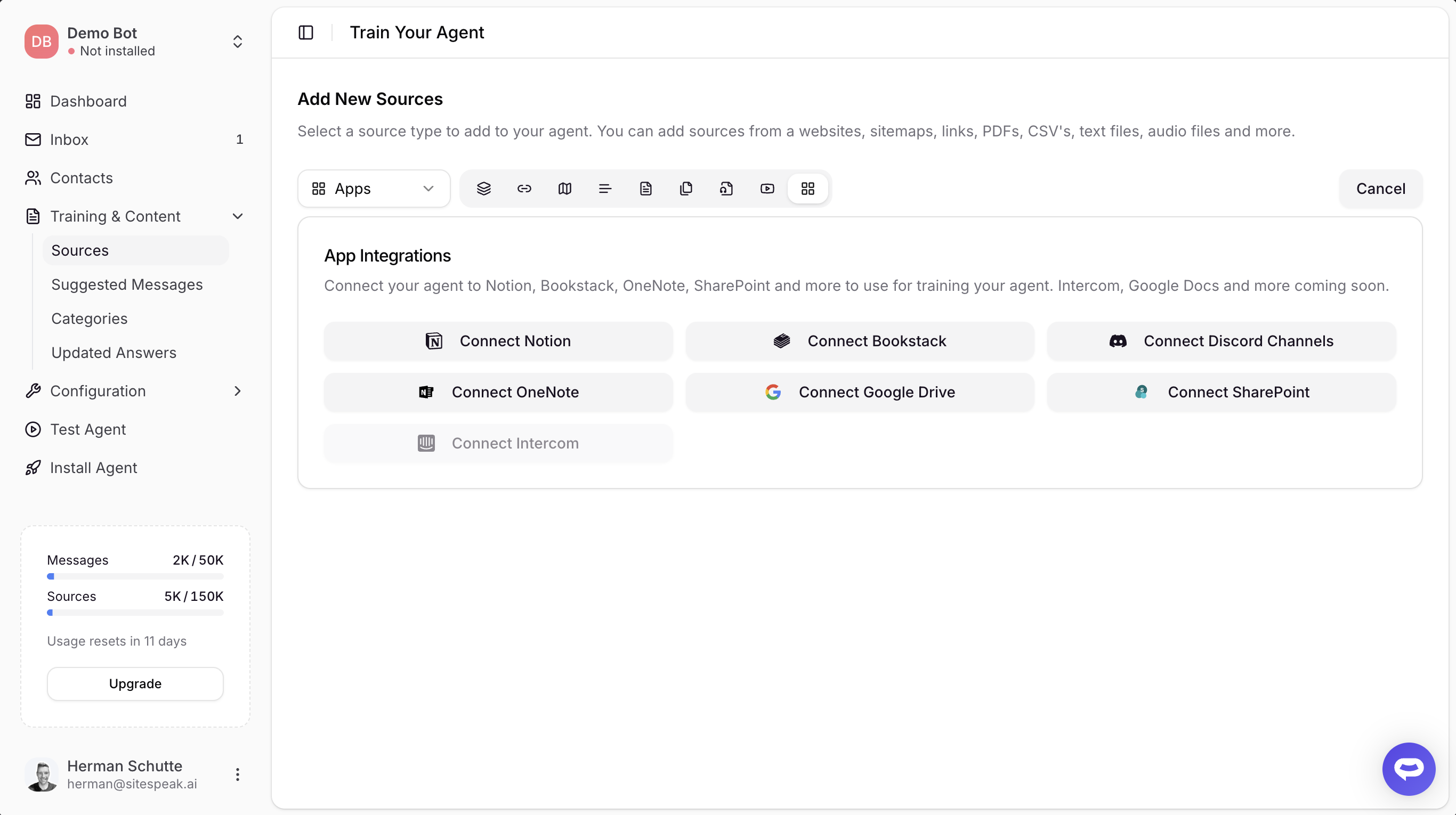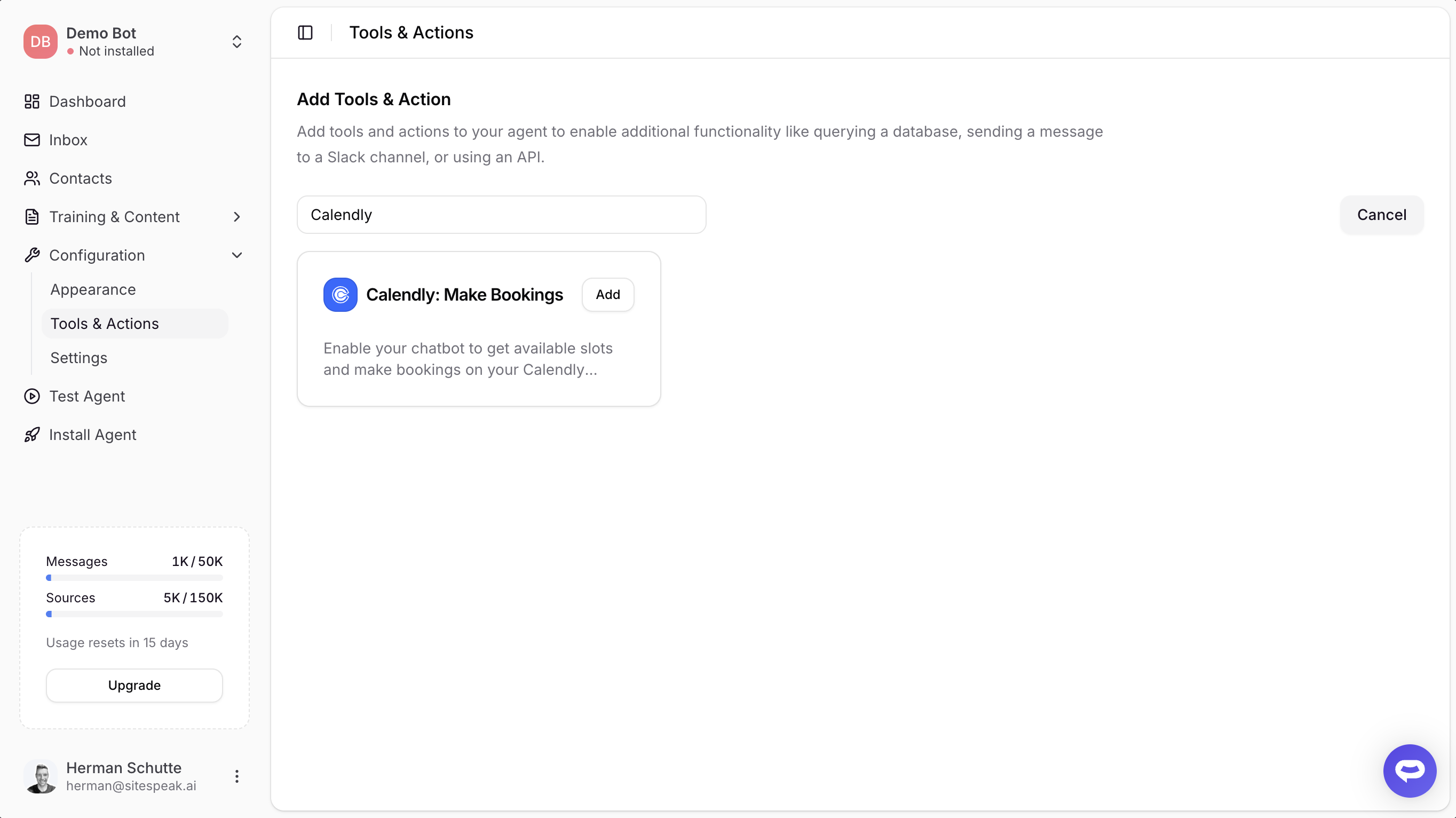A small update today to add a new "Select" field type for Lead Capture forms. This means you can add a dropdown form element with options for your visitors to choose from to your Lead Capture forms. This includes the up front form as well as any lead capture forms added through actions.
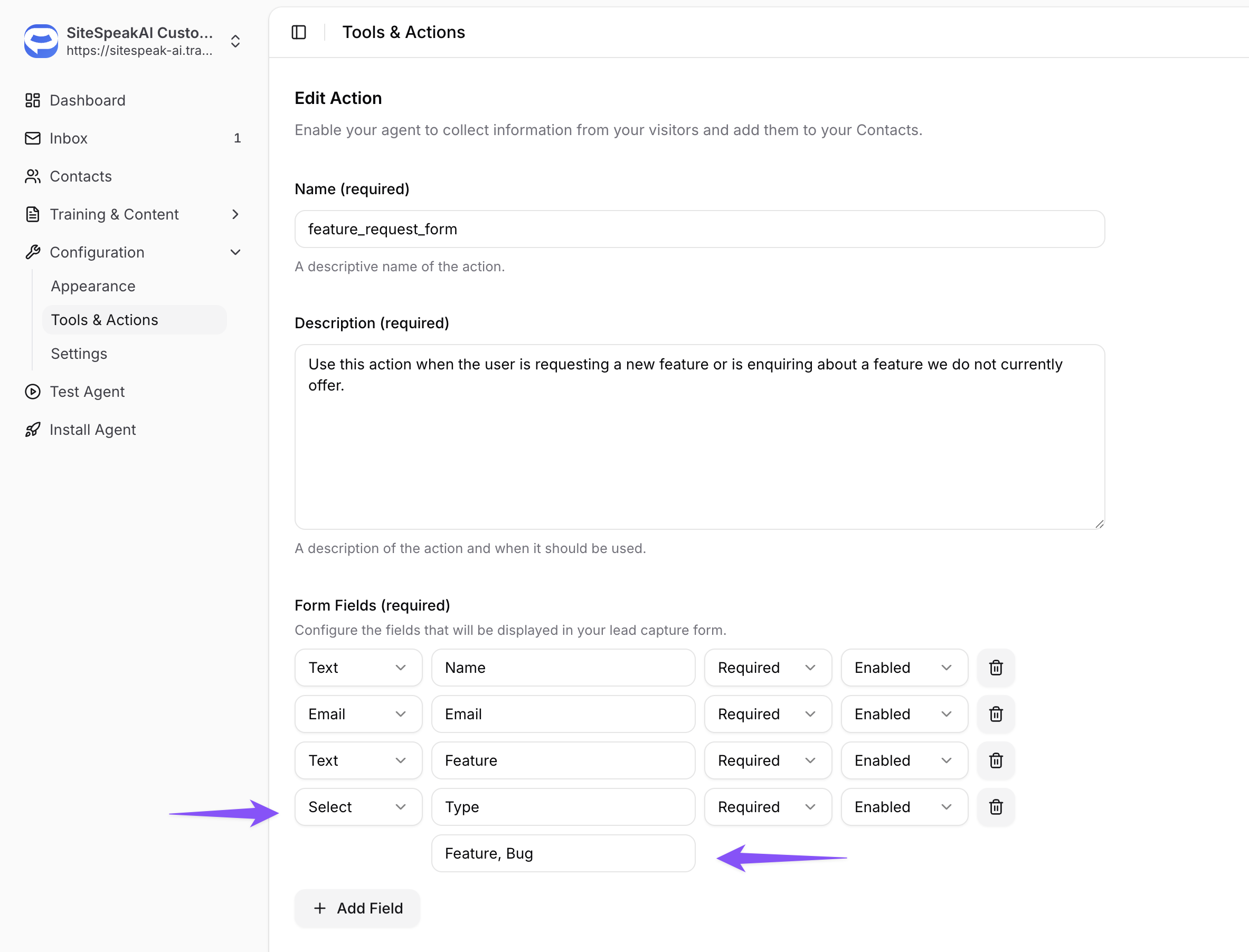
To configure your up front lead capture forms, go to Configuration -> Settings -> Leads and enable lead capture.
For action based forms where the chatbot will decide when to use them, go to Configuration -> Tools & Actions and add the Capture Leads action.
You can also use the lead capture action to create a feature request form to capture requests from your users.
Create your first lead capture form and add it to your chatbot today 👉 https://sitespeak.ai