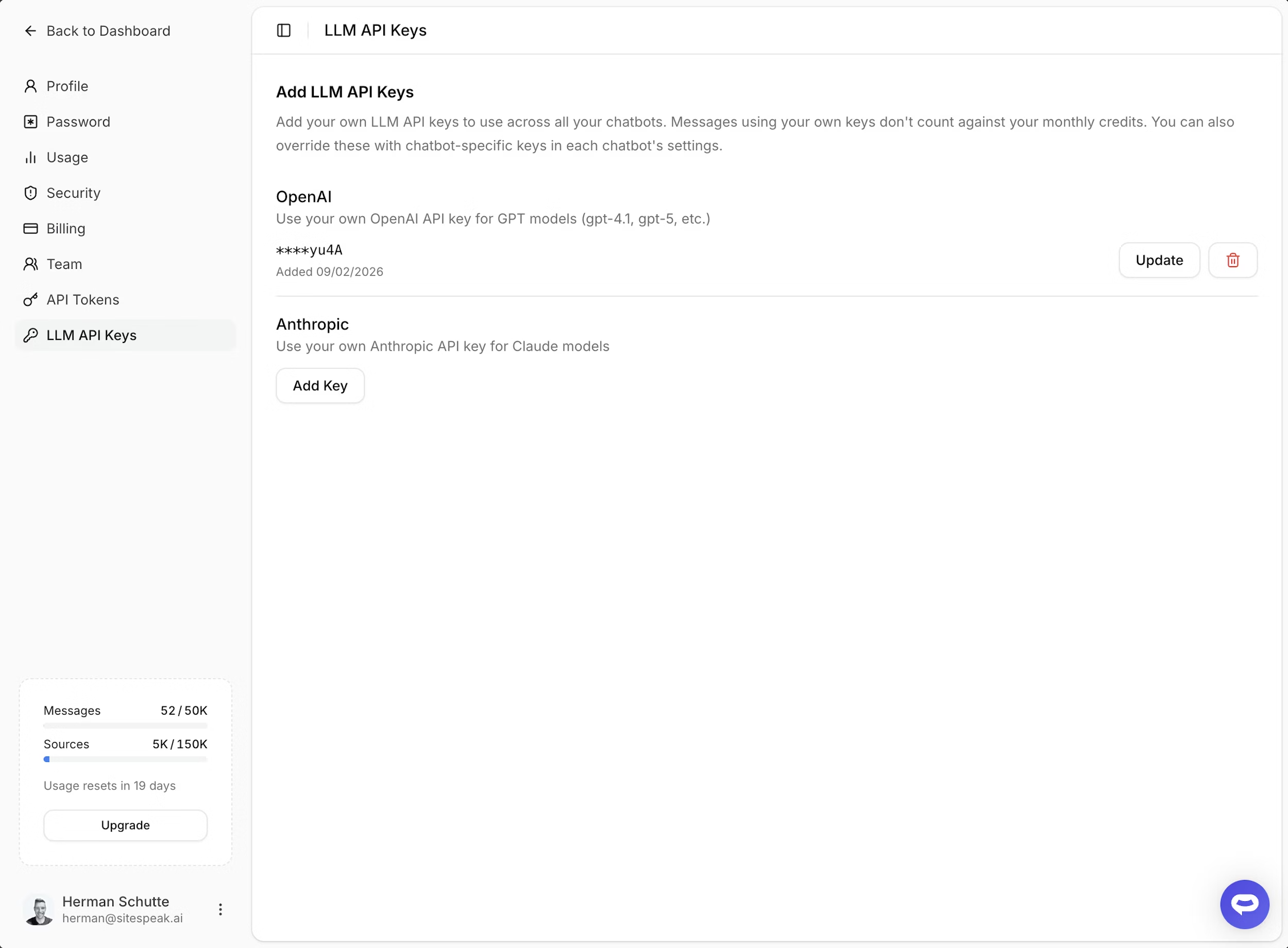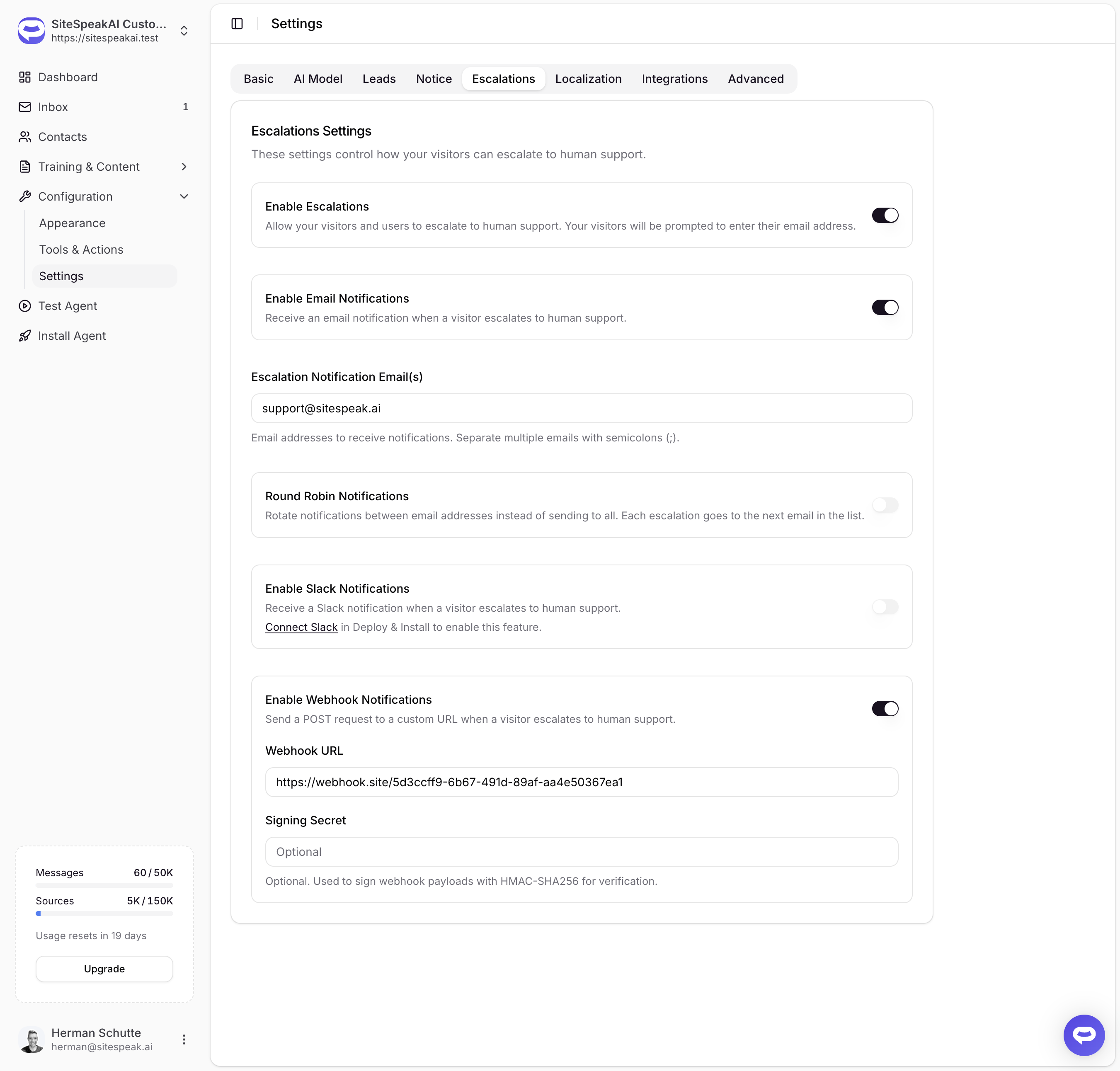A new action has been added today that lets you configure Brave Web Search for your AI support agent or chatbot. This means your agent can now use web search as a fallback when it can't find information to answer a users query in it's knowledgebase. It also ensures that your agent can retrieve up-to-date information when needed.
To enable the new Brave Web Search action for your chatbot, go to Tools & Actions -> Add Action and select the new Brave: Web Search action.
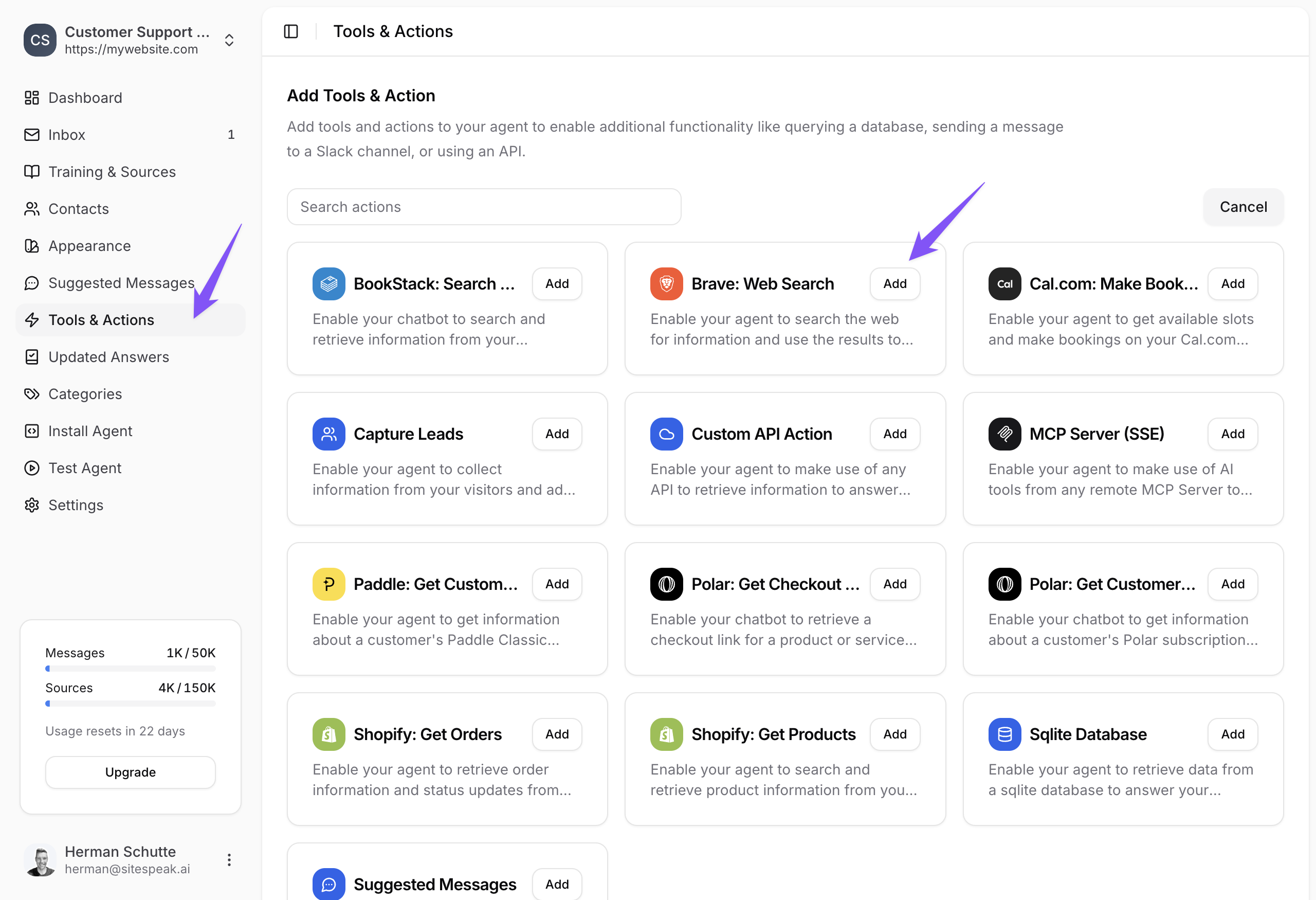
Once enabled, your agent will now be able to look up information from the web to respond to your visitors.