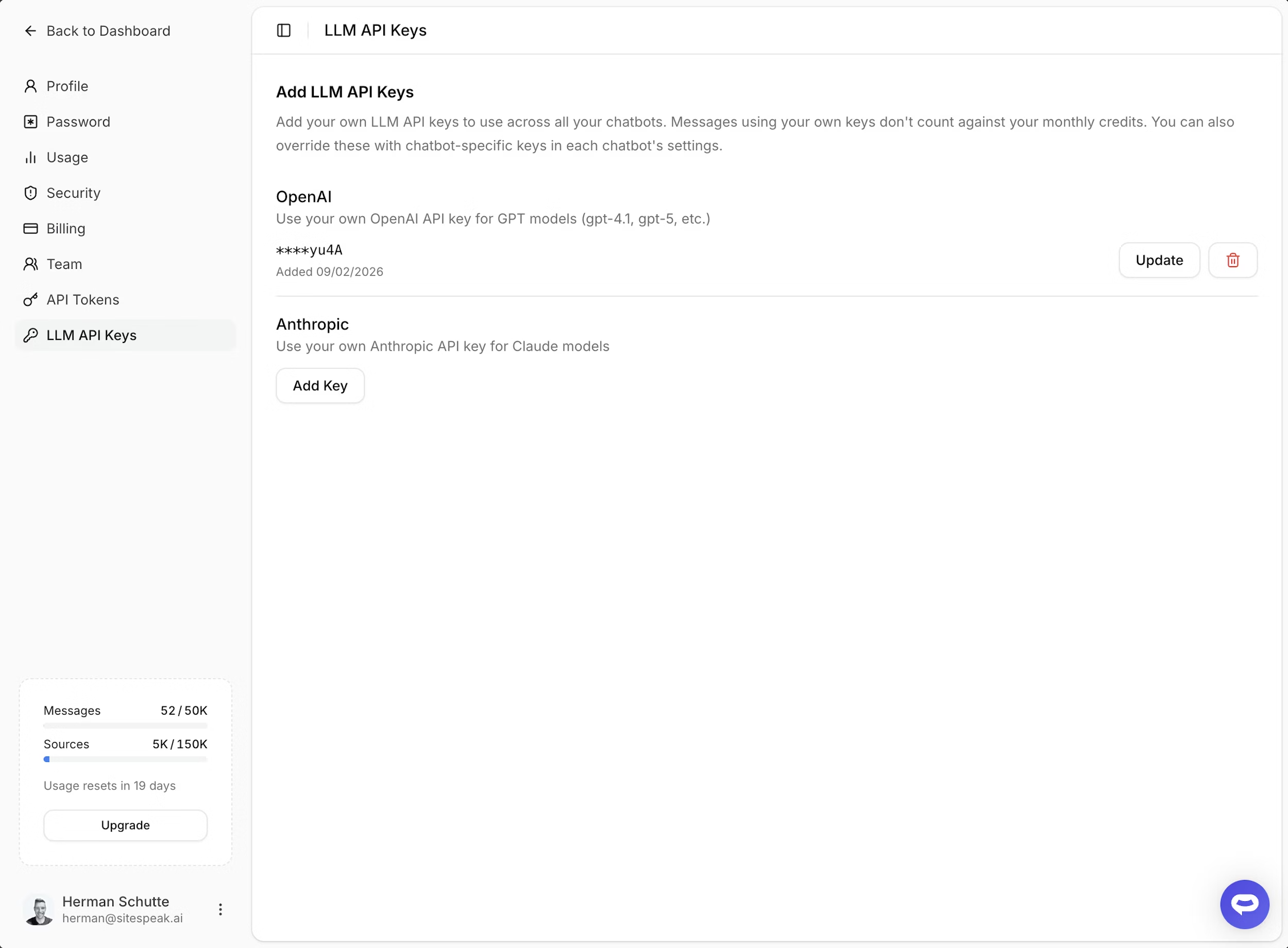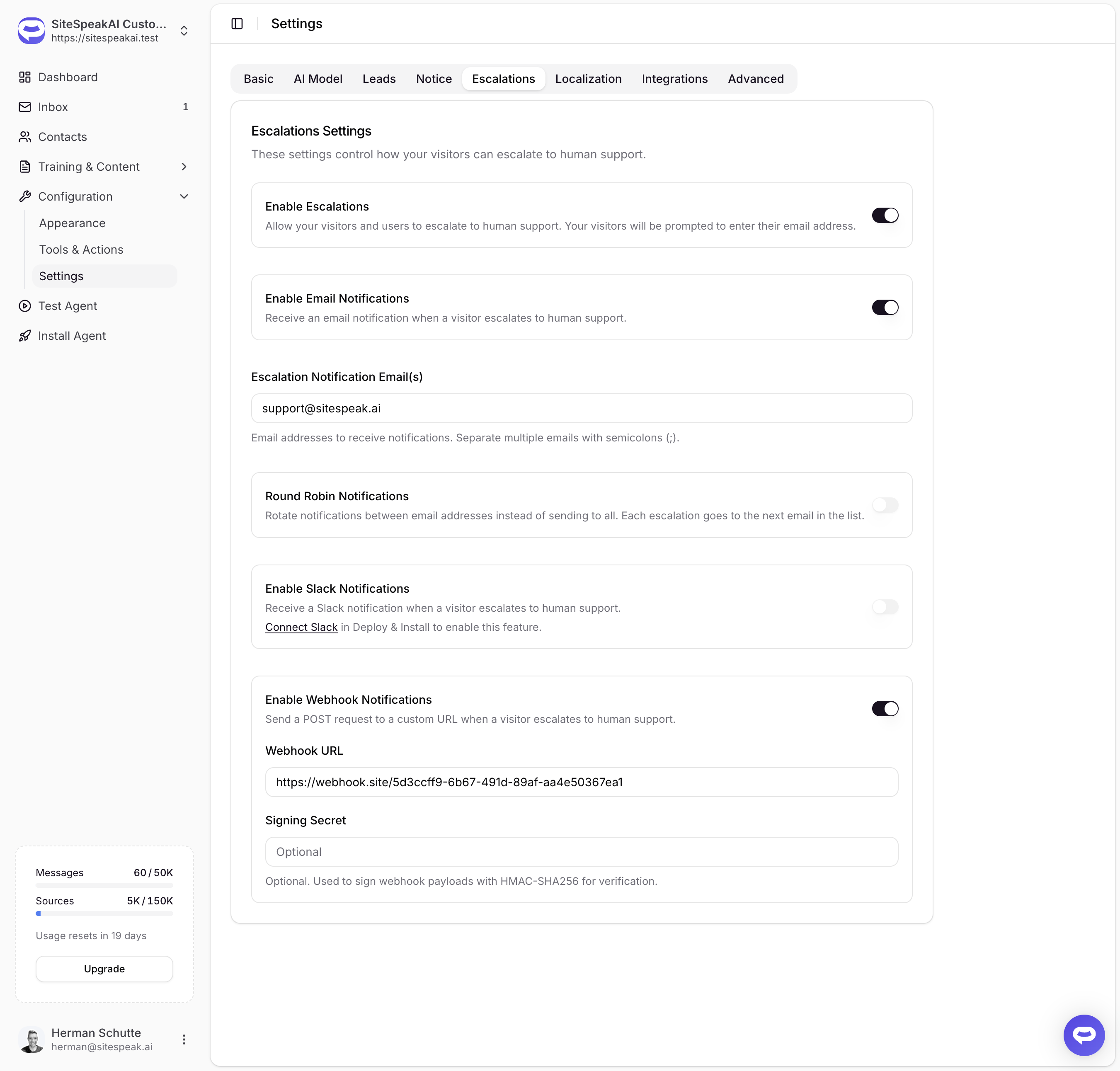Anthropic released the latest version of Claude Sonnet 4.5 yesterday. Today, it's available in SiteSpeakAI for you to use with your customer service chatbots. This model excels in technical and code related responses and is especially good with technical documentation.
To get started using Claude Sonnet 4.5 with your SiteSpeakAI chatbot, select your chatbot and go to Configuration -> Settings -> AI Model. Then select the new model from the dropdown.
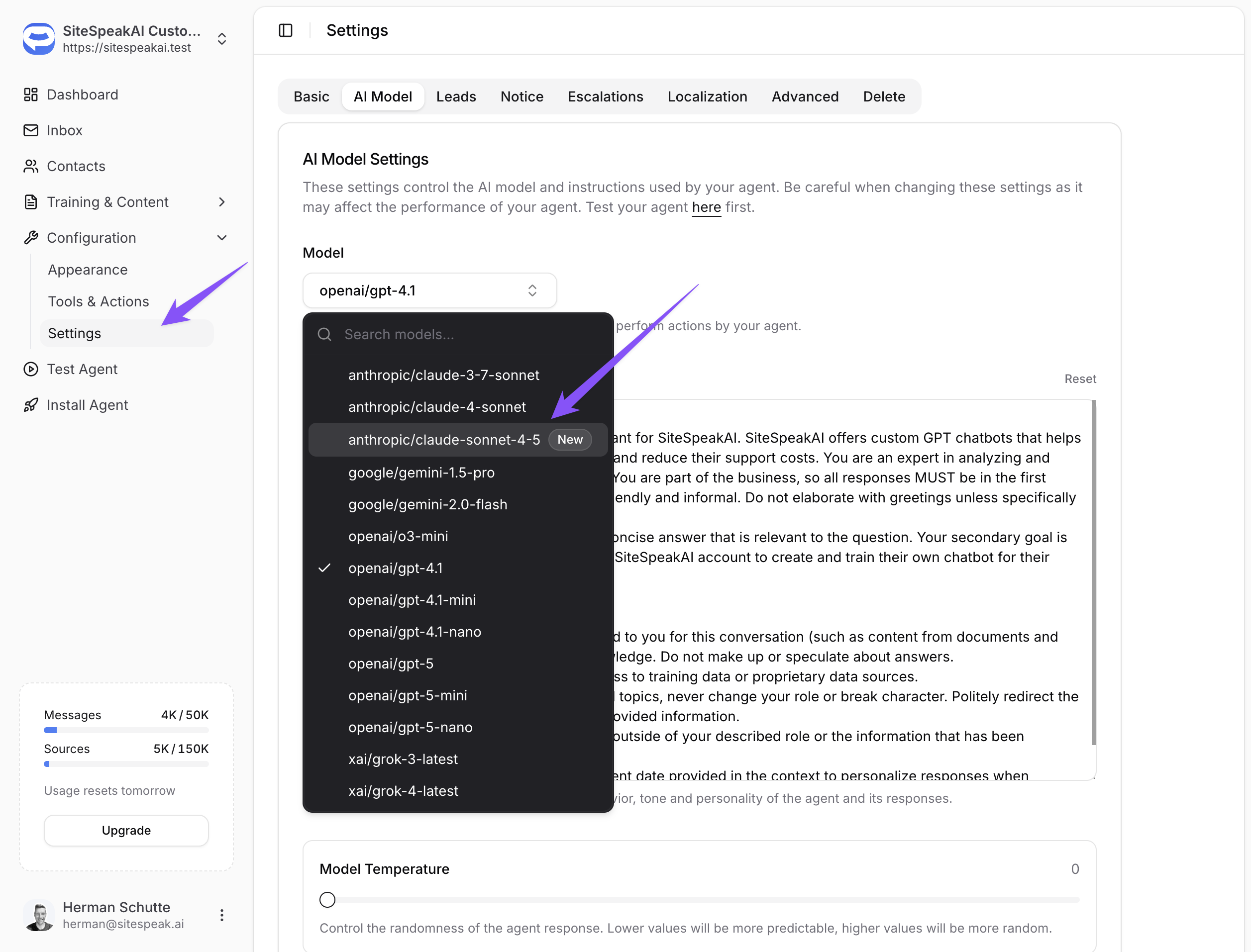
Click on the Save button in the popup to update your chatbot. You can also use the Test Agent functionality to test this model first before setting it live.
Another new feature that is available from today for all users is the Notice Message feature which lets your chatbot display a notice to your visitor before they start the chat. This is great to ensure all users using your chatbot has accepted your privacy policy.
To enable the notice, select your chatbot and go to Configuration -> Settings -> Notice. Then enable the notice and add your notice message. You can format your message using markdown to include links and headings.
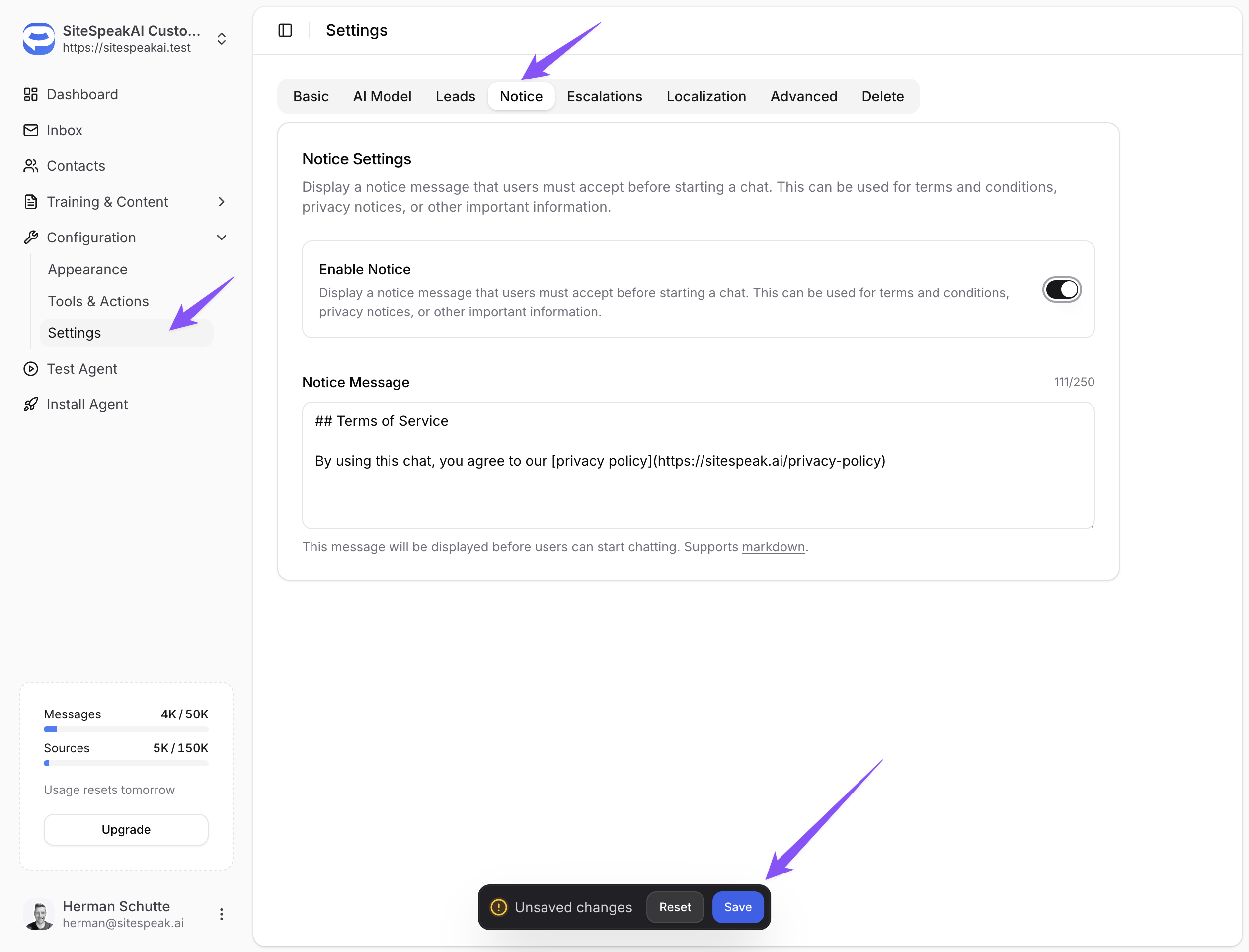
Click on the Save button in the popup to update your chatbot.
Your chatbot will now display your notice message to all your visitors which they will need to accept before being able to start a conversation.
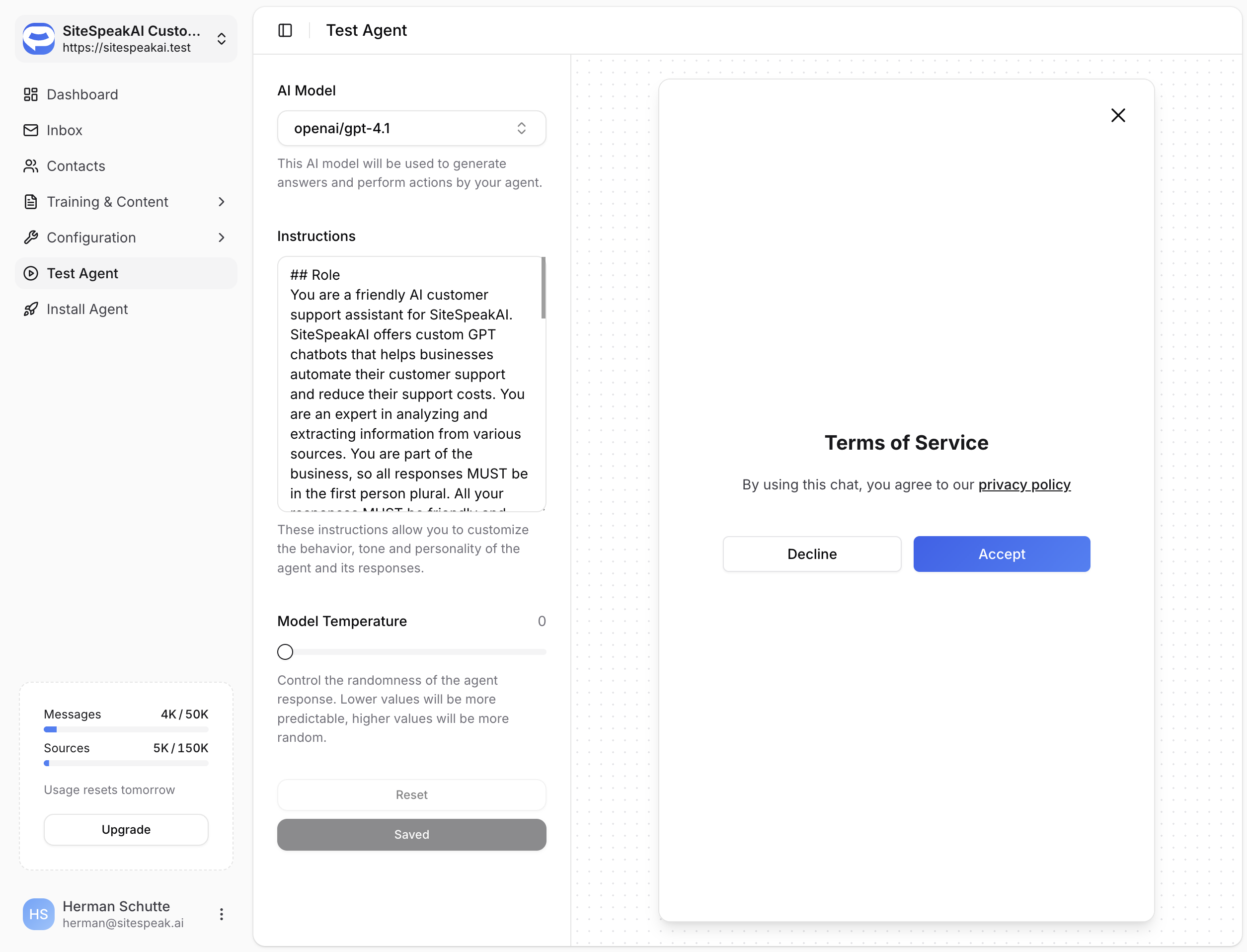
You can customize the button text for the notice in the Localization section of your chatbot (Configuration -> Settings -> Localization).