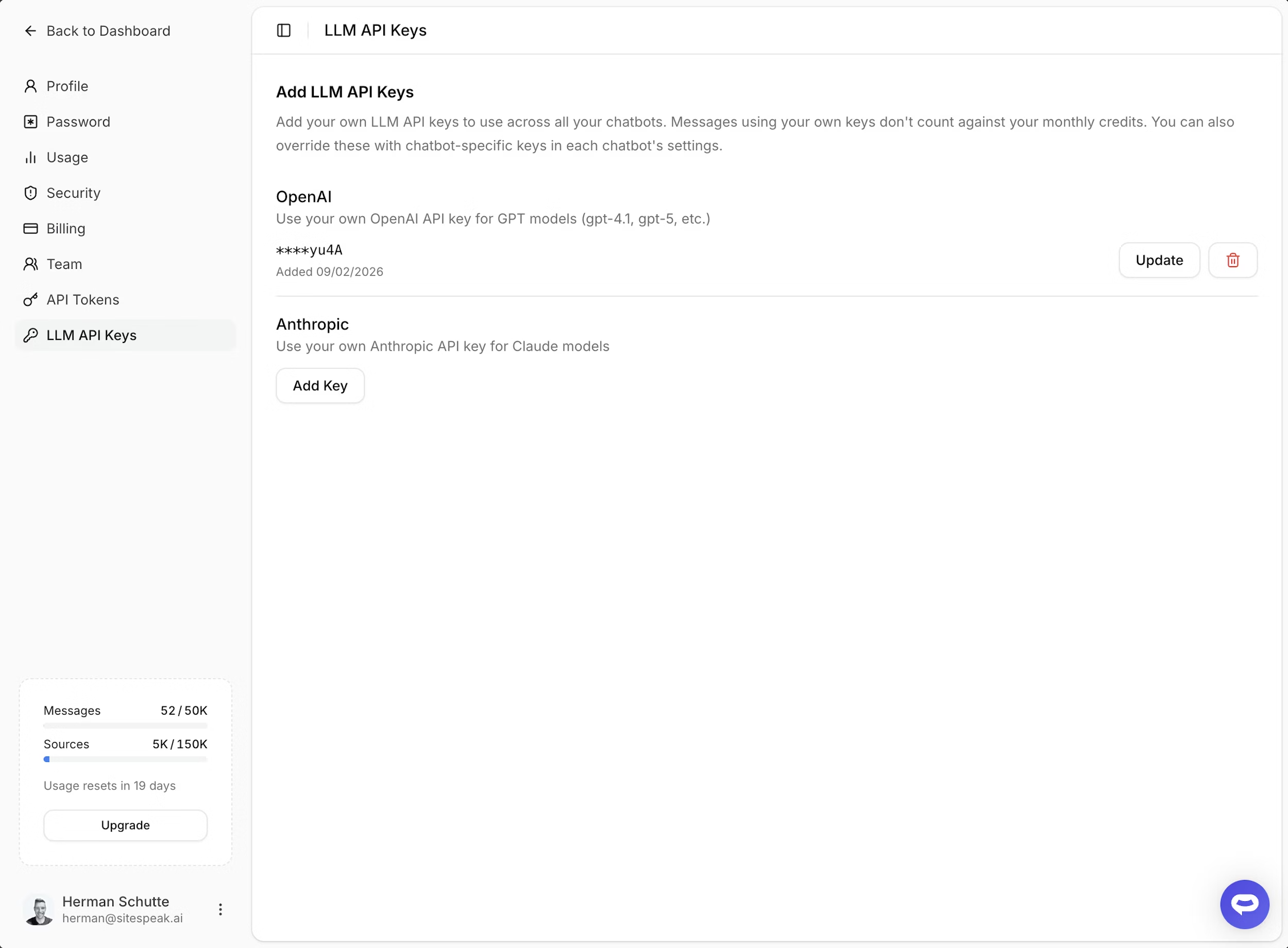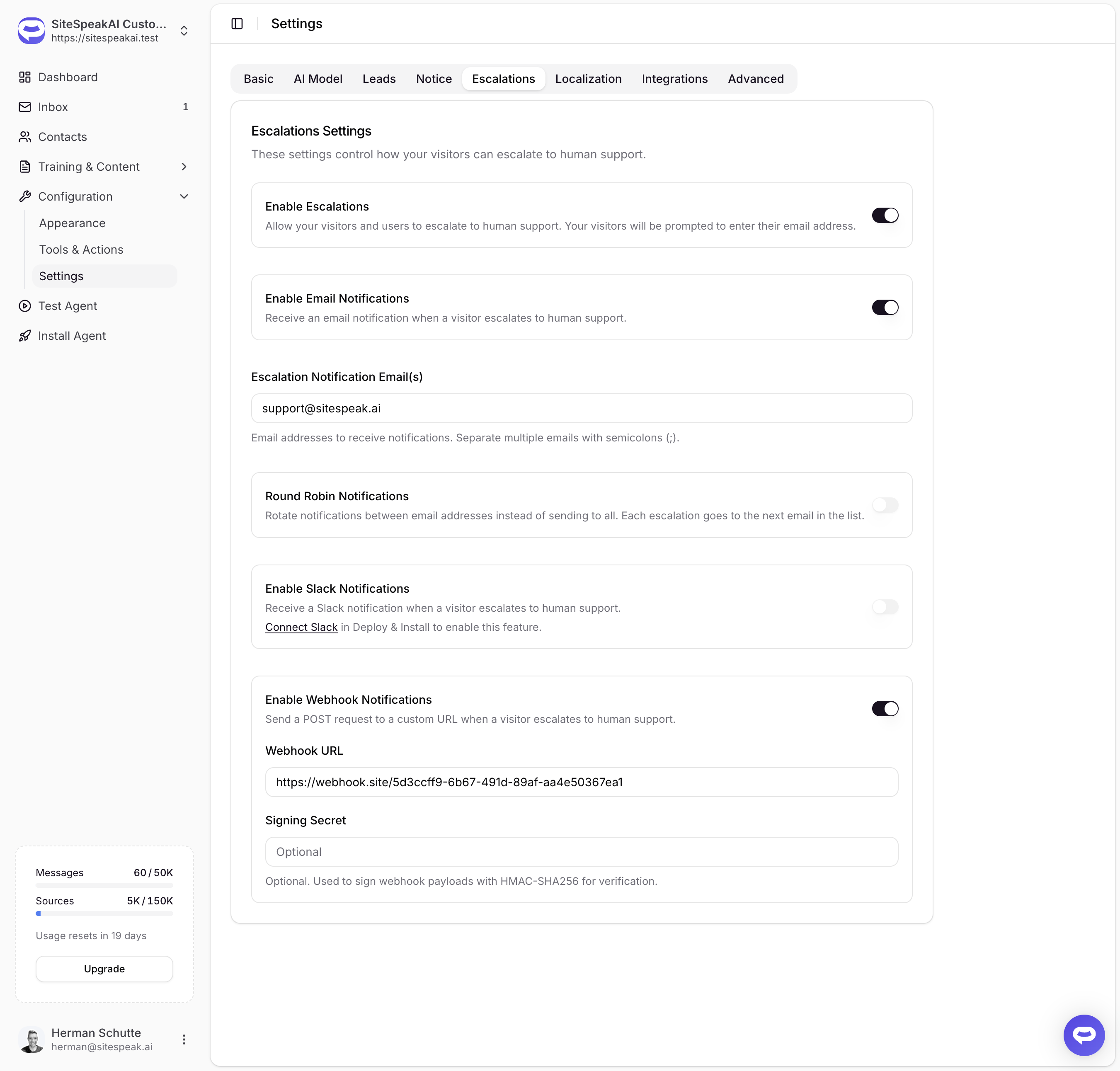Use documents and files stored on your Google Drive account to train your AI agent and respond to your customers.
You can now link your Google Drive account to use documents and other files stored in your account as training sources for your agent.
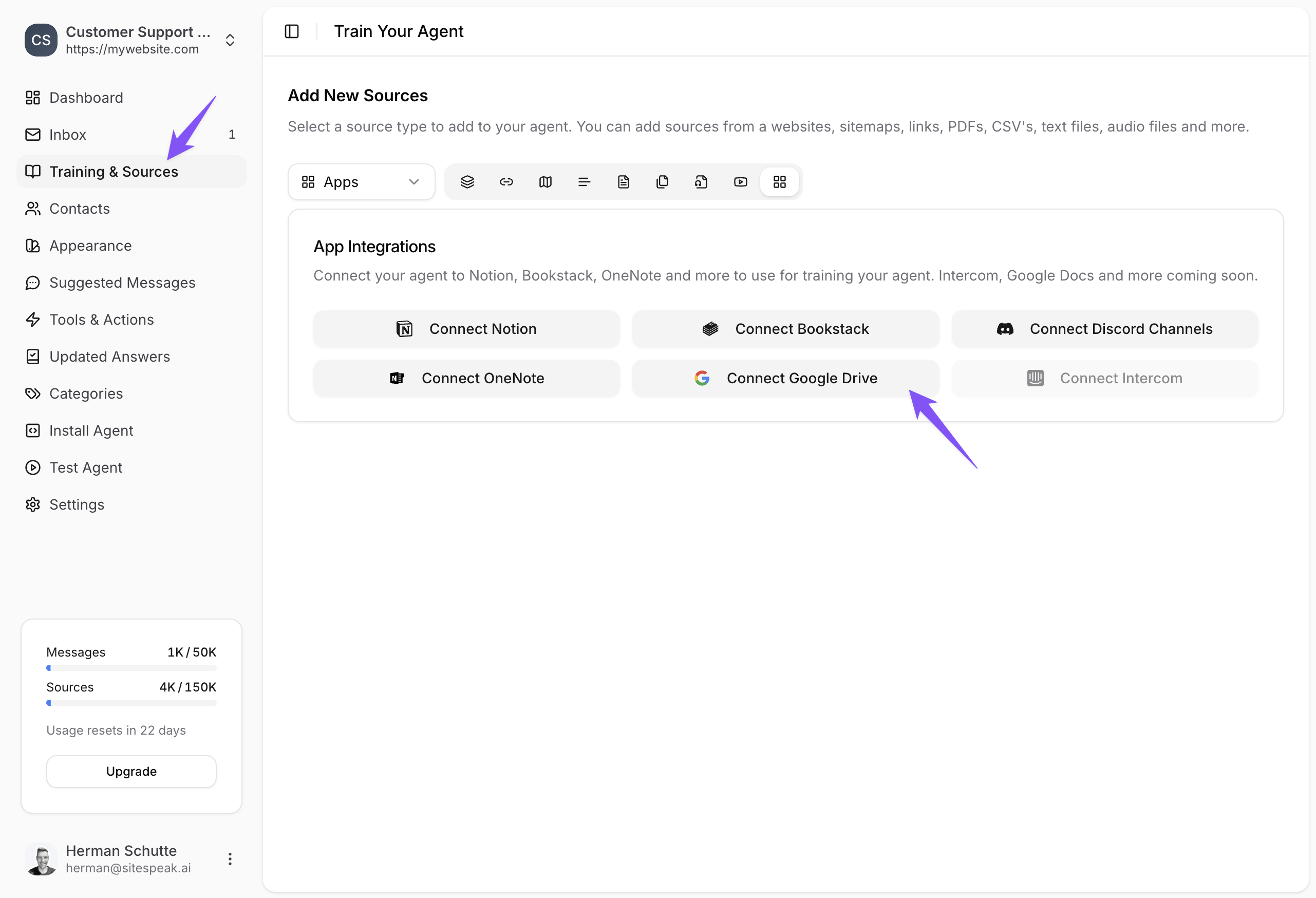
Go to Training & Sources -> Apps and click on the Connect Google Drive button to sign in with your Google Account and select the files and folders you would like to add as sources to your AI agent.
Get started training your AI support agent on your Google Drive content 👉 Create your agent