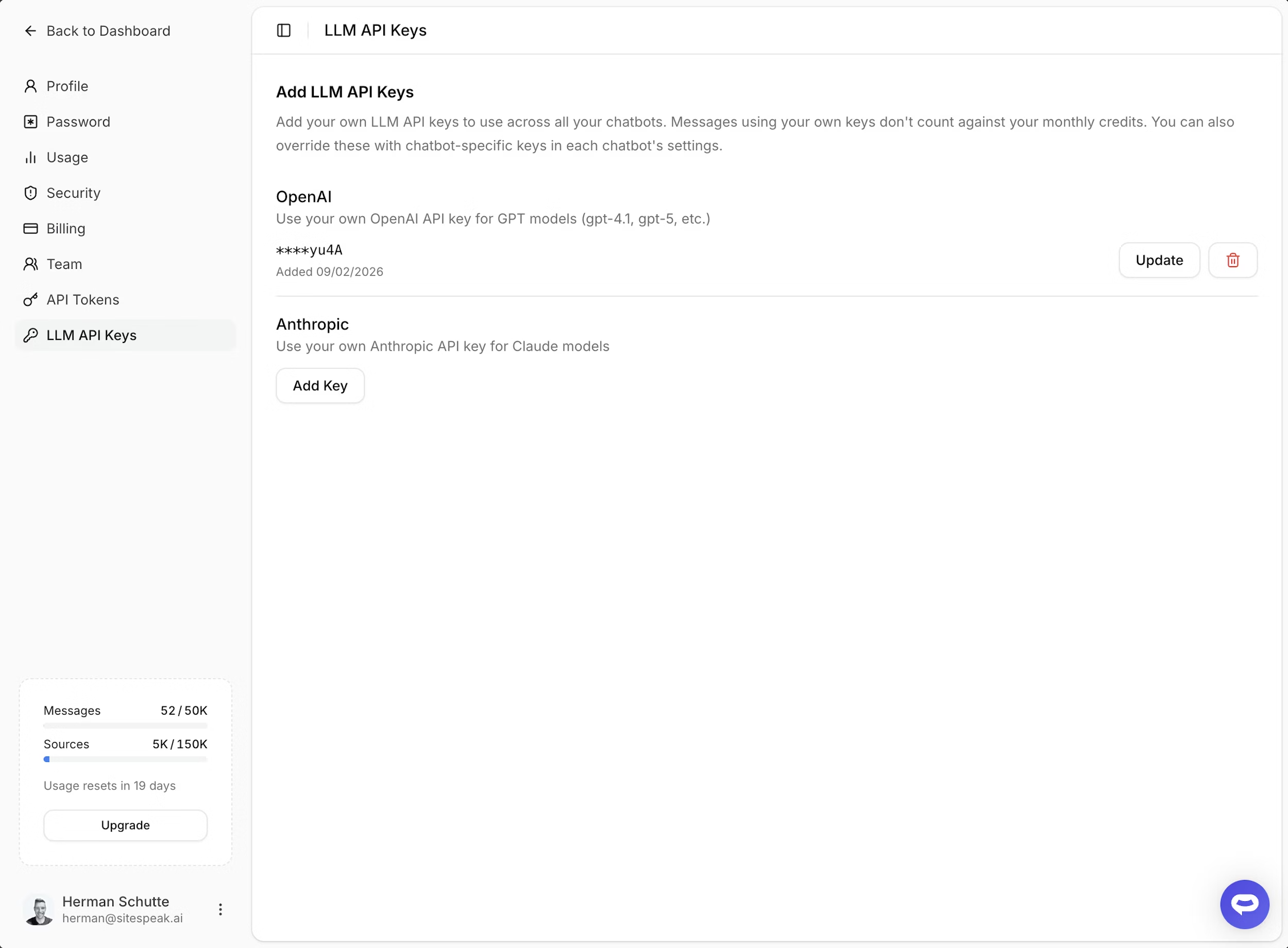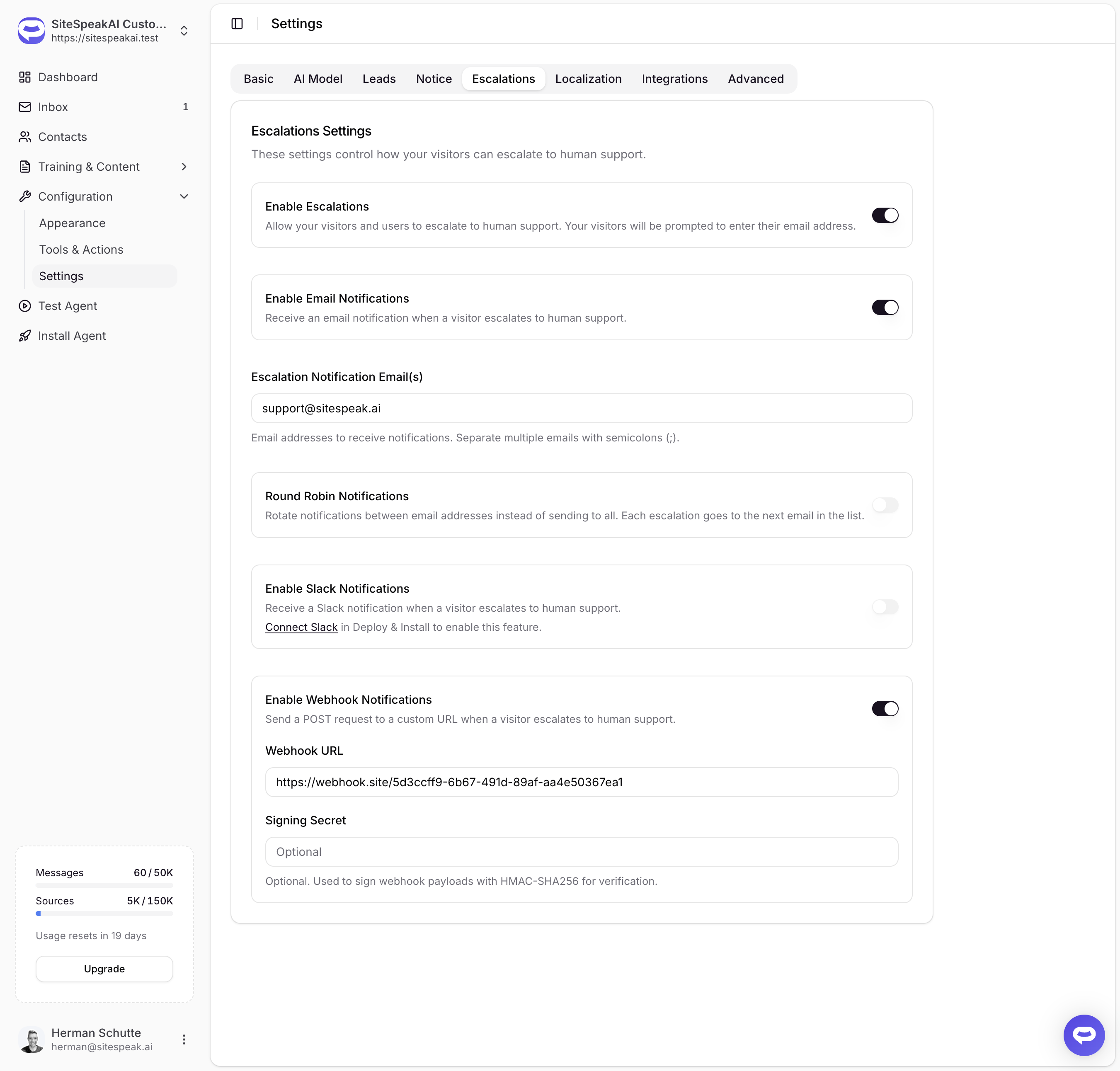You can now set a message rate limit for your AI customer service chatbot that will prevent visitors from abusing your chatbot and using up all your message credits.
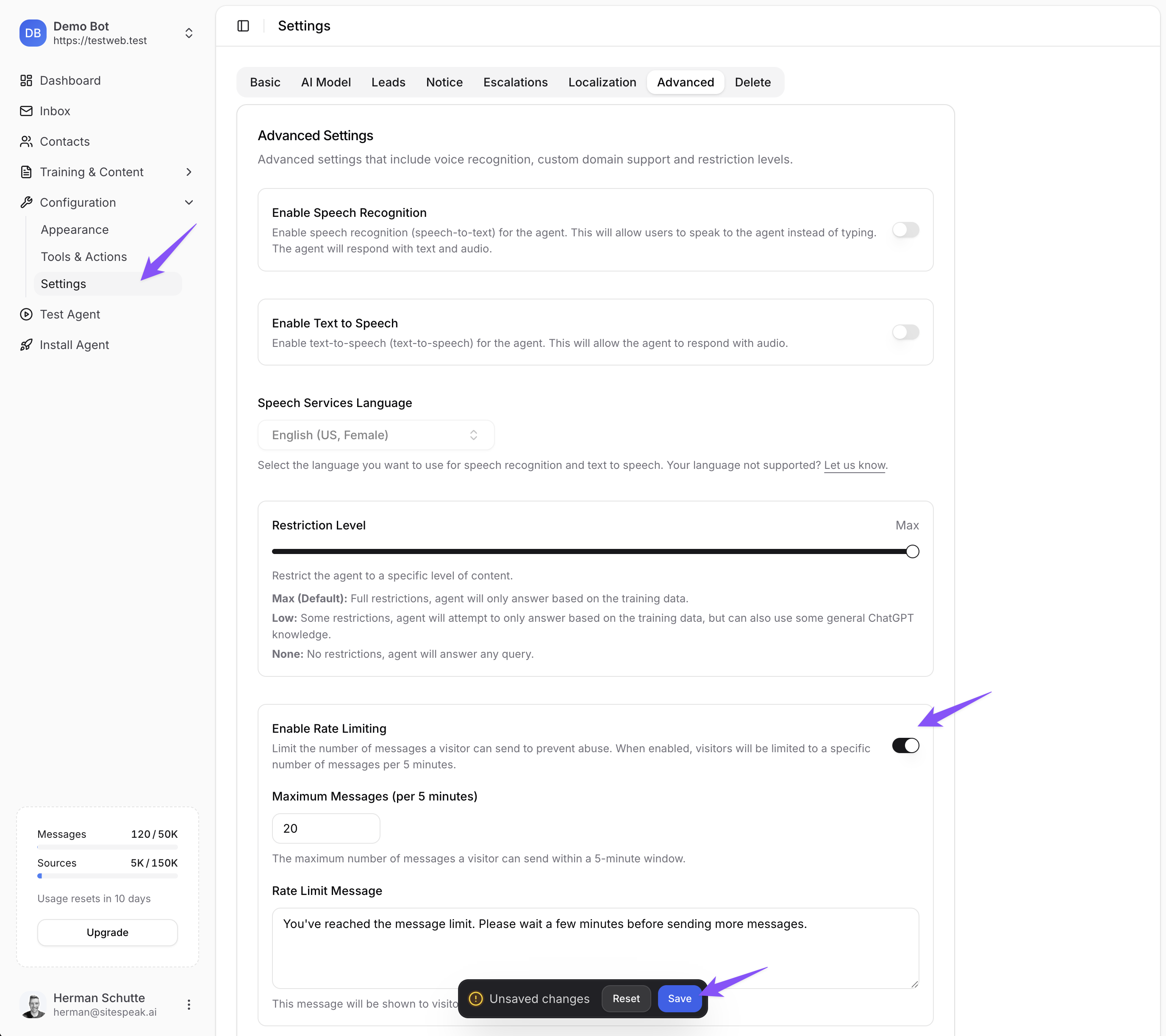
To enable this new feature for your chatbot, go to Configuration -> Settings -> Advanced and enable the Rate Limiting option. You can also set the number of messages you want a visitor to be able to send per 5 minute rolling window and the message that your visitors will see once the rate limit is hit.
Click Save to update your chatbot.
Want to create your own AI customer service bot? Start for free here: https://sitespeak.ai/register