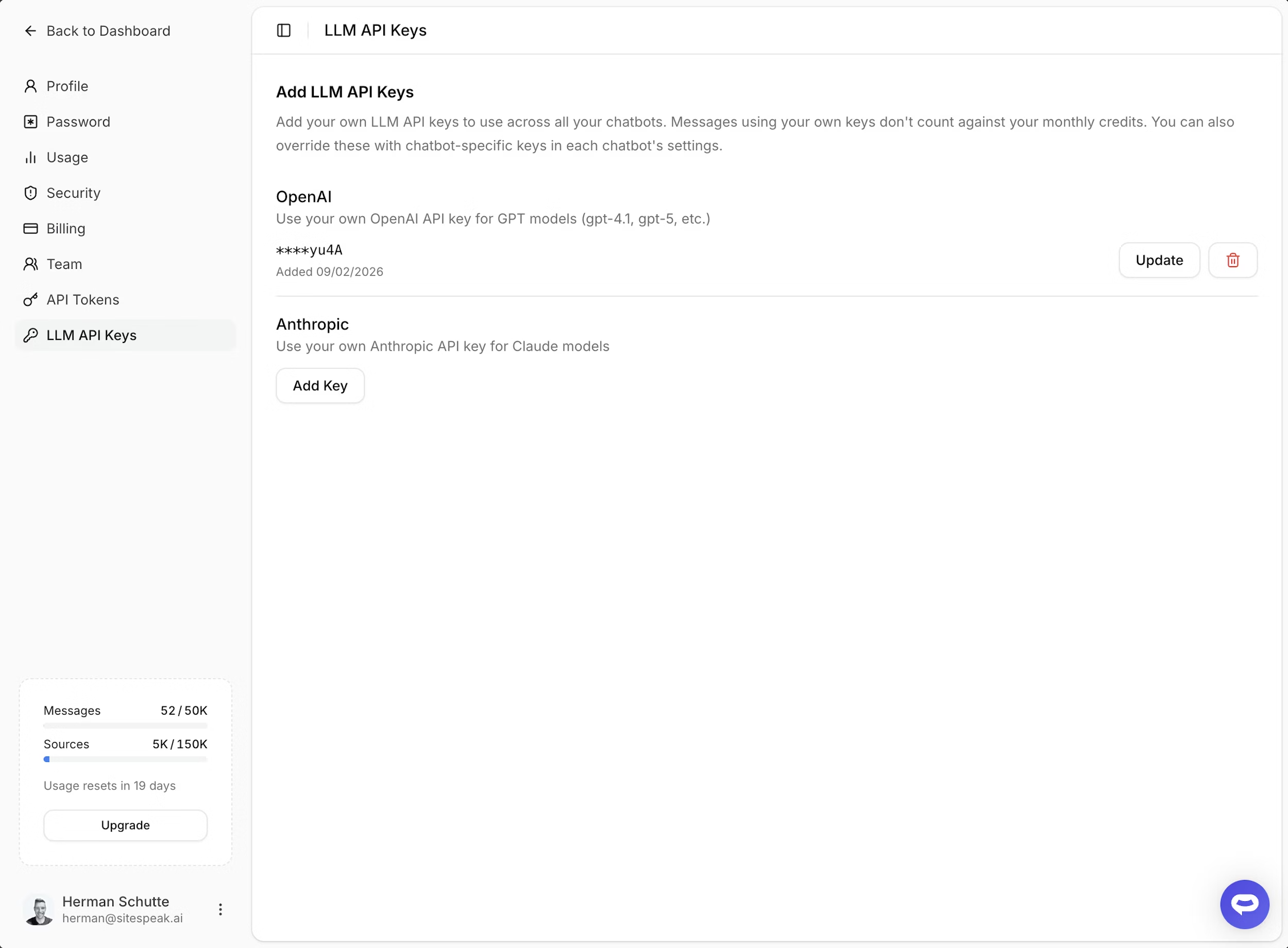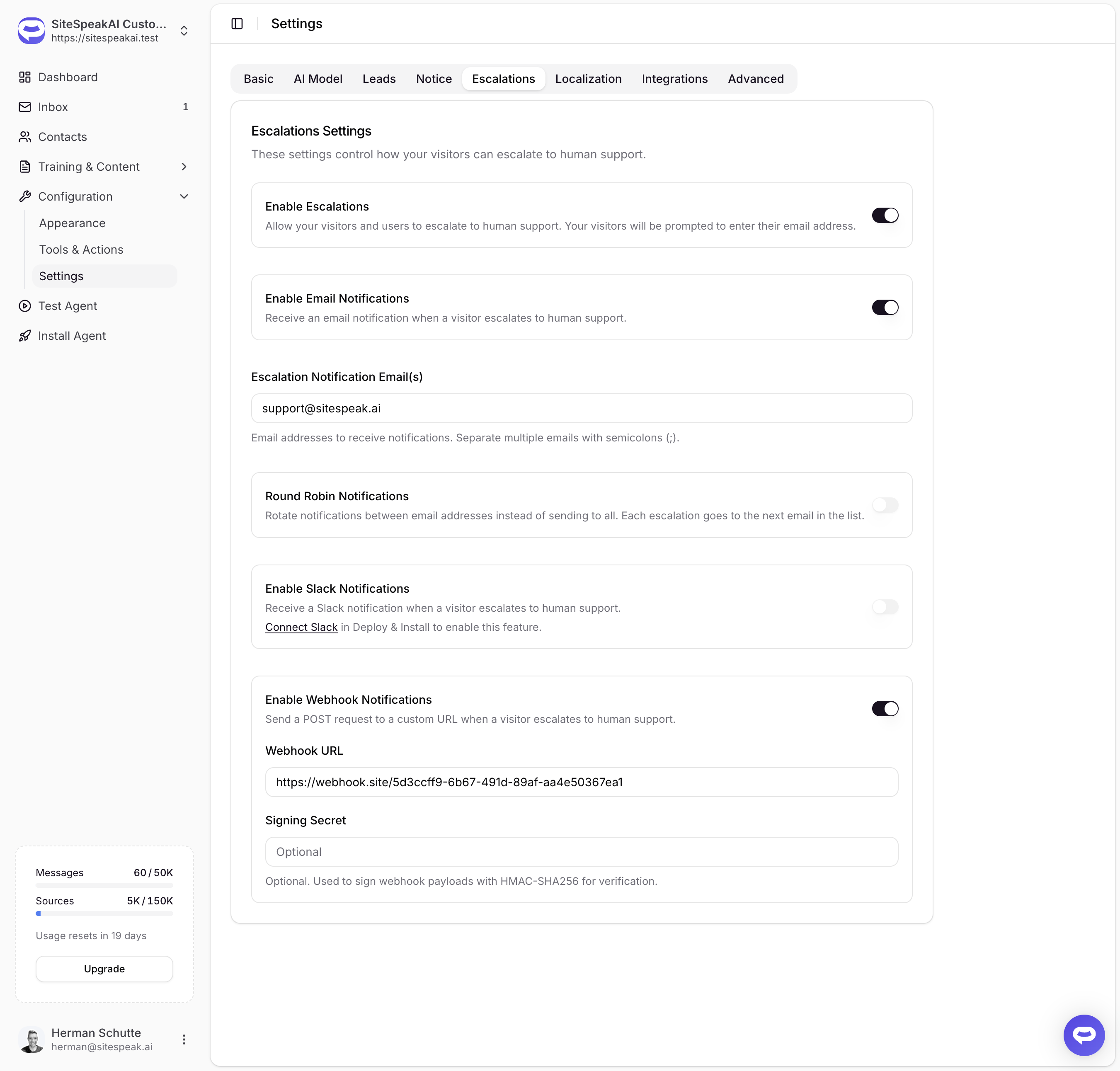You can now search conversations in your chatbot's inbox using the newly added search functionality.
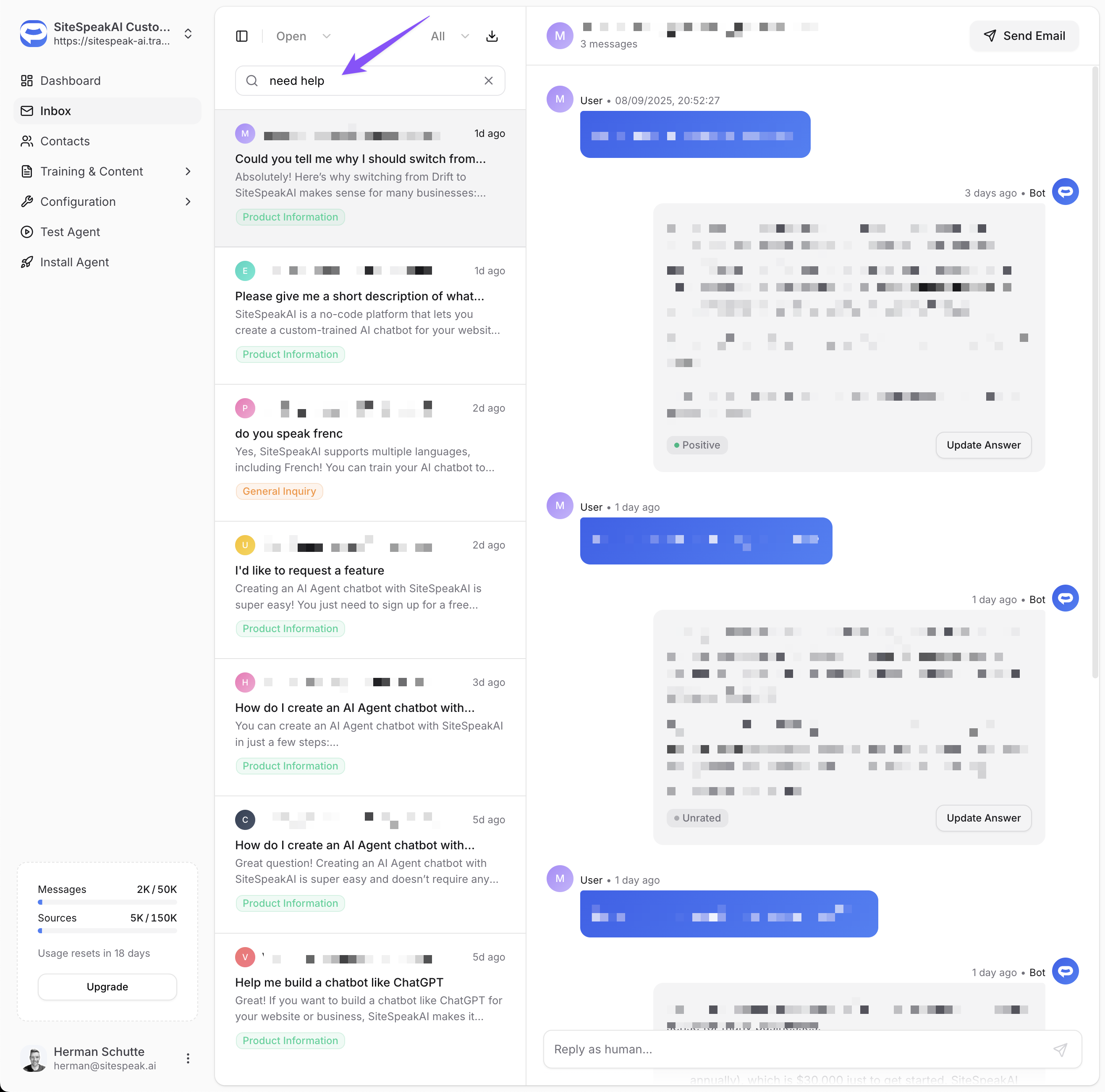
To get started, go to your chatbot's Inbox and enter your search term in the Search field at the top of the Inbox sidebar. All conversations (Open and Closed) that contain this search term will then be displayed.