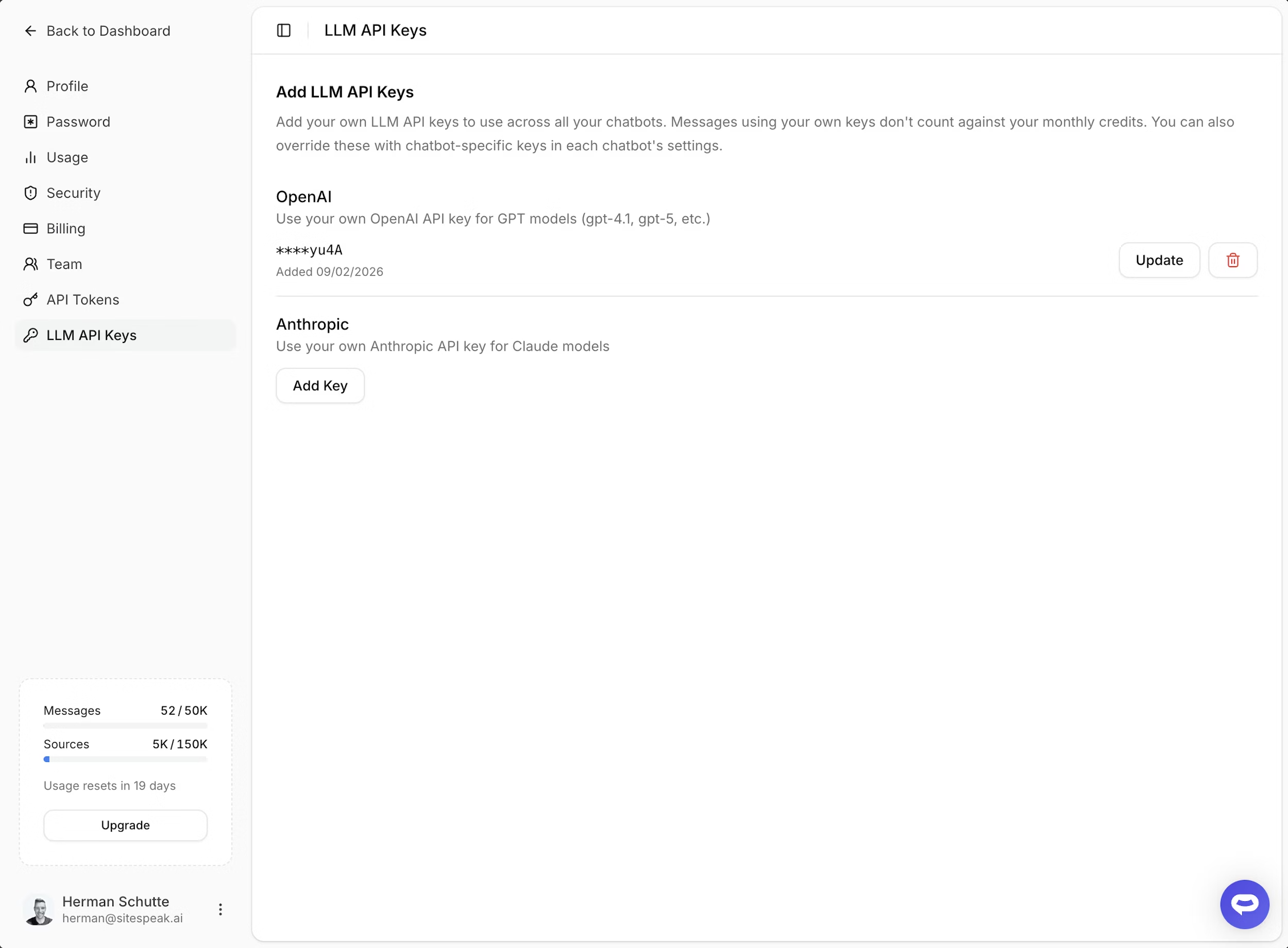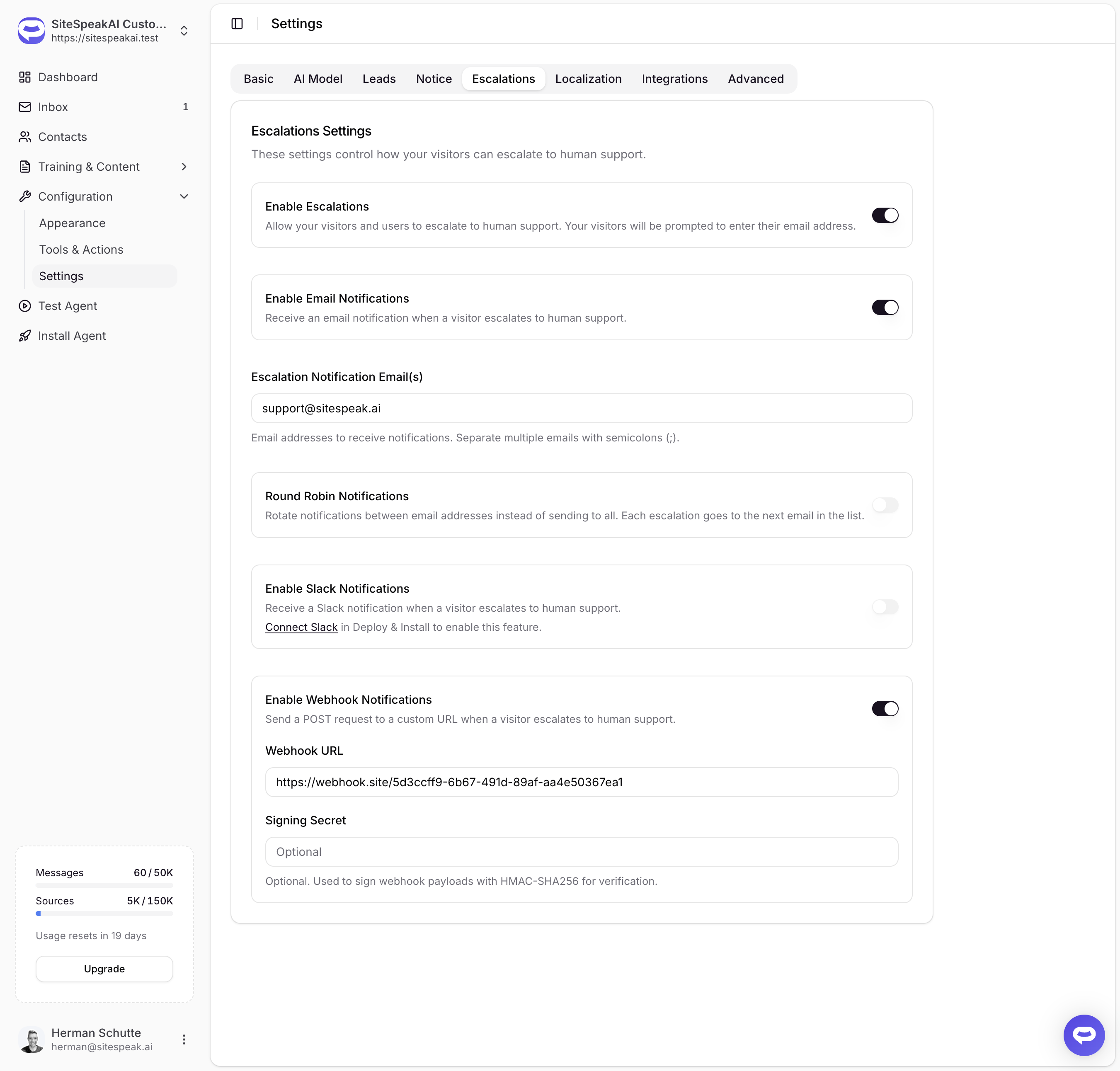You can now add sources from your site to your AI agent even if your site is behind basic auth and / or private at the moment.
To add sources from your basic auth protected website to your agent for training, go to Training & Sources and then select Website or Links as the source option. The click on the Advanced Options to set the Auth Type to Basic (the default) and then enter your basic auth Username and Password.
You can then enter the Website URL as normal and click on the Crawl Website button to crawl your site and find sources to use for training your agent.
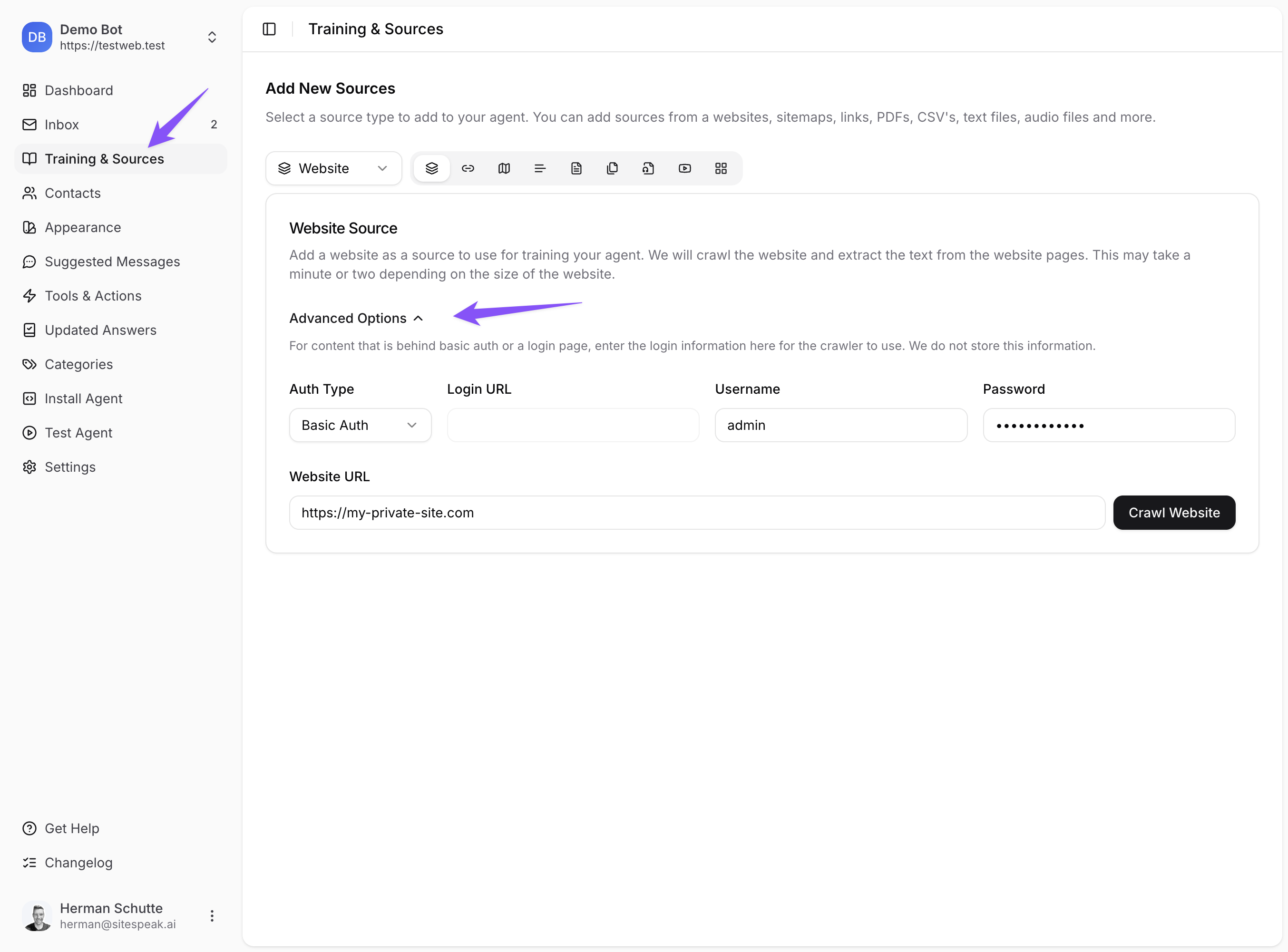
Select the sources you'd like to add, and click on the Add Selected button to add the sources to your agent and begin training.
Create your own AI agent with knowledge of your business here 👉 https://sitespeak.ai