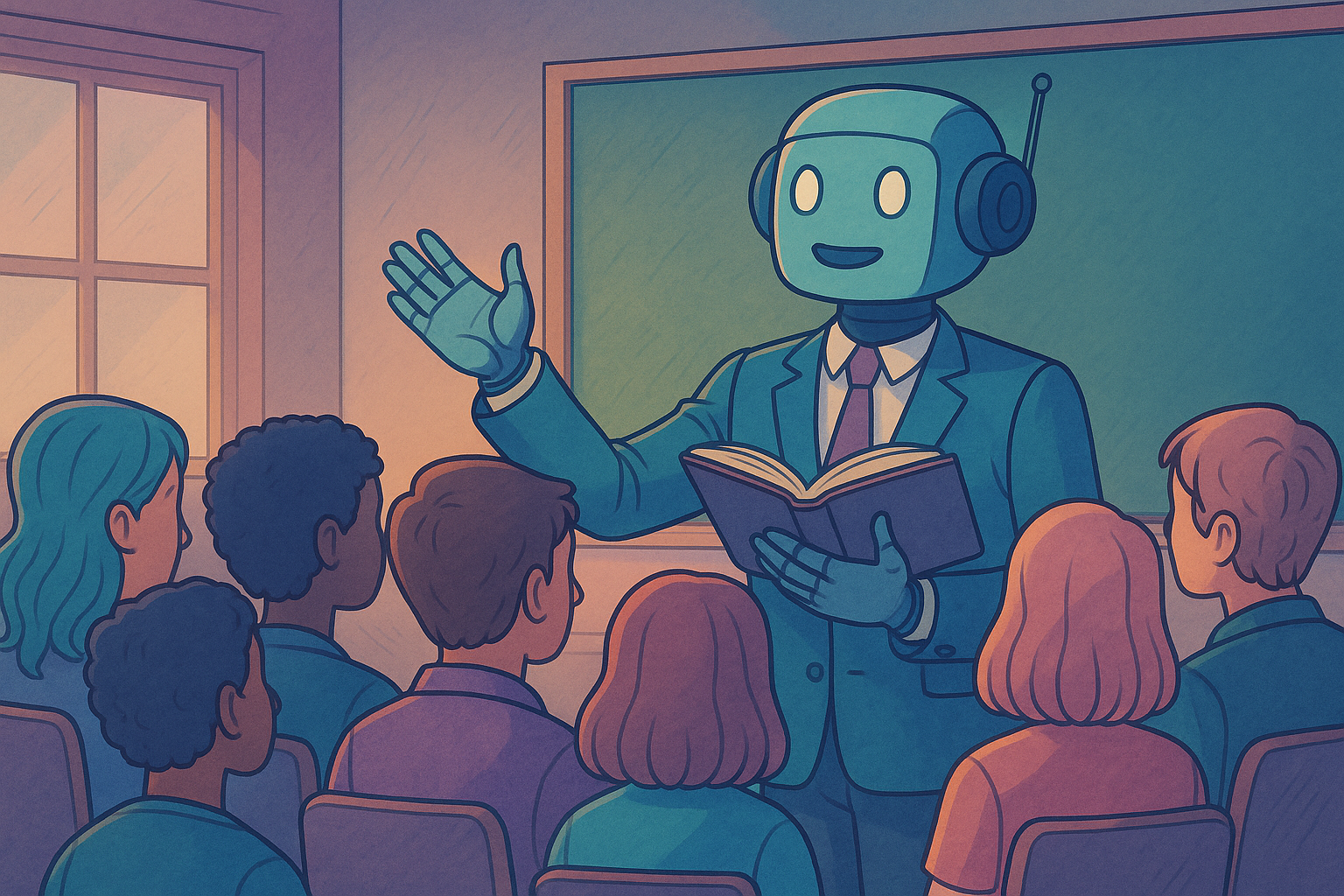Since building SiteSpeakAI, my goal has been to allow myself and my users to automate as much of their customer support as possible without compromising their customer's support experience.
Until today, this has always taken part purely within the SiteSpeakAI app and chat bubble. Users could train their chatbot with their content, fine-tune or update frequently asked questions, and then embed the chatbot on their website to answer their visitor's queries. Today, this changes because you can integrate your trained chatbot with any tools you already know and use.
Introducing Zapier and API access.
With the power of Zapier's 6000+ available apps and integrations, you can now connect your chatbot to your favorite tools and completely automate every aspect of your customer support and brand marketing.

Available on all Pro and Business plans, you can now access the SiteSpeakAI API and the Zapier integration, allowing you to set up powerful automation tasks.

Some examples of Zapier tasks you can create to improve your customer support workflow and marketing:
- Automated support email inbox - Parse incoming emails in Zapier, send the body of the email to your SiteSpeakAI chatbot, then reply to the user with the answer from your chatbot.
- HR and company policies Slack bot - Capture messages on Slack that reference a specific keyword (or user) and send them to SiteSpeakAI to be answered. Then, post the response to Slack. Great for HR-related questions.
- WhatsApp notifications for new leads - Set up a trigger for new leads in SiteSpeakAI on Zapier and get a WhatsApp notification.
- Microsoft Teams Support bot - Send questions from your Microsoft Teams channels to your chatbot to be answered and then reply with the answer. Send captured leads to Drip - Using Drip for email campaigns? Send leads captured in your chatbot directly to your Drip email campaign using a Zap.
- Monitor Reddit for brand and product mentions - One of my favorites. Set up a Zap to monitor your brand or keyword on Reddit, send the query to your chatbot to produce a response based on your website content, and then reply to the Reddit post with the answer. Automated marketing!
These are just a few incredible workflows that can be created on Zapier using the SiteSpeakAI integration. The possibilities are endless.
You will need an active Pro or Business subscription on SiteSpeakAI and a (free or paid) Zapier account to get started. Then, grab your API Token from your user profile, install the SiteSpeakAI Zapier integration, and create your first Zap. It is this easy to automate your customer support!
Do you need help or have a Zap template you would like to share? Reach out.