Add your chatbot to your Slack workspace
In SiteSpeakAI
Select your chatbot from the dropdown menu at the top, click on the Install Chatbot section in the sidebar, then click on the Slack button.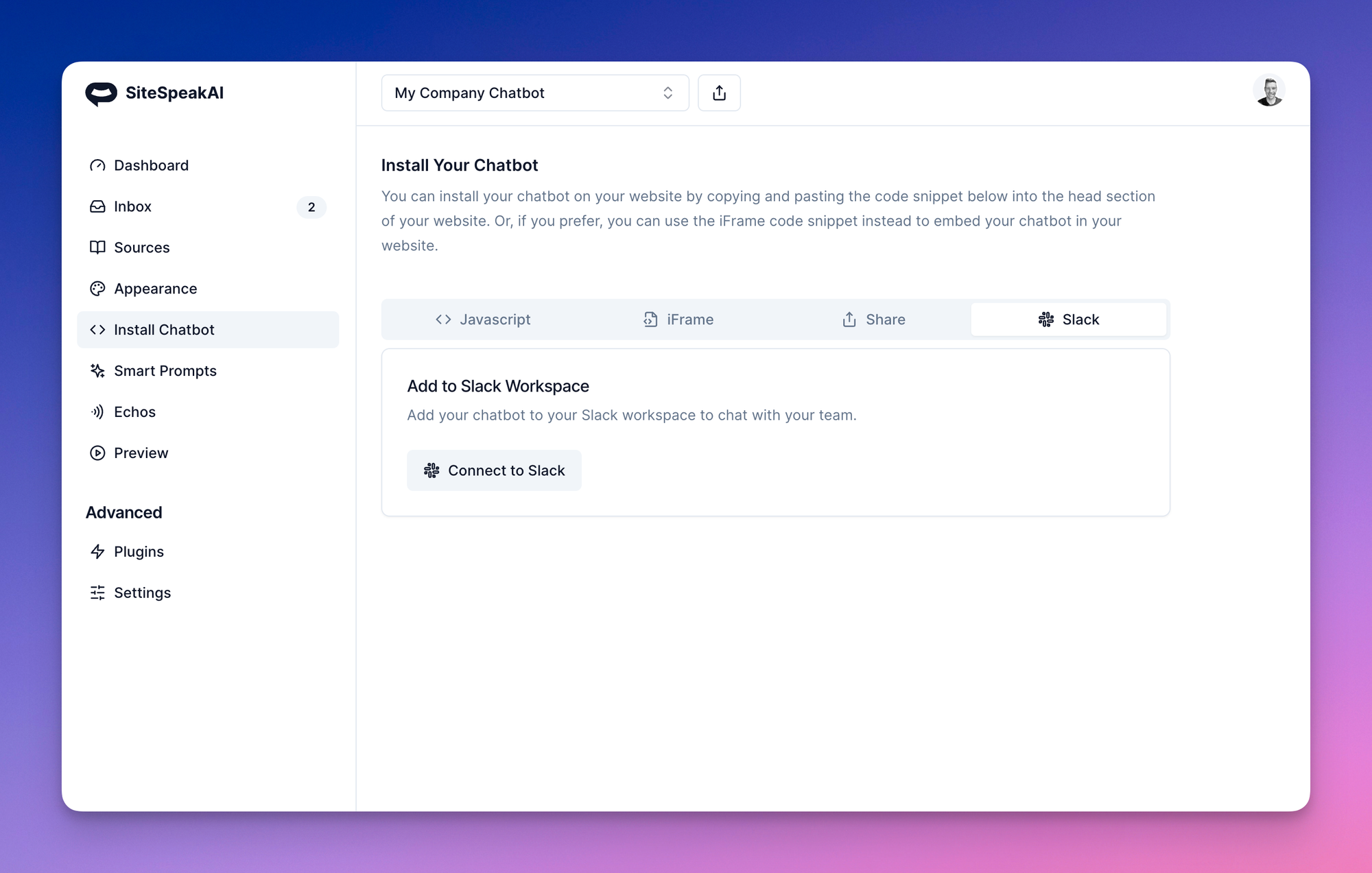 Click on the Connect to Slack button.
Click on the Connect to Slack button.
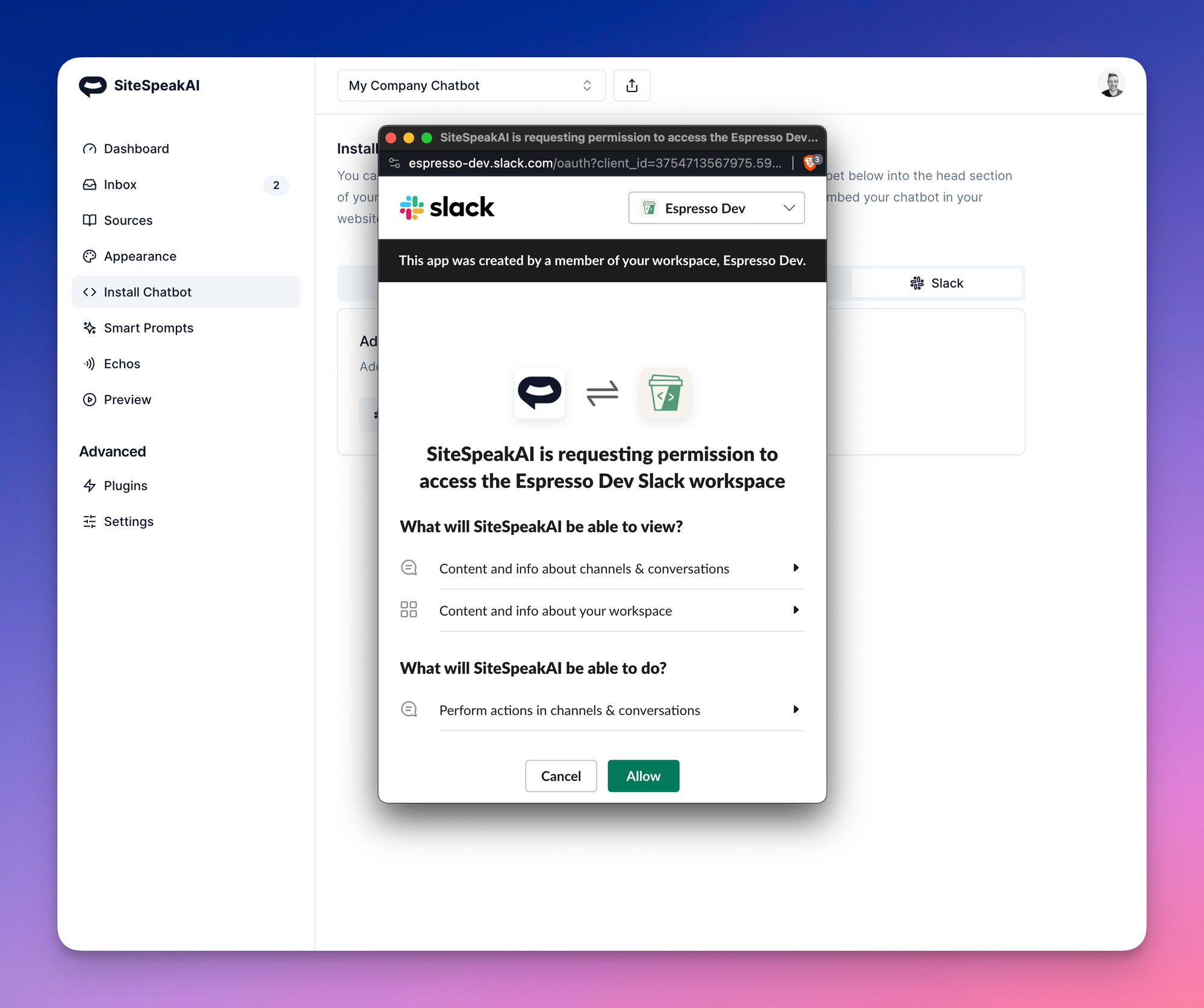 Select the workspace you would like to add your bot to in the right corner, and the click on the Allow button to grant SiteSpeakAI permission to your workspace.
Select the workspace you would like to add your bot to in the right corner, and the click on the Allow button to grant SiteSpeakAI permission to your workspace.
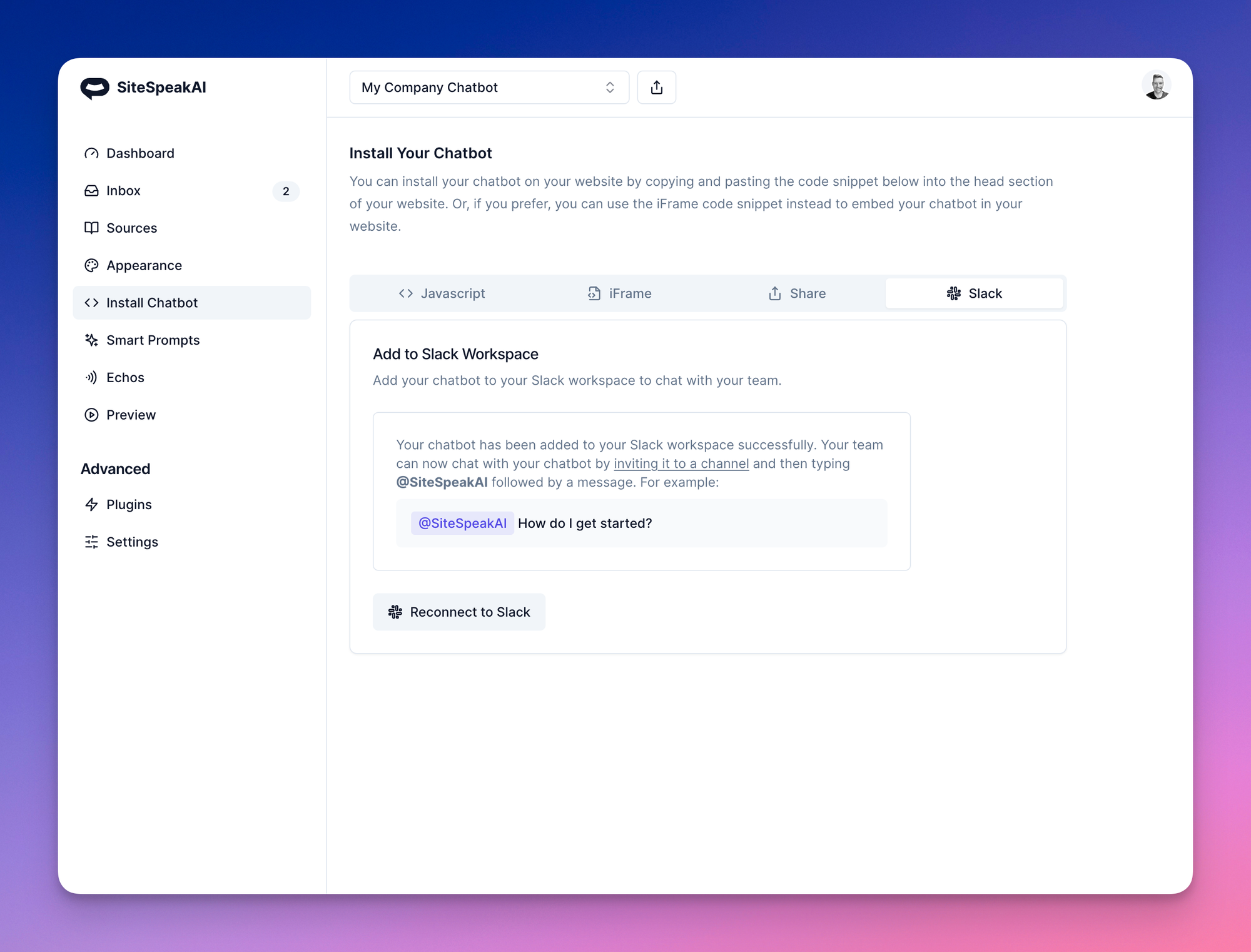 If access was granted, you’ll see a message about how to invite the bot to a channel in your workspace.
If access was granted, you’ll see a message about how to invite the bot to a channel in your workspace.
In Slack
Select the channel you would like to add your chatbot to.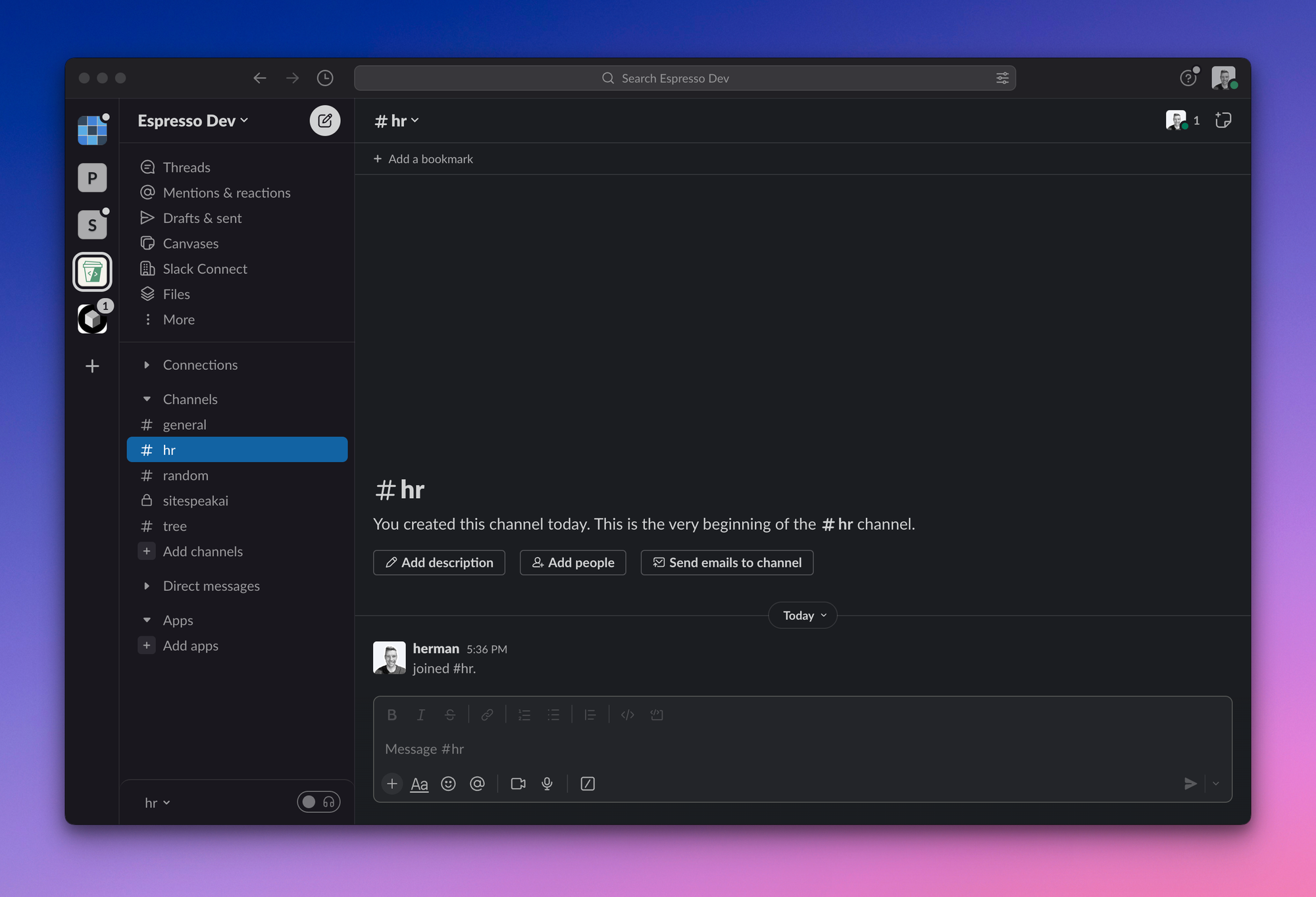 Then invite the chatbot by mentioning it: @SiteSpeakAI
Then invite the chatbot by mentioning it: @SiteSpeakAI
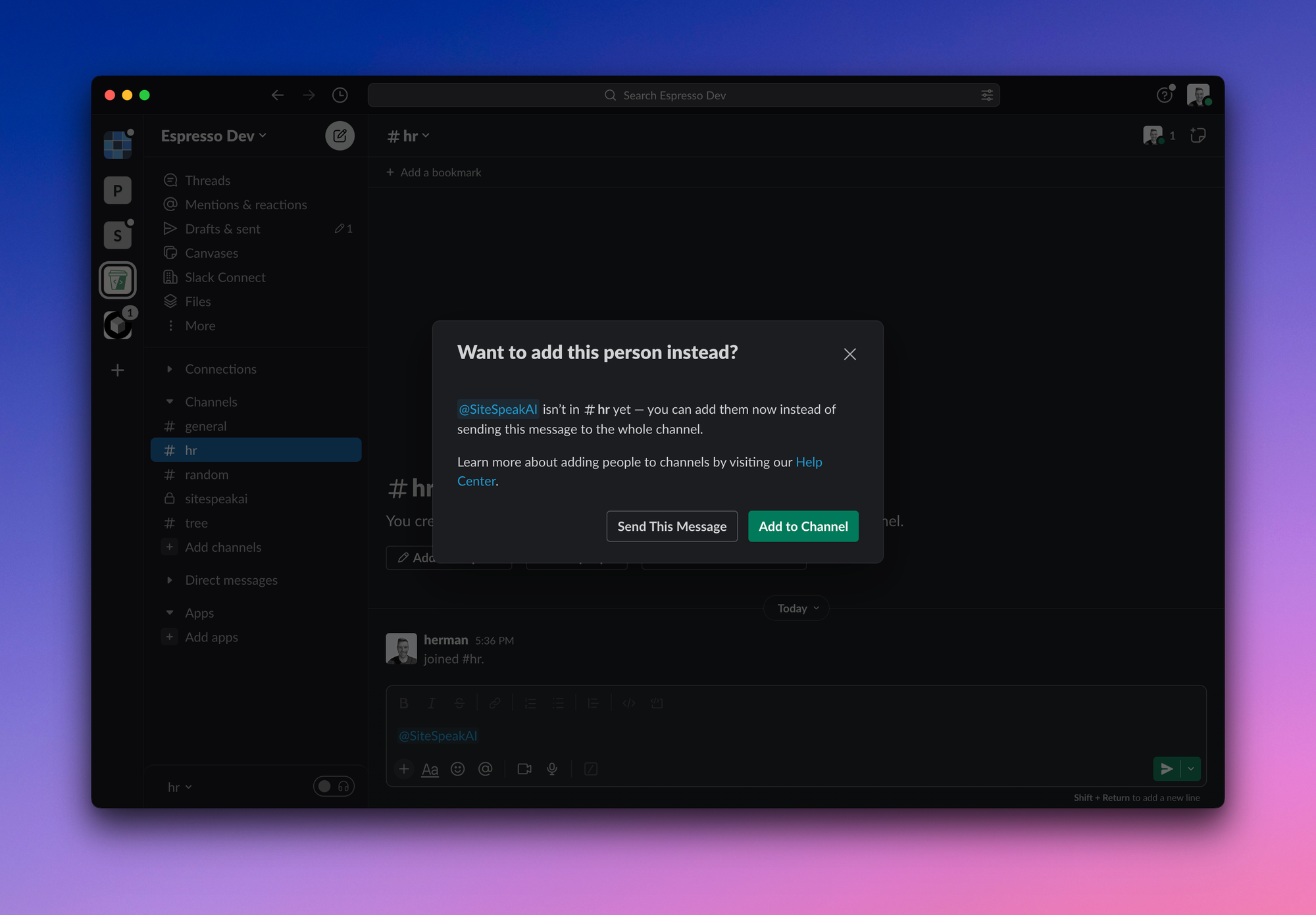 Click the Add to Channel button.
Your chatbot is now added and you and your team can now begin asking it questions.
Click the Add to Channel button.
Your chatbot is now added and you and your team can now begin asking it questions.
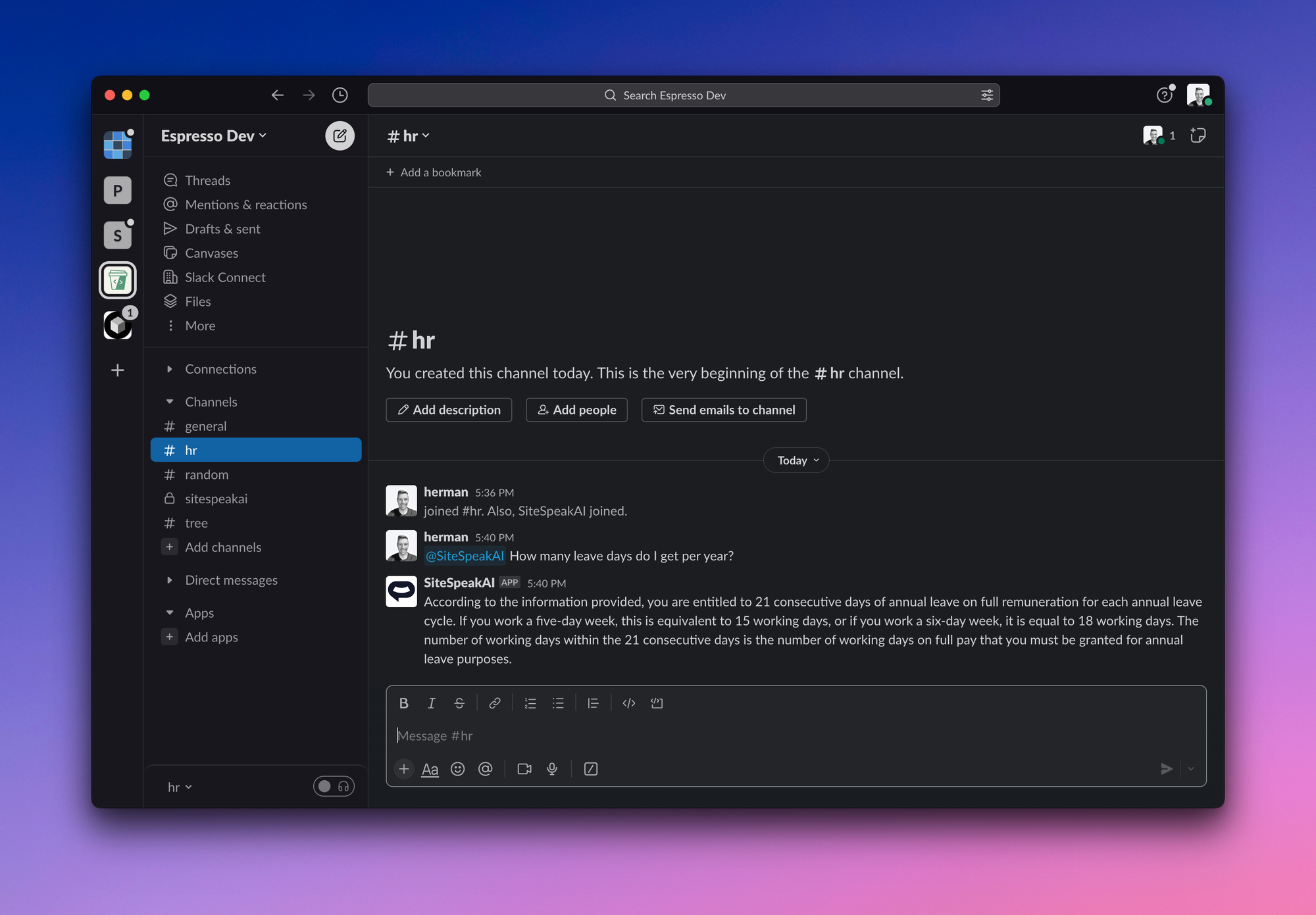
Ready to automate your customer service with AI?
Join over 1000+ businesses, websites and startups automating their customer service and other tasks with a custom trained AI agent.