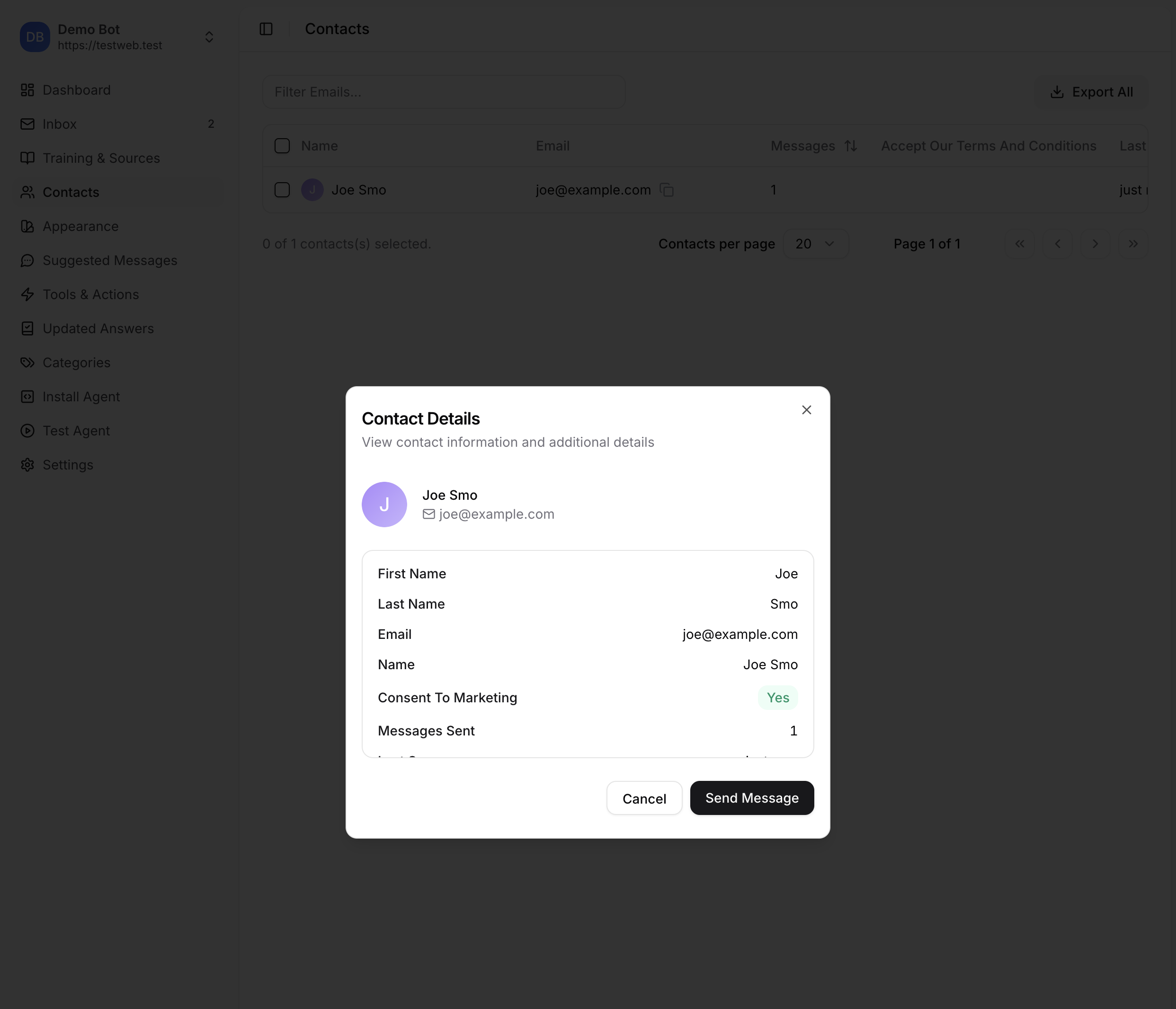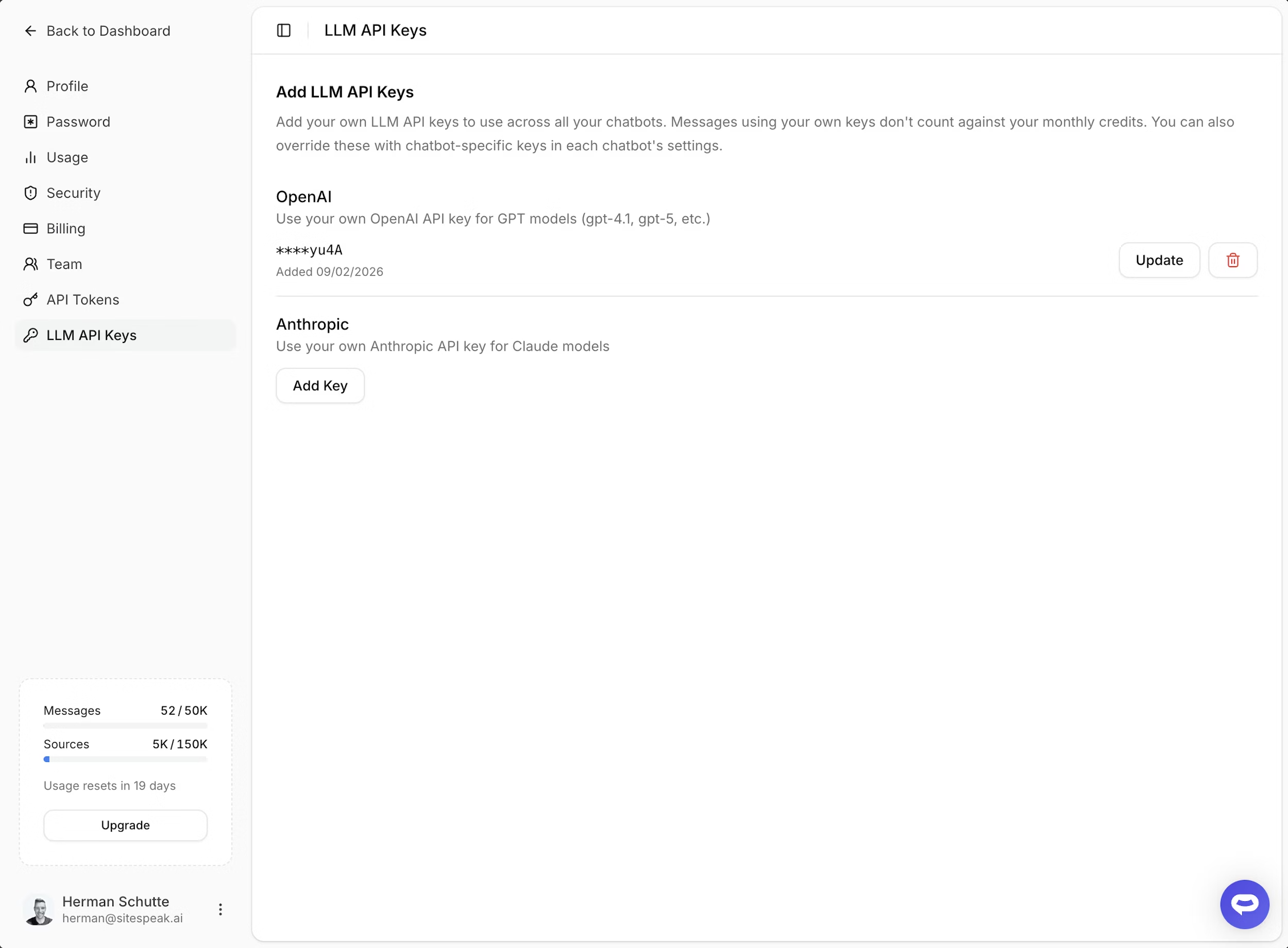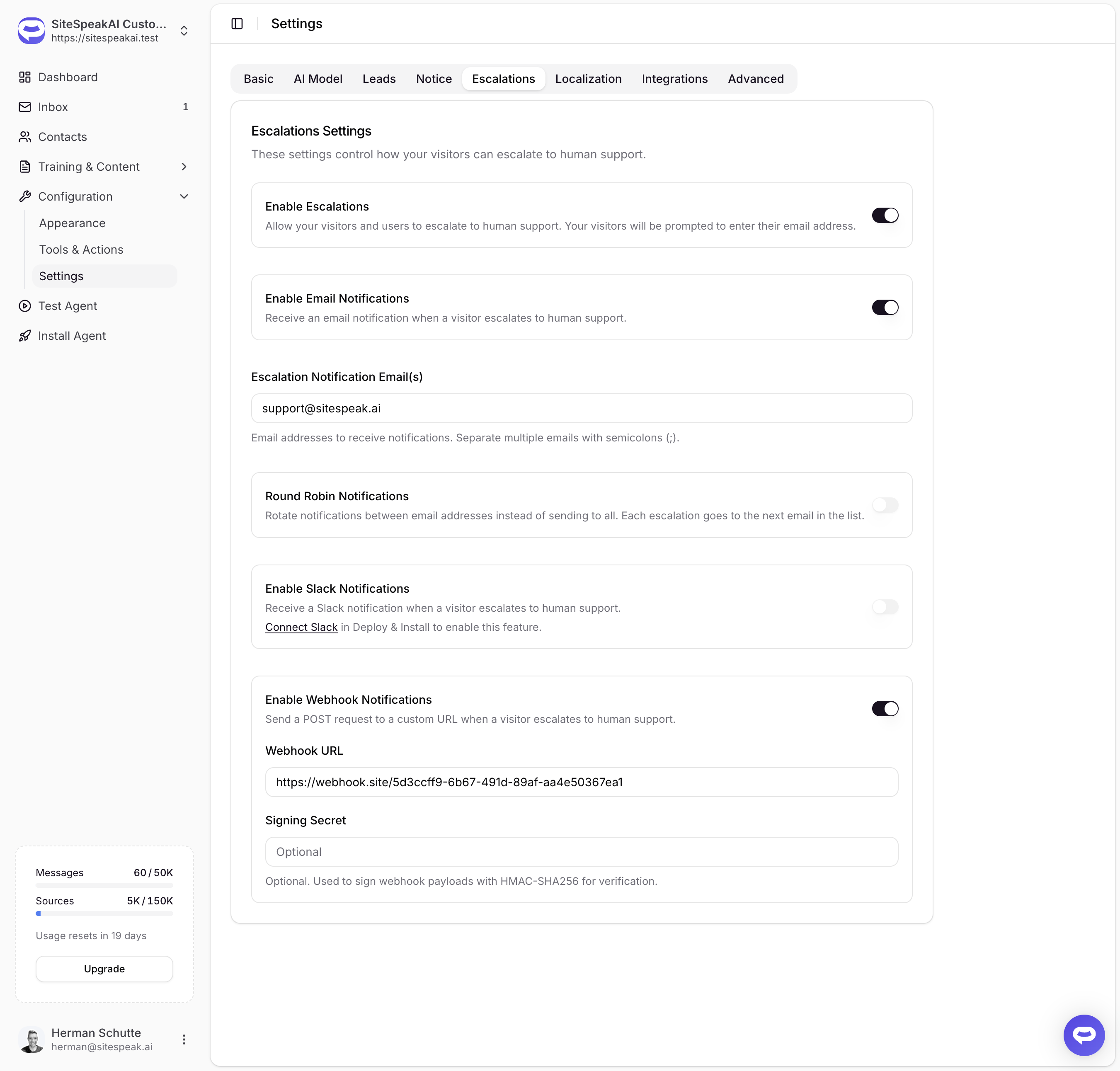You can now enable the Capture Leads action for your AI support agent to capture leads and other contact information at the exact right time. Use this to prompt your visitor for contact information when they want to explore enterprise pricing, or experiencing an issue with their account and need futher assistance. You can also add multiple lead capture form actions to your agent for different scenarios and collect different information.
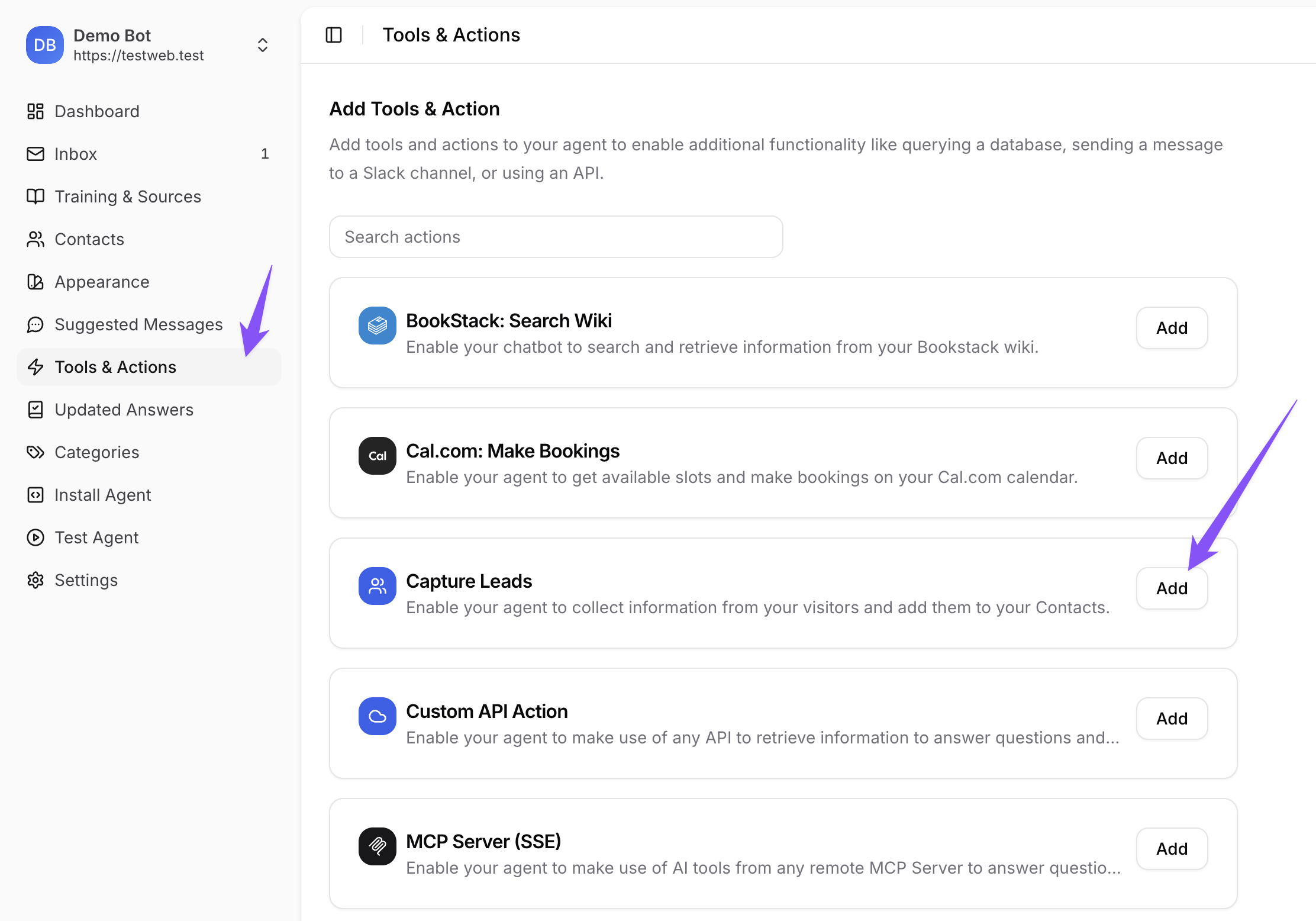
To add a Capture Leads action to your agent, select the action from the Tools & Actions section of your agent and configure the Name, Description and Form Fields that you'd like to capture. You can also choose to get a notification in your email every time a visitor submits a form and a lead is captured.
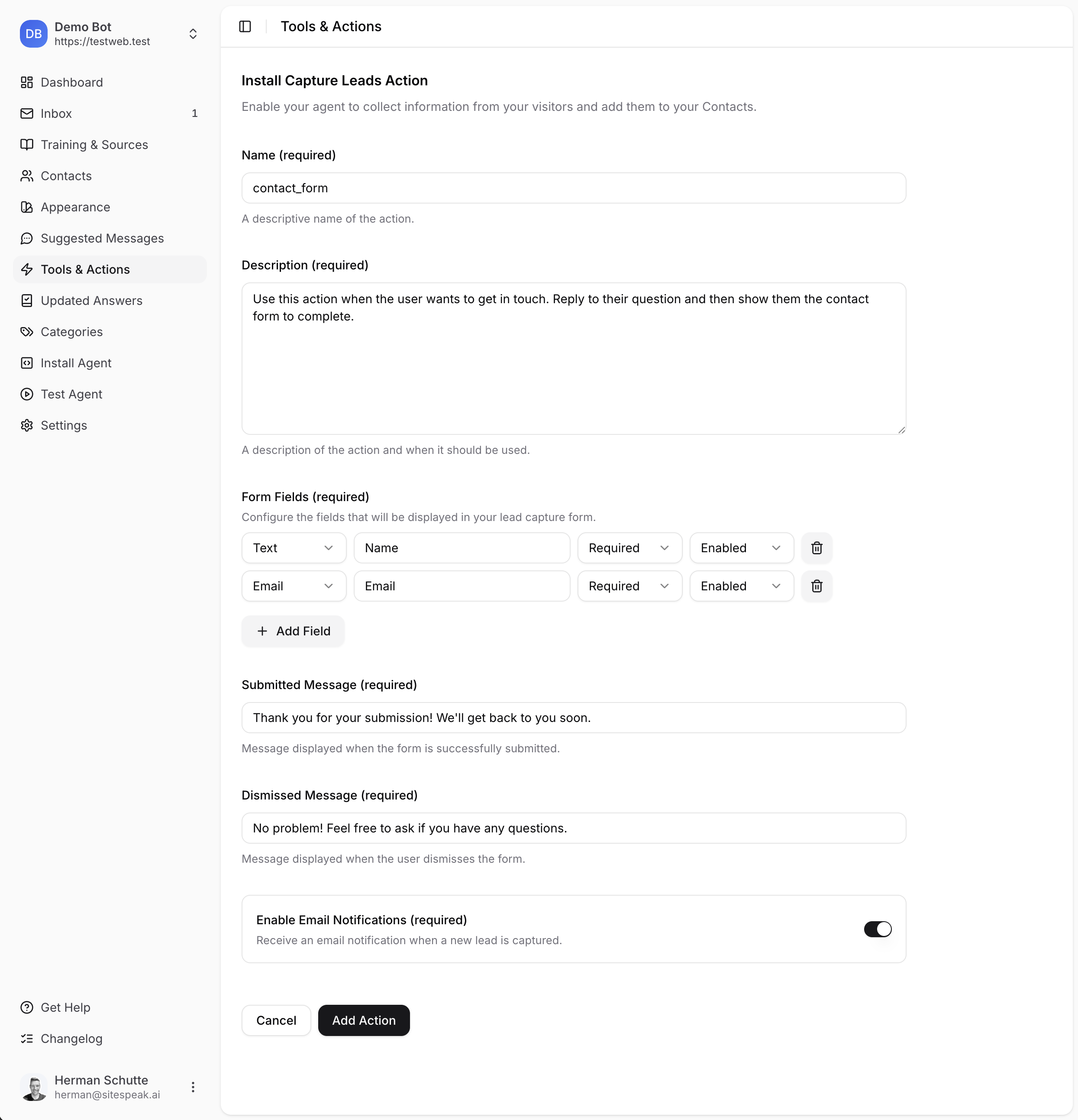
After a visitor completes your form, their details will show under Contacts for your chatbot where you can export your contacts and leads to CSV.