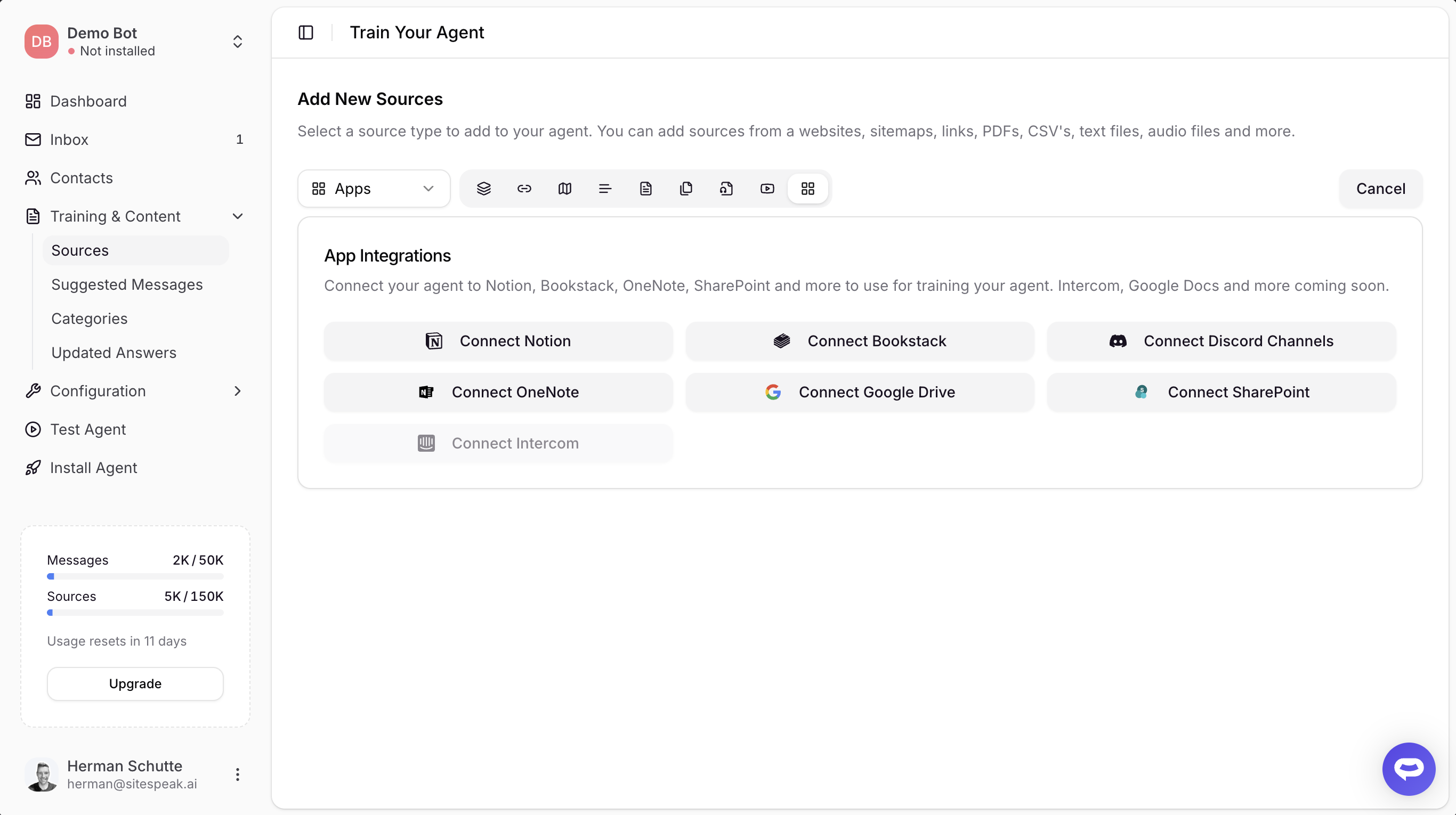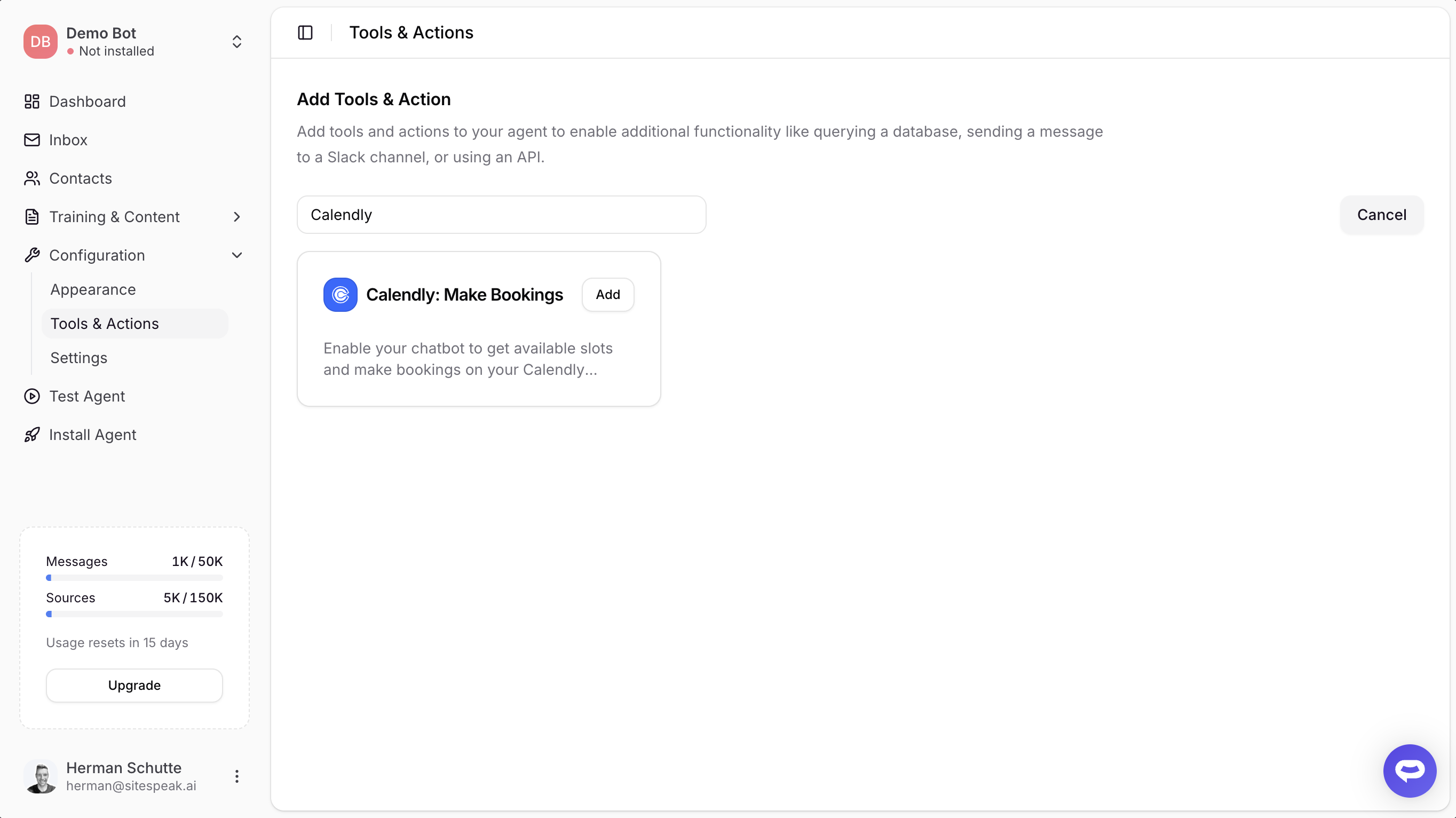Great care has been taken to design and implement very specific restrictions and guardrails used in the internal system prompts of SiteSpeakAI chatbots. This prevents your chatbot from responding to questions that it has not been trained on, and to ensure it always stay on topic. But sometimes, you might want your bot to be a little less strict and provide information from ChatGPT's general knowledge base.
For Pro and Business plan users, you can now adjust your chatbot's restriction level to Max (the default), Low (the chatbot will still prefer to answer from the knowledge base, but could also use ChatGPT general knowledge) or None (the chatbot will use whatever knowledge ChatGPT has combined with your training sources to answer questions).
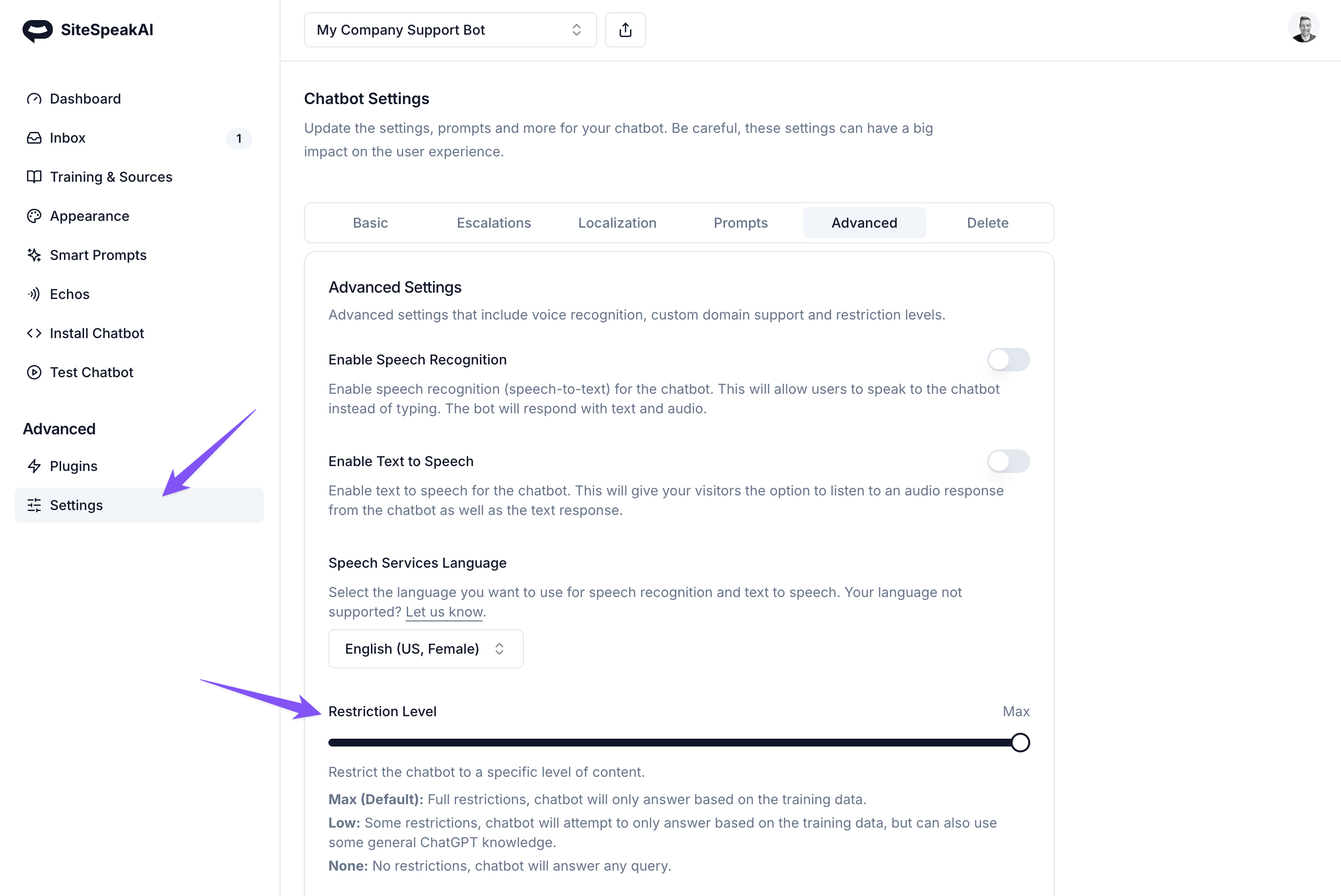
This feature is available today and can be adjusted by going to Settings -> Advanced for your chatbot.
Please note, adjusting the restrictions could allow visitors to missuse your chatbot as a ChatGPT alternative and increase your message credit usage. If you need any assistance with adjusting your system prompt to prevent this, please let us know.
Create your fully customizable general GPT chatbot 👉 https://sitespeak.ai/register