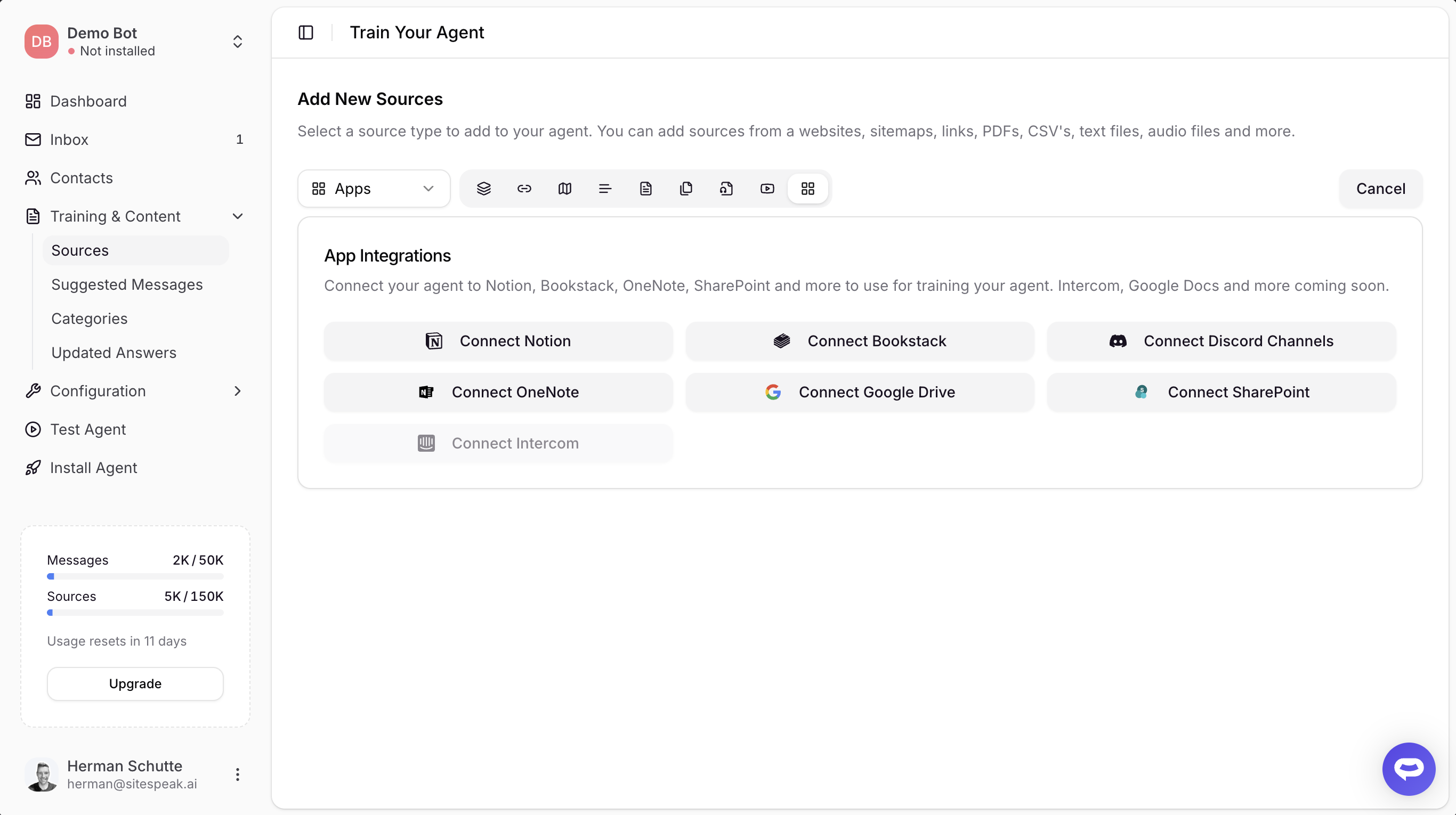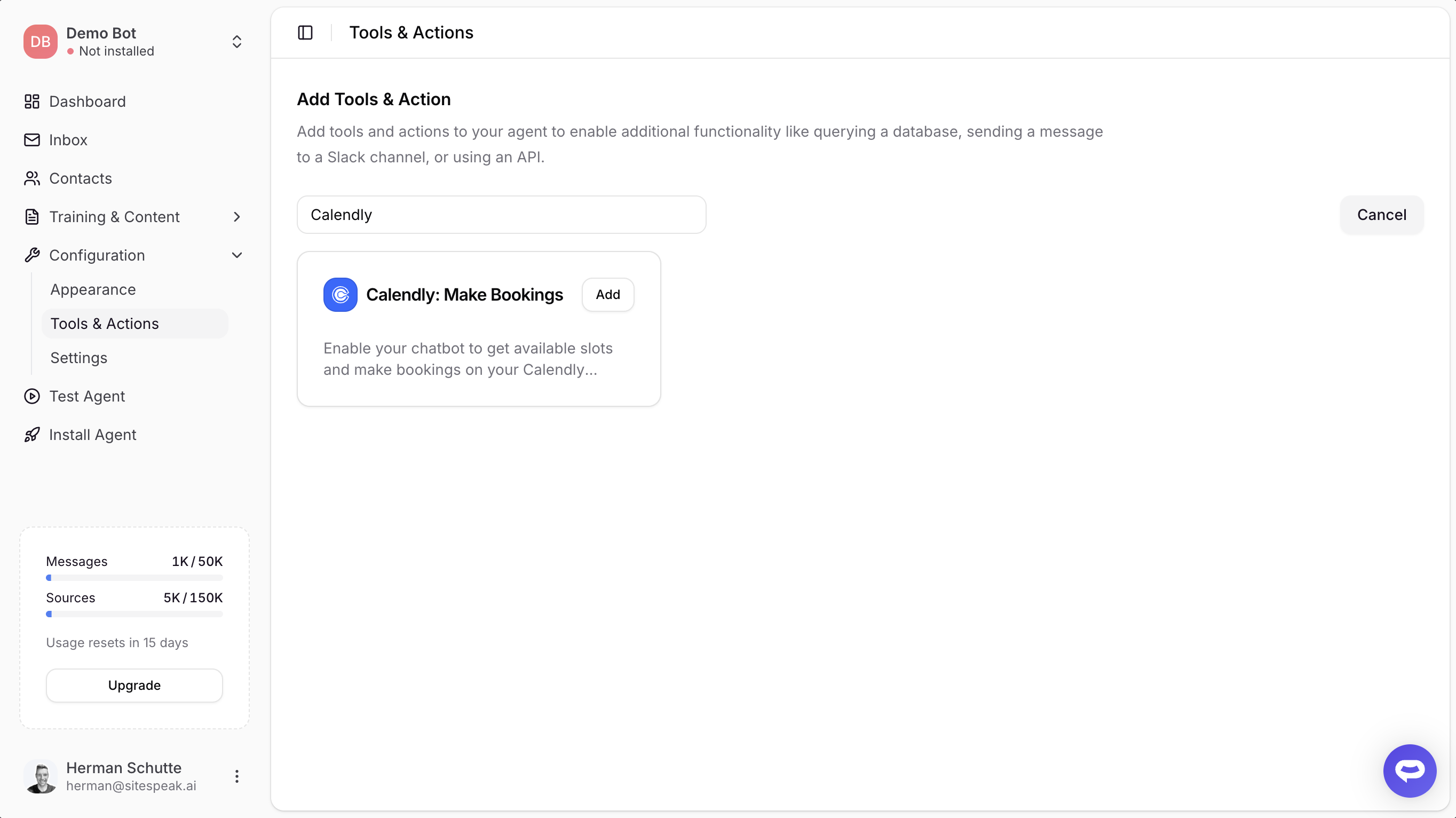You can now update the default message shown when you enable escalations for your chatbot or when you've added the "Escalate to Human" smart prompt for your chatbot.
To set your custom message, go to Advanced -> Settings -> Localization and update the message under the Escalations section.
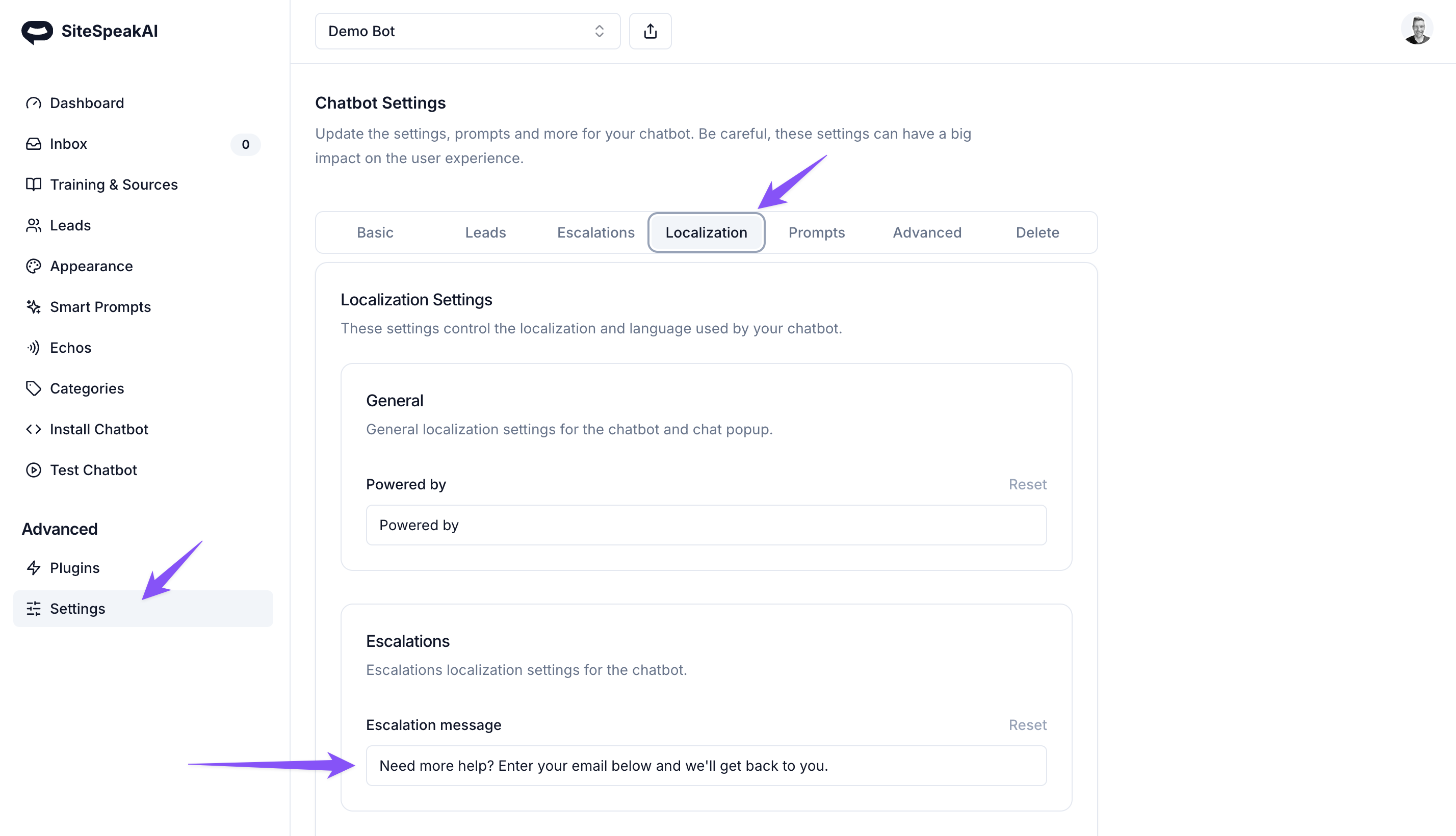
And to set a "Escalate to Human" follow up prompt for your visitors to request to speak to a human. Go to "Smart Prompts" and then add a new follow up prompt.
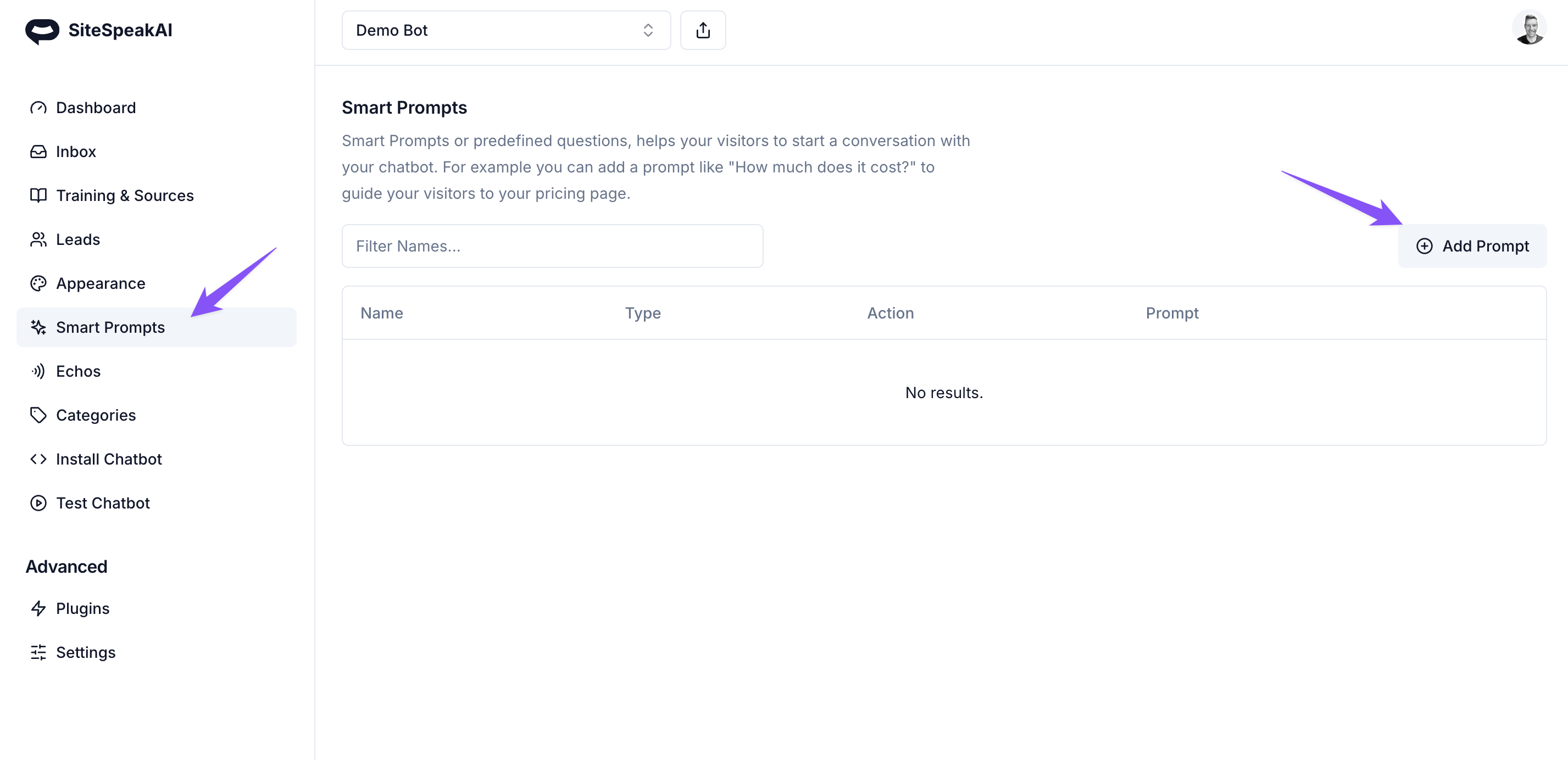
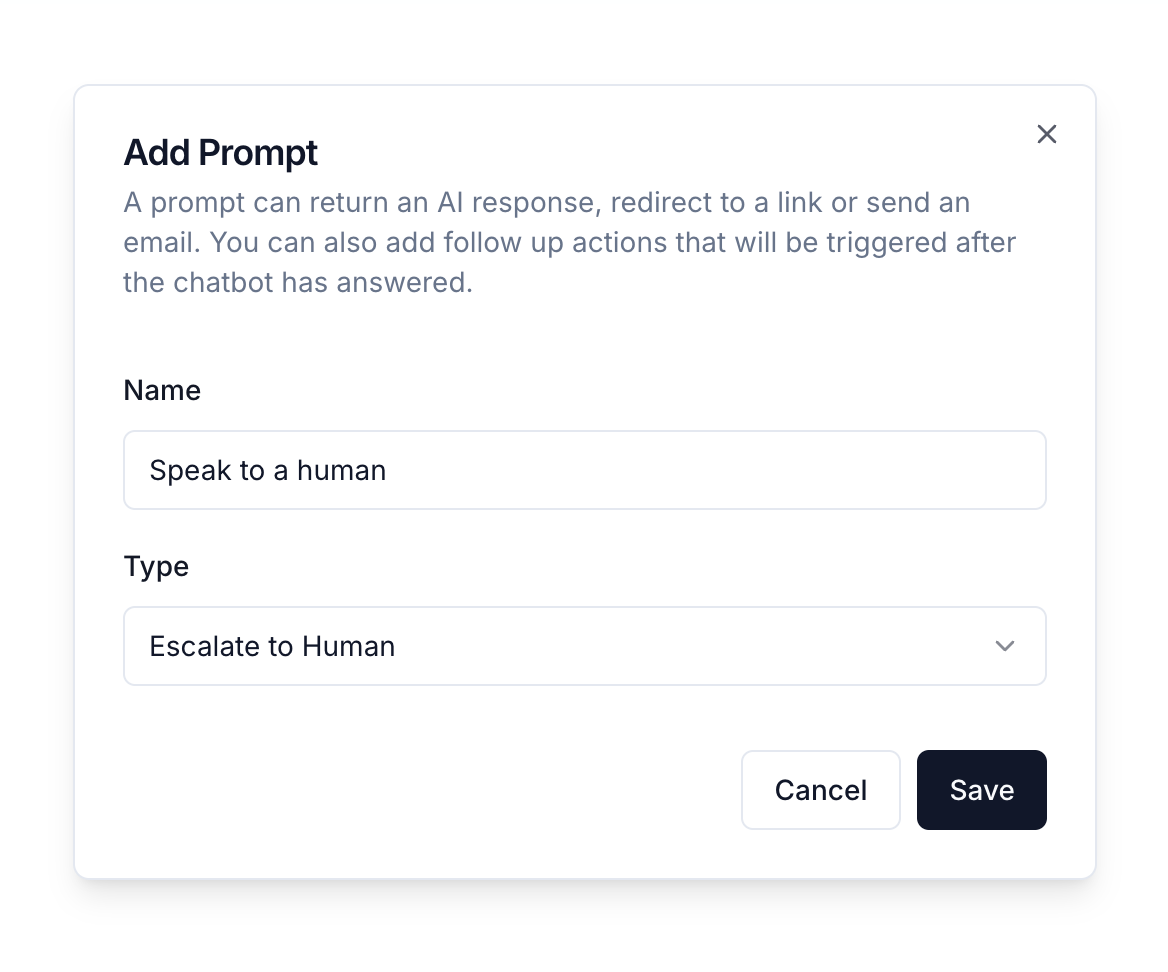
That's it. Your visitors will now be able to leave their email addresses for you to contact them. They will also show up under the Leads section where you can export your leads.