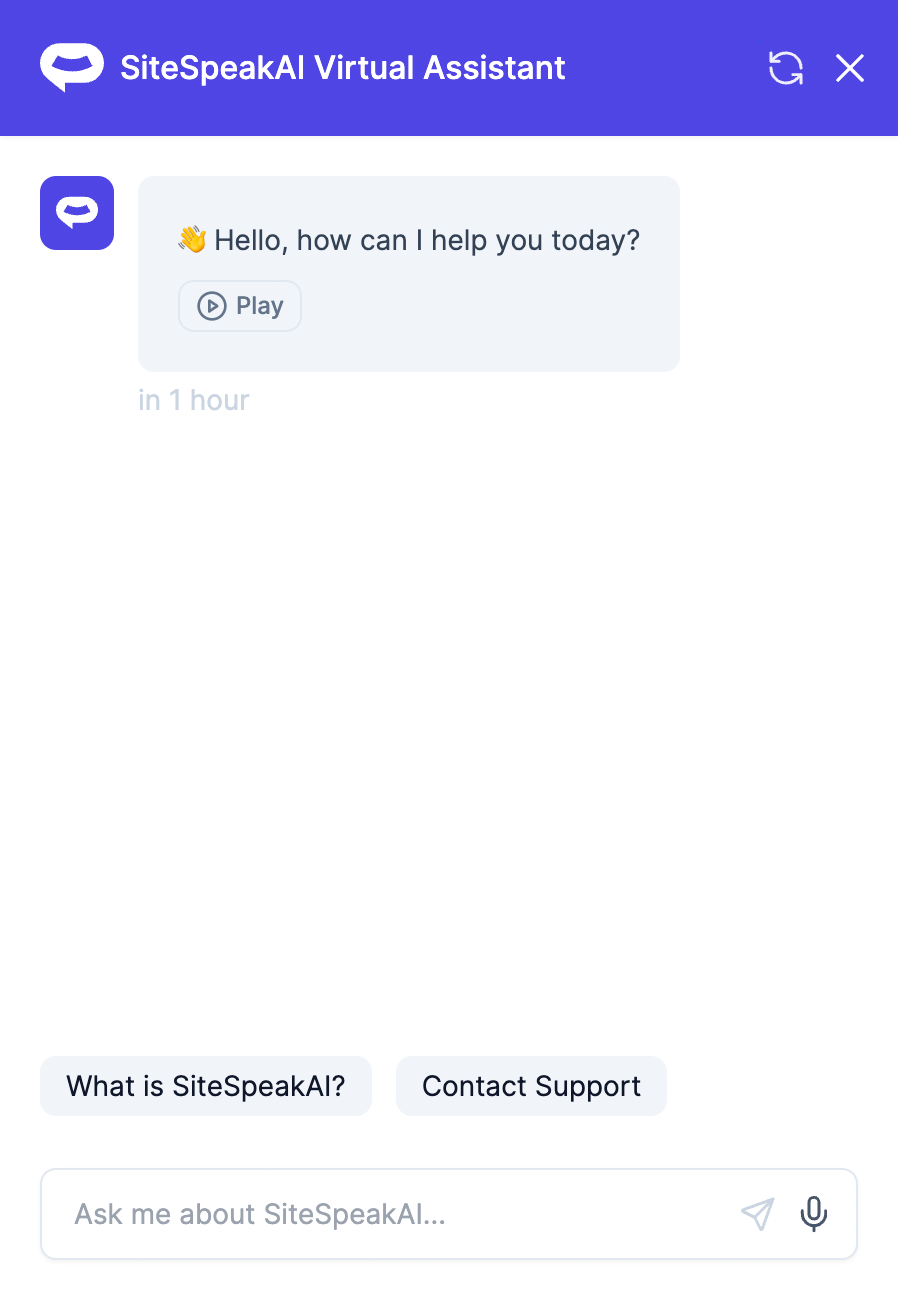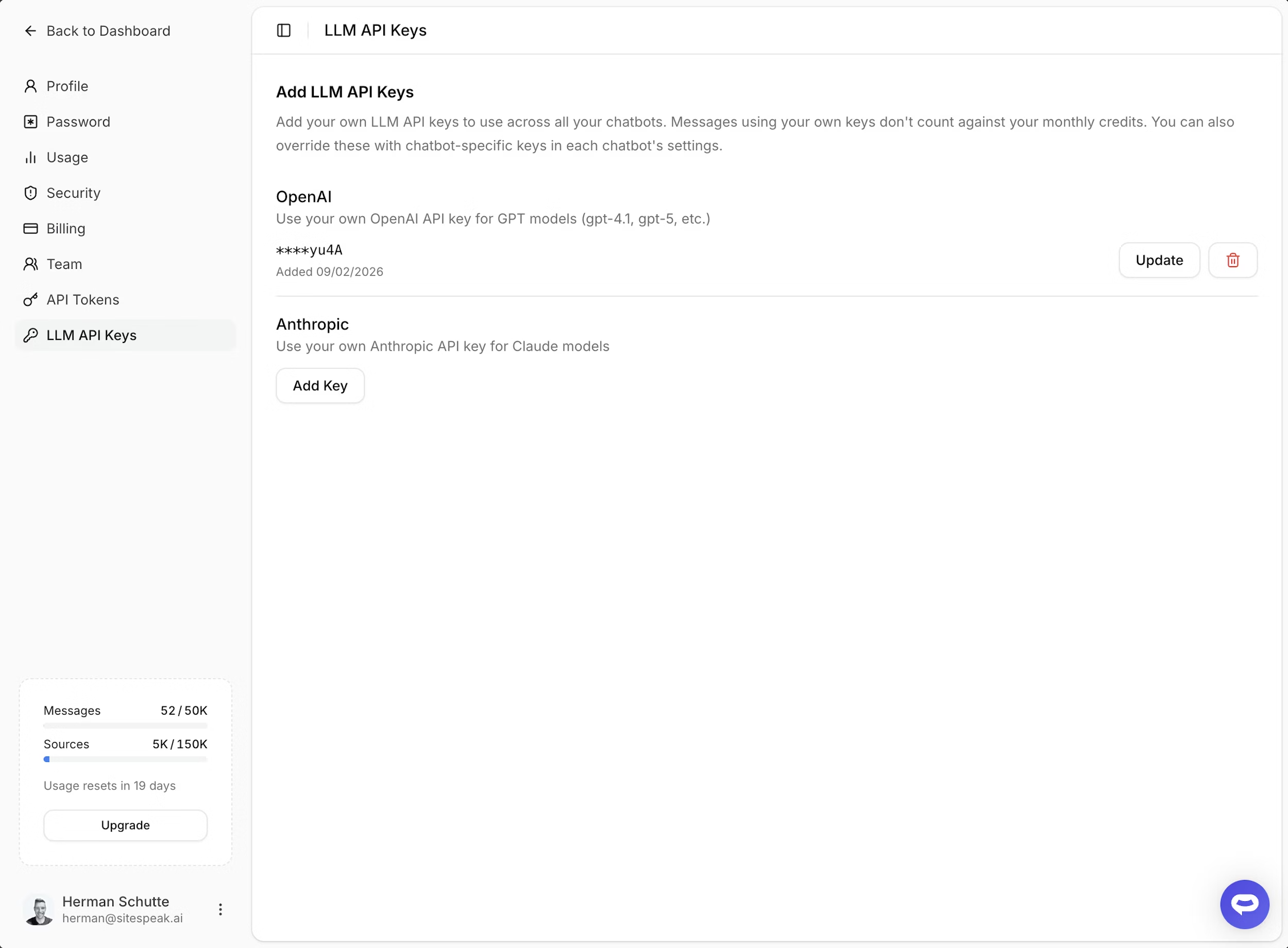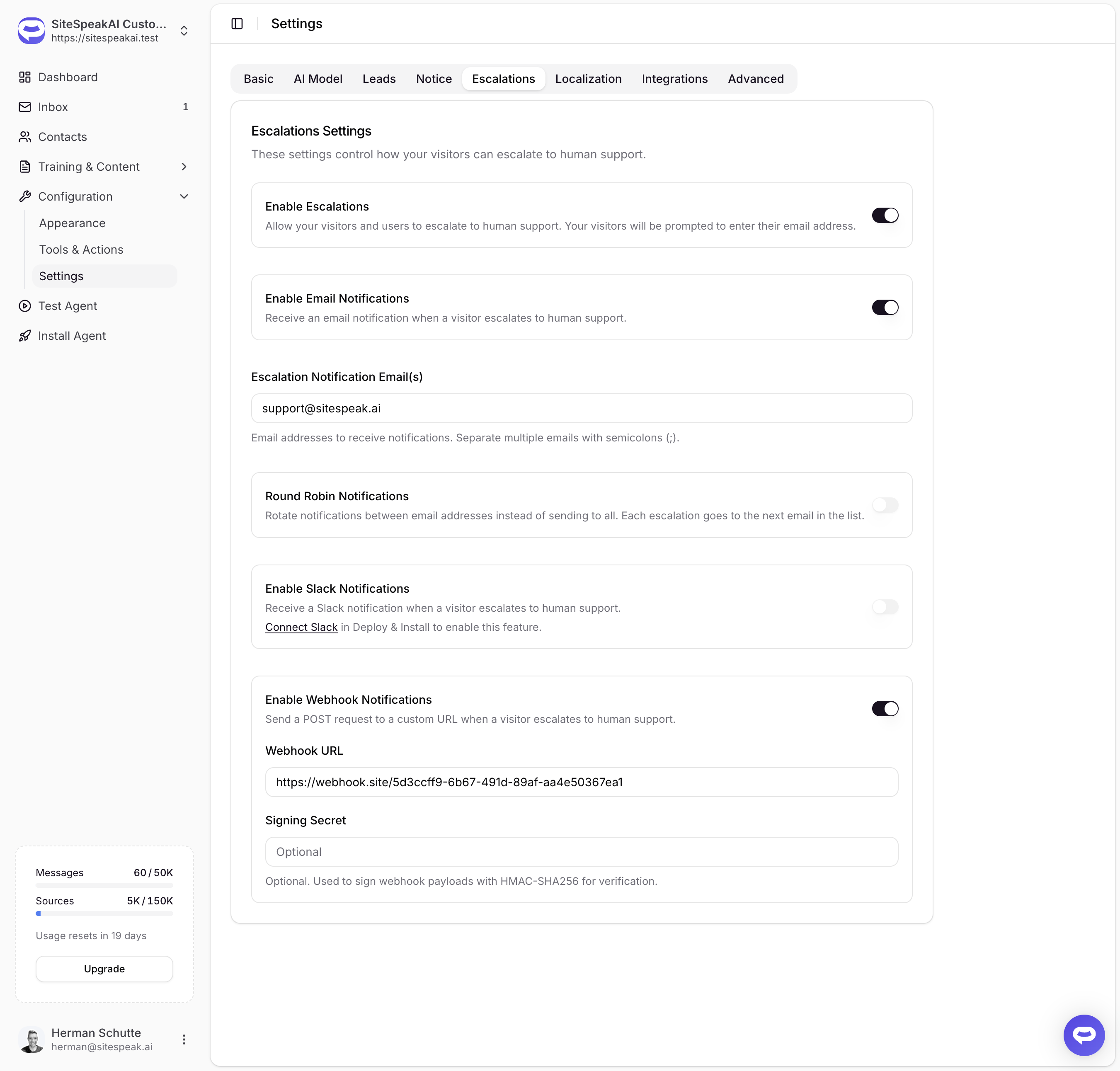You can now let your customers and visitors interact with your support chatbot using their voice and get an audio answer back.
To enable, goto to Settings -> Advanced Settings -> Enable Speech Recognition and Settings -> Advanced Settings -> Enable Text to Speech to enable audio playback for all responses from your chatbot.
Youtube video of voice recognition in SiteSpeakAI