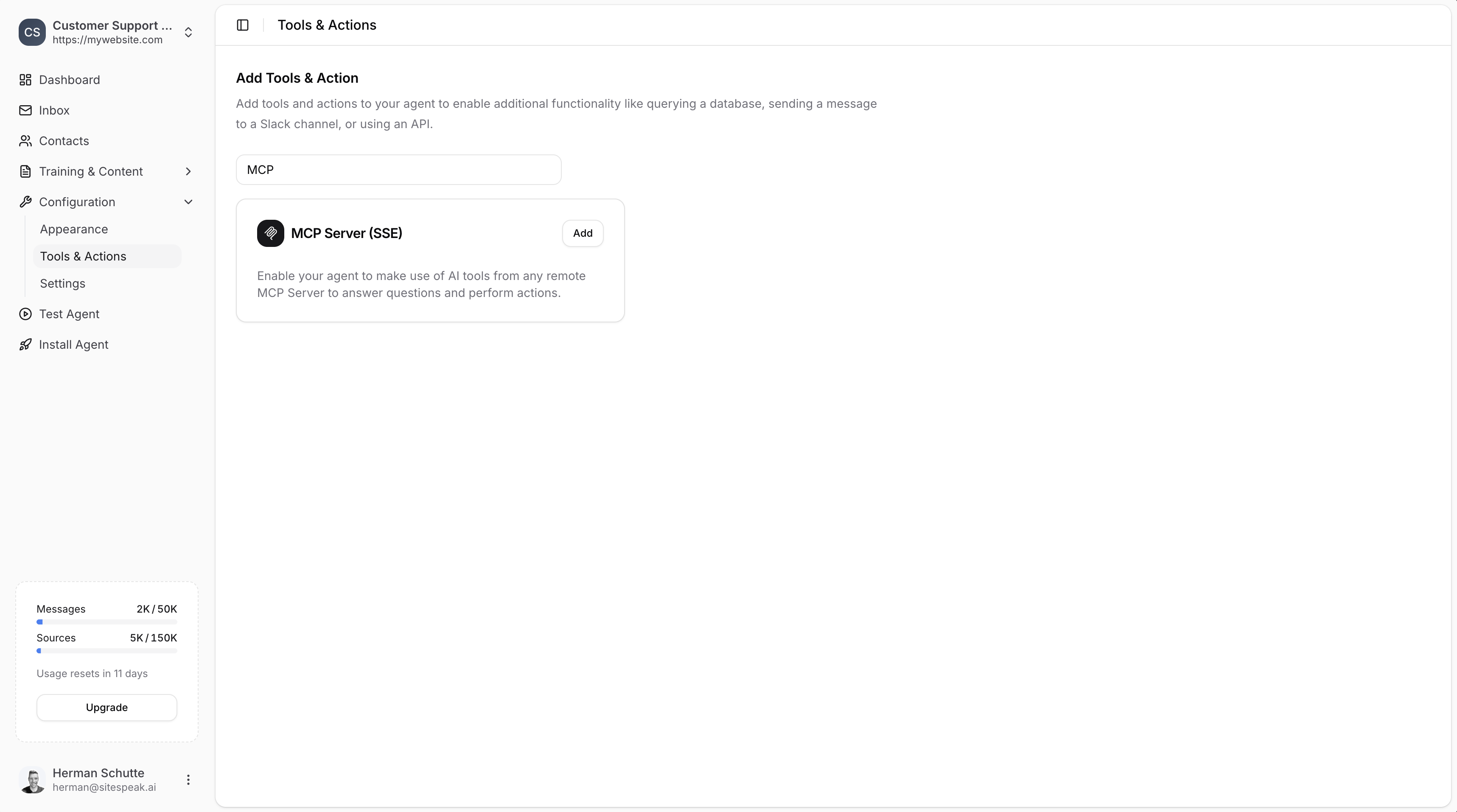
Adding the MCP Server Action
Configuration
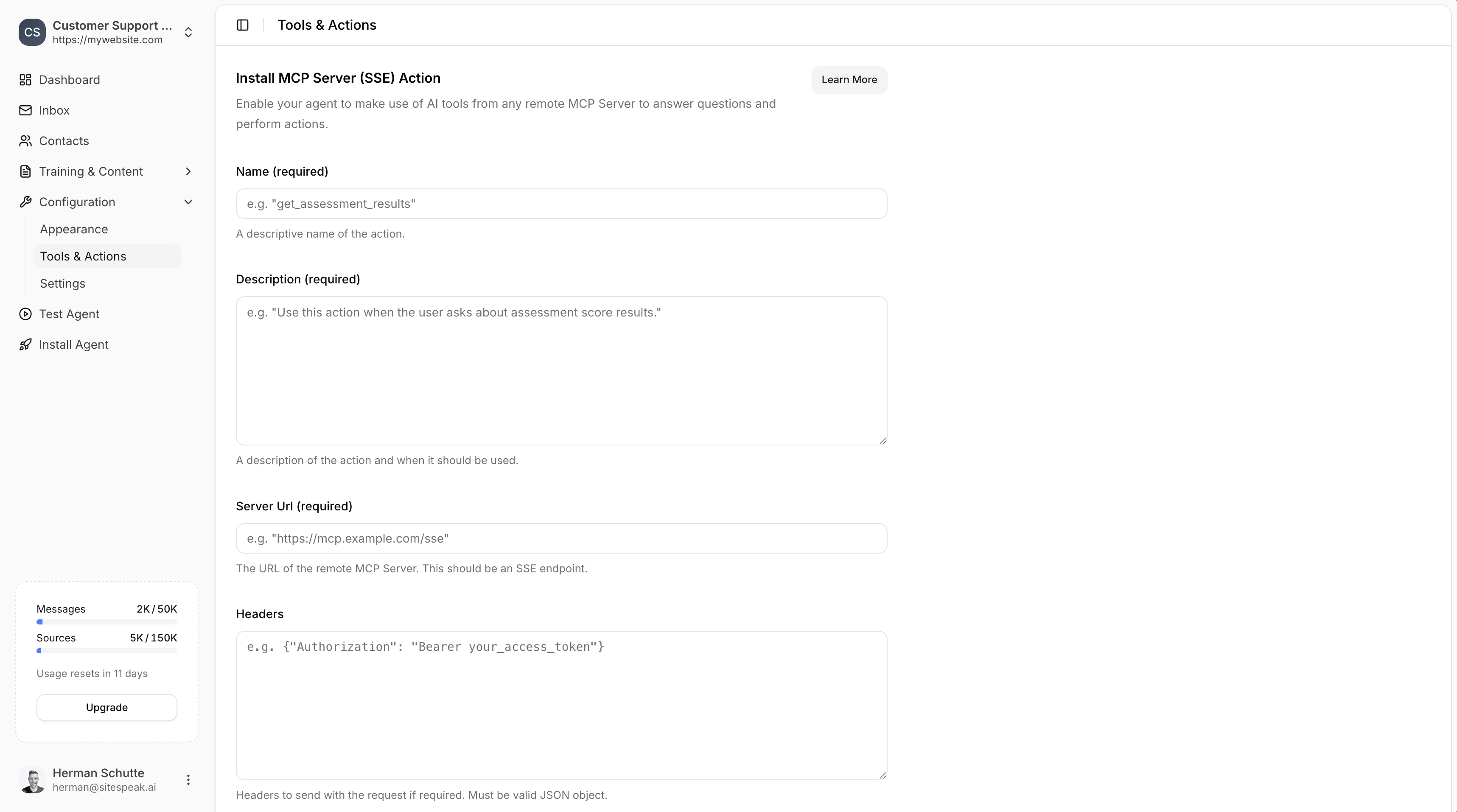
Name (required)
A descriptive name for the action. Example:get_weather_info
Description (required)
A description of the action and when it should be used. Example:Use this action when the user asks about weather information.
Make sure the Name and Description are descriptive so that the agent knows exactly when to use this action.
Server URL (required)
The URL of the remote MCP Server. This should be an SSE (Server-Sent Events) endpoint. Example:https://mcp.example.com/sse
Headers
Optional headers to send with the request. Must be a valid JSON object. Example:Save the Action
Click Add Action to enable the MCP Server action for your AI agent. Your agent will now be able to use AI tools from the connected MCP server to answer questions and perform actions.Example Use Case
You can create MCP servers using services like mcpify.ai and have your agent use them to provide additional capabilities. Weather example:- Create a weather MCP server using mcpify.ai
- Add it to your agent using the MCP Server action
- Your agent can now provide weather information as part of its responses
Ready to automate your customer service with AI?
Join over 1000+ businesses, websites and startups automating their customer service and other tasks with a custom trained AI agent.