Available Shopify Actions
- Shopify: Get Orders - Retrieve order information and status updates from your Shopify store
- Shopify: Get Products - Search and retrieve product information including pricing, availability, and details
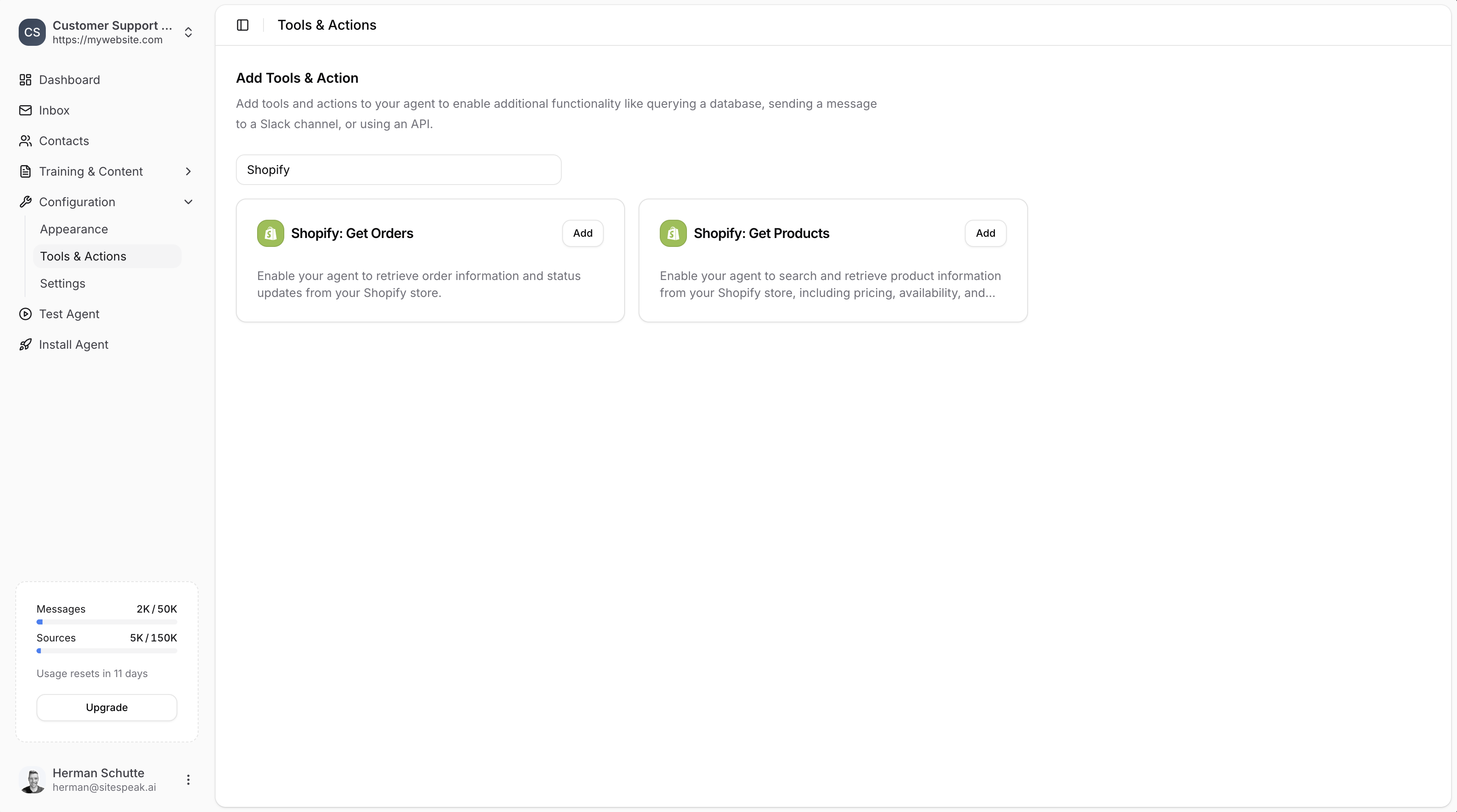
Adding a Shopify Action
Configuration
Both Shopify actions require the same configuration: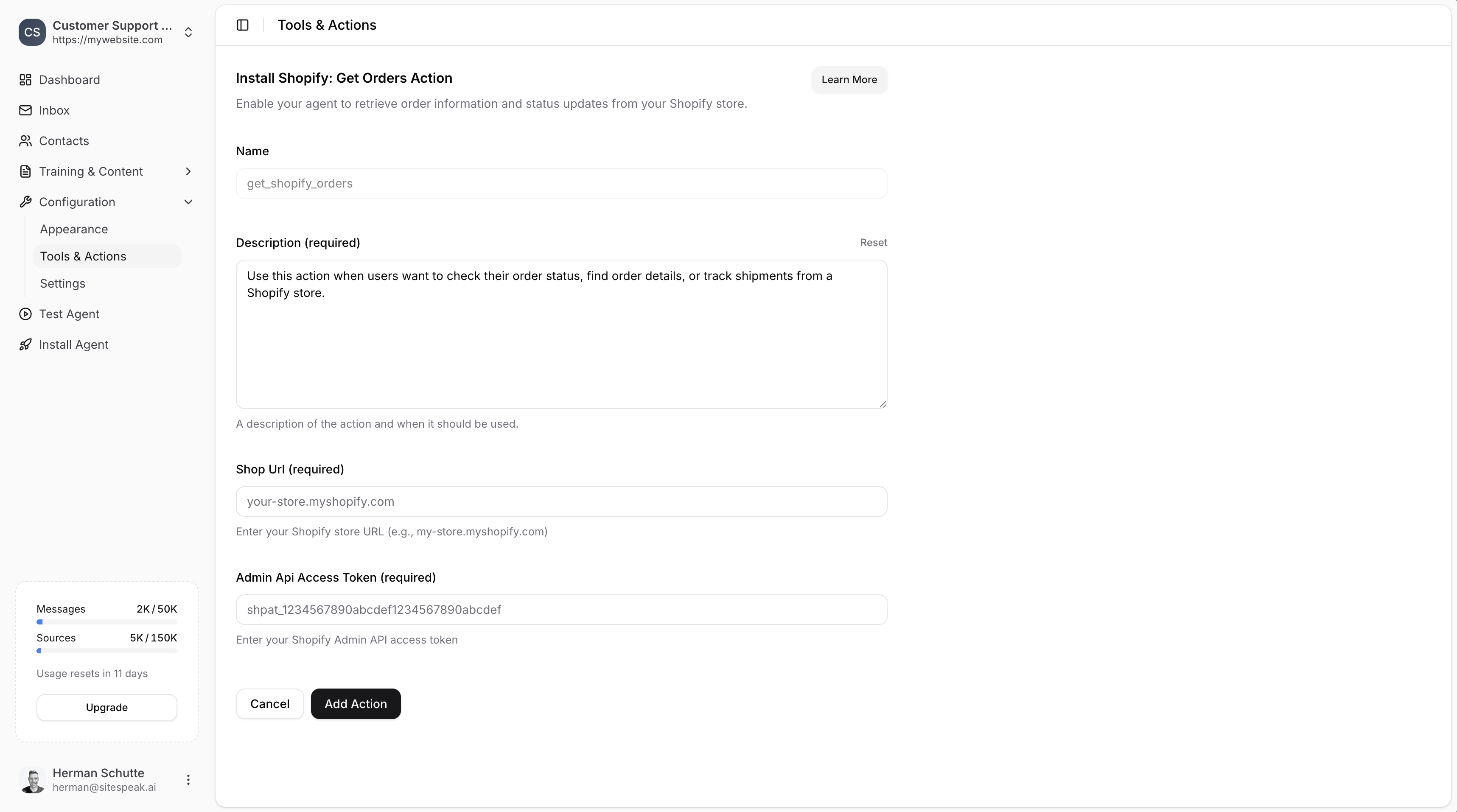
Name
A descriptive name for the action. Default:get_shopify_orders or get_shopify_products
Description (required)
A description of the action and when it should be used. Example for orders:Use this action when users want to check their order status, find order details, or track shipments from a Shopify store.
Shop URL (required)
Your Shopify store URL in the format:your-store.myshopify.com
Admin API Access Token (required)
Your Shopify Admin API access token. This requires creating a custom app in Shopify (see below).Creating a Shopify Custom App
To get your Admin API Access Token, you need to create a custom app in Shopify. This only takes a minute.Create an app
Click Create an app. Enter an app name (e.g., “SiteSpeakAI Integration”) and select yourself as the app developer.
Save the Action
Add your Shop URL and Admin API Access Token to SiteSpeakAI, then click Add Action to enable it. Your agent will now be able to:- Get Orders: Retrieve order information, status updates, and shipping details
- Get Products: Search products and retrieve pricing, availability, and descriptions
What Your Agent Can Do
With Get Orders
- Check order status
- Find order details
- Track shipments
- Look up order history
With Get Products
- Search for products by name
- Get product pricing
- Check availability
- Retrieve product descriptions
Ready to automate your customer service with AI?
Join over 1000+ businesses, websites and startups automating their customer service and other tasks with a custom trained AI agent.