Can my visitors escalate a question to human support?
Yes, you can enable escalations for your chatbot to enable your visitors to escalate a question to a human agent for support and leave their email address.
To enable this for your chatbot, head over to the Settings section, and select the Escalations tab. Then enable the Enable Escalation option.
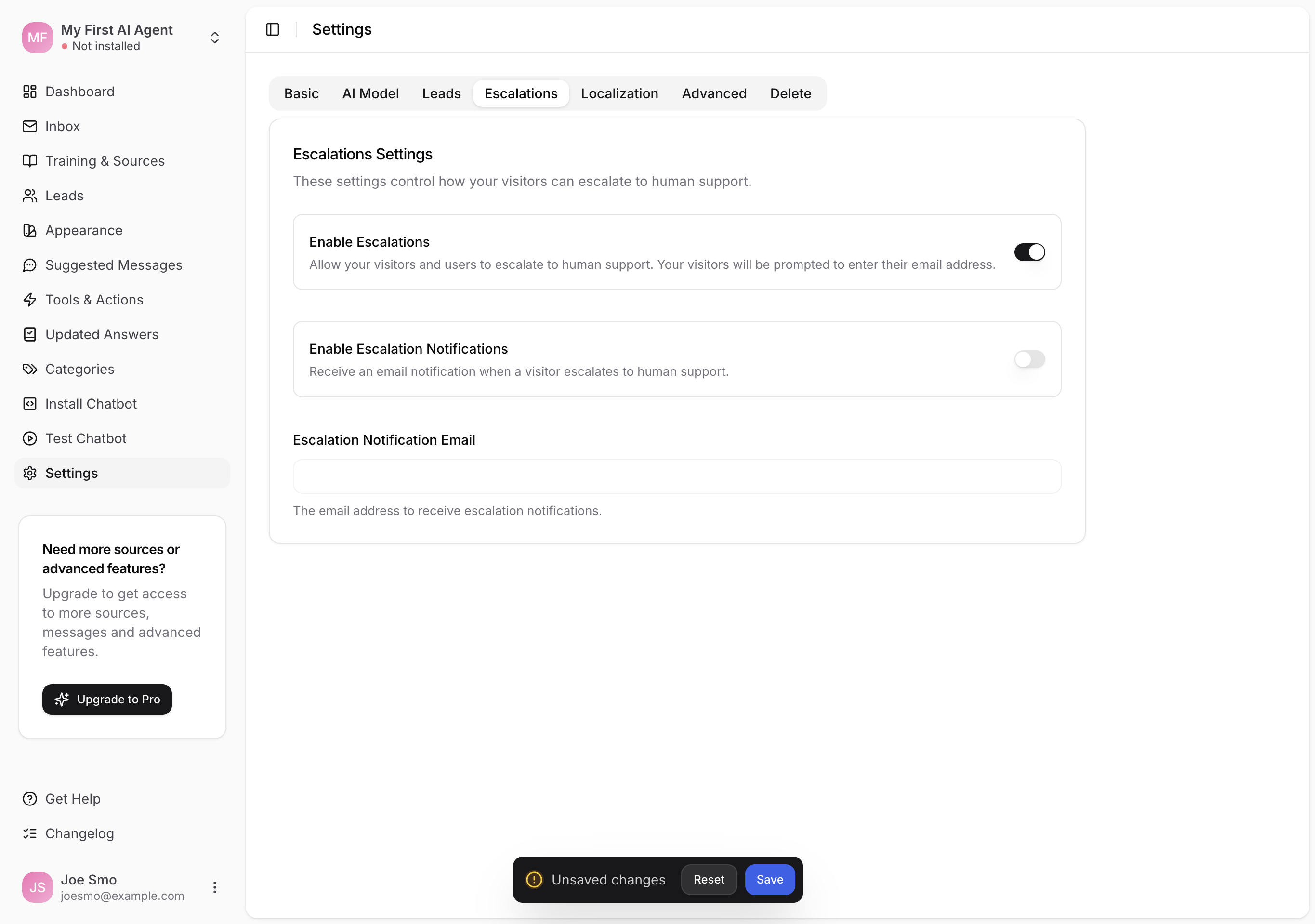
If you would like to be notified whenever a visitor leaves their email address, enable the Enable Escalation Notifications option and enter an email address to be notified on.
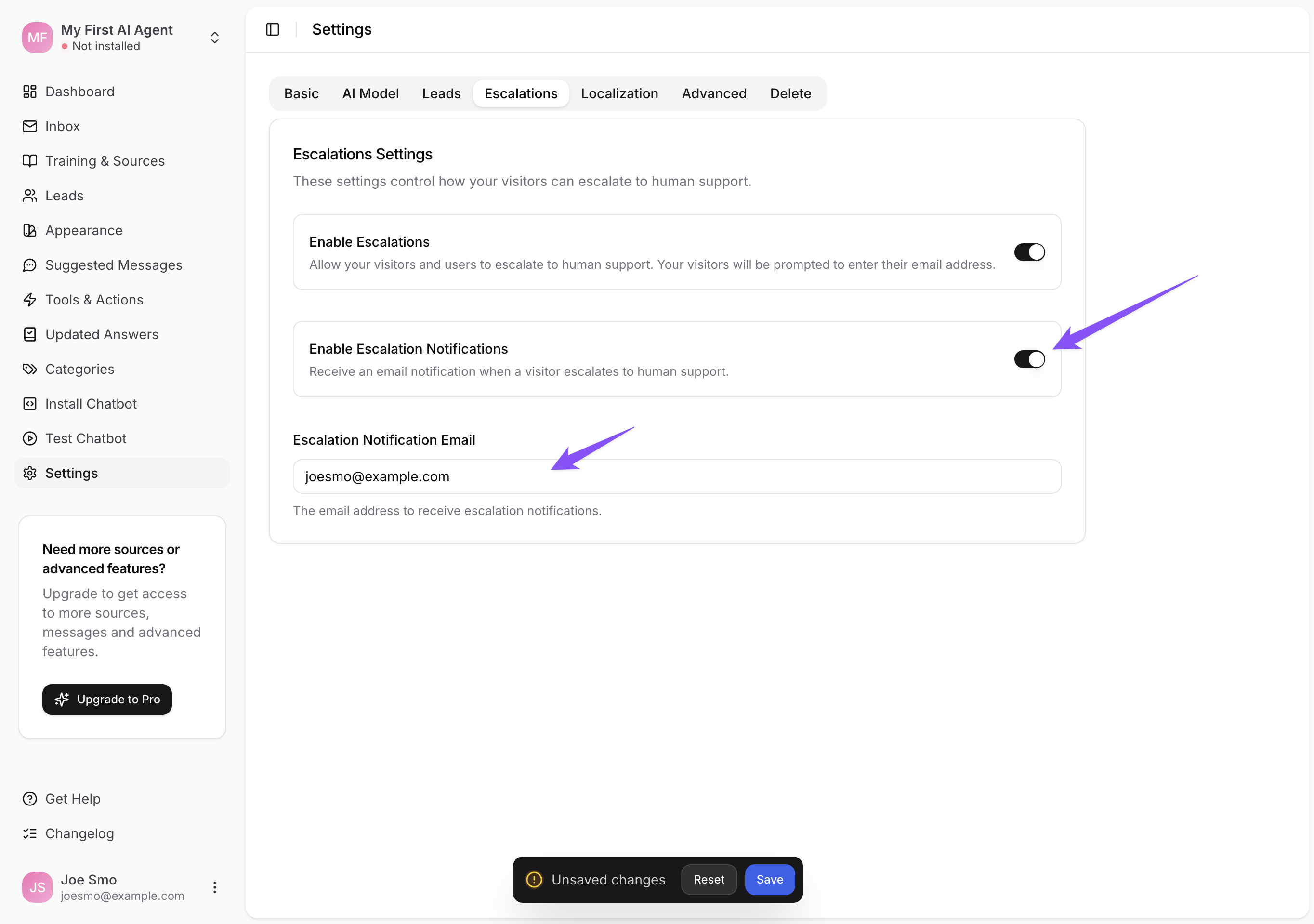
Click on the Save button to save your settings.
Your chatbot will now prompt your visitors to leave their email address. This is also great for capturing new leads.
Using the Zapier integration? Whenever a visitor leaves their email the “New Lead” trigger fires and you can perform an action based on this.
Not finding what you need? Reach out to our support team for help.
Contact Support