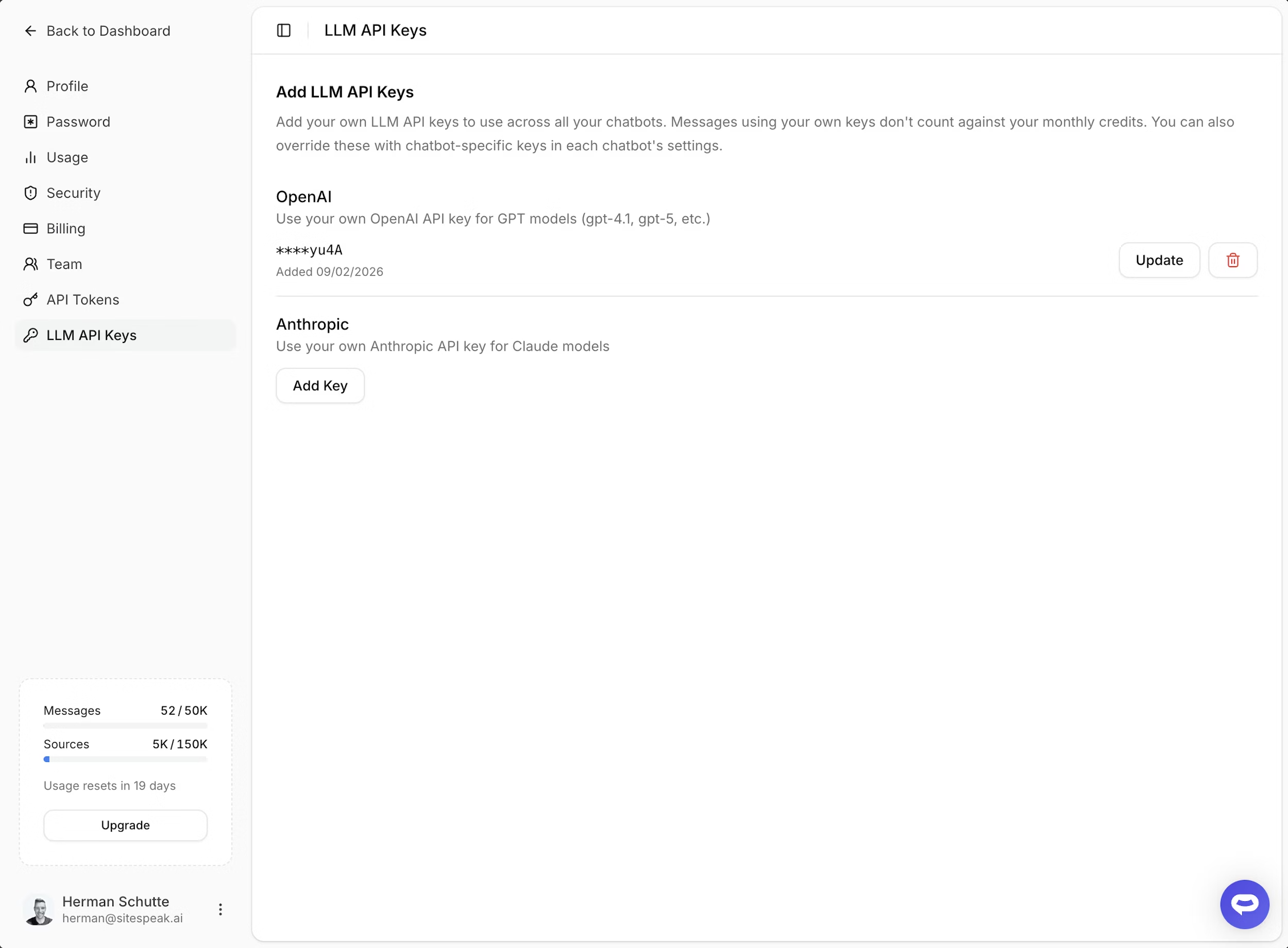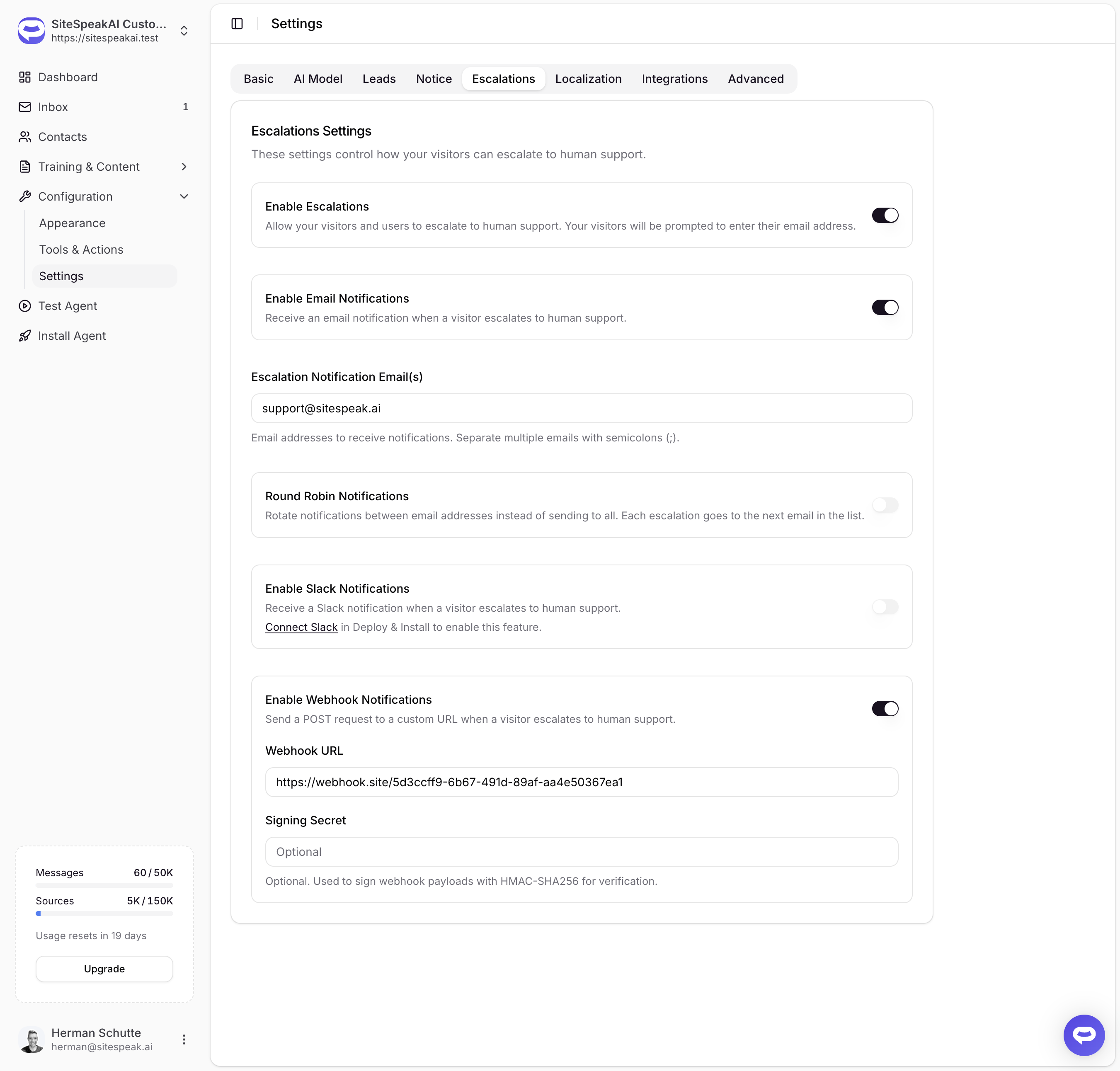Your visitors can now rate each response of your chatbot with either positive or negative feedback.
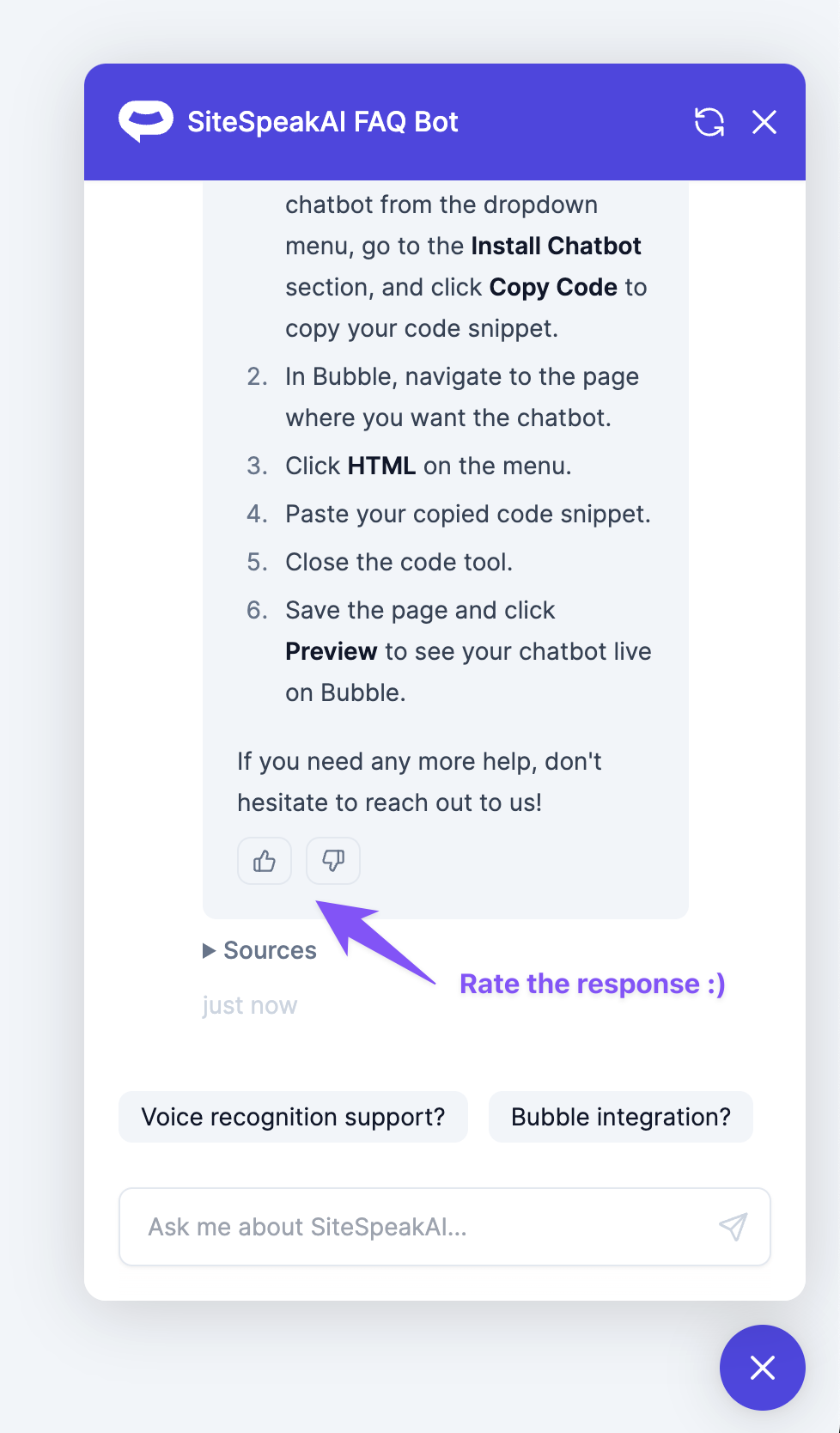
You can also see the rating for each message in your inbox. This will help you determine if an answer should be improved.
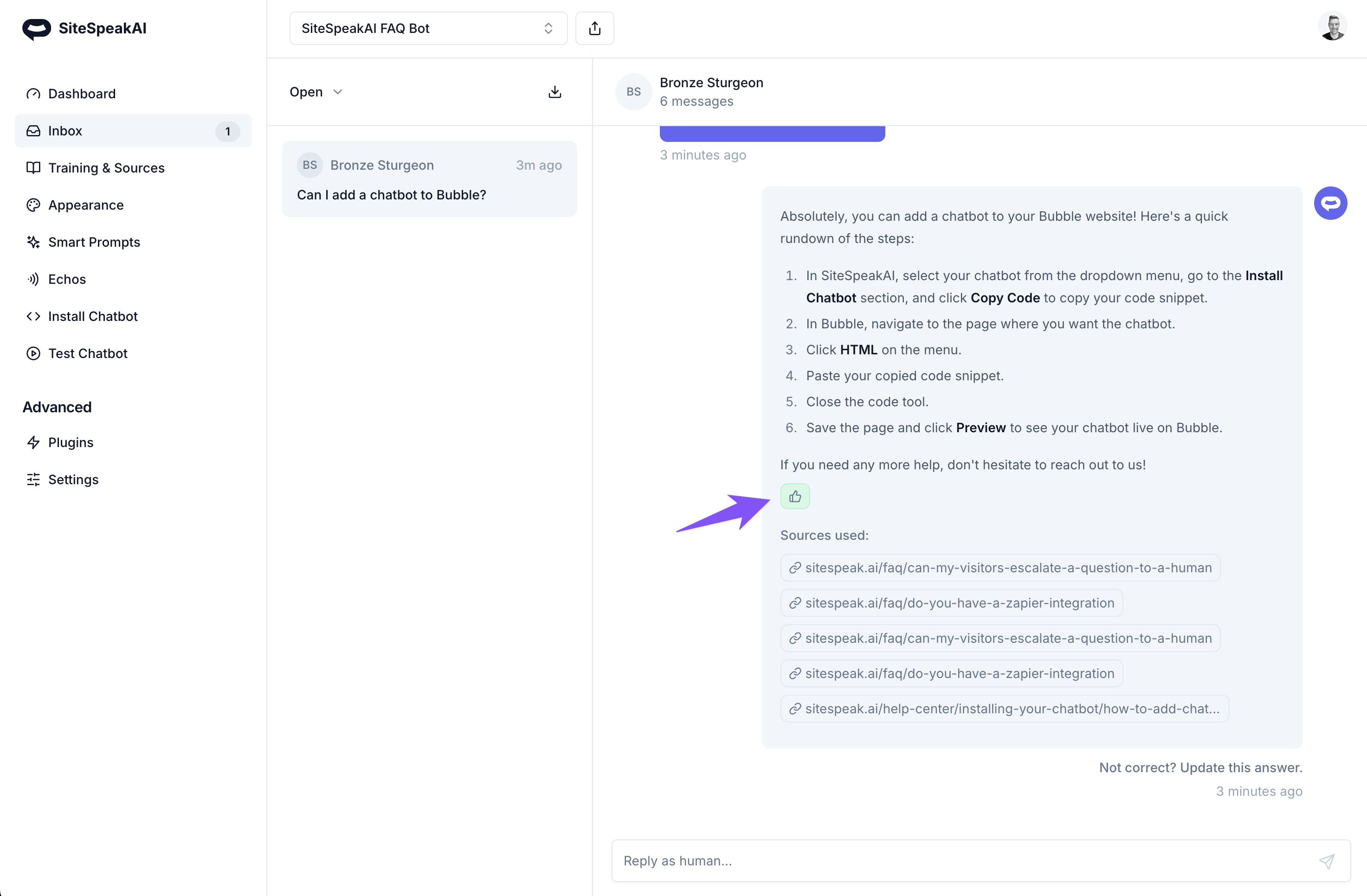
By default, the feedback option is enabled for all chatbots. If you'd like to disable it for yours, you can do that by going to Settings -> Basic -> Enable Feedback and turning this off.
This is the first part of an upcoming feature that will allow your chatbot to improve itself based on the ratings to responses your visitors give 😀
Not using SiteSpeakAI to automate your customer support yet? Sign up for a free account today.