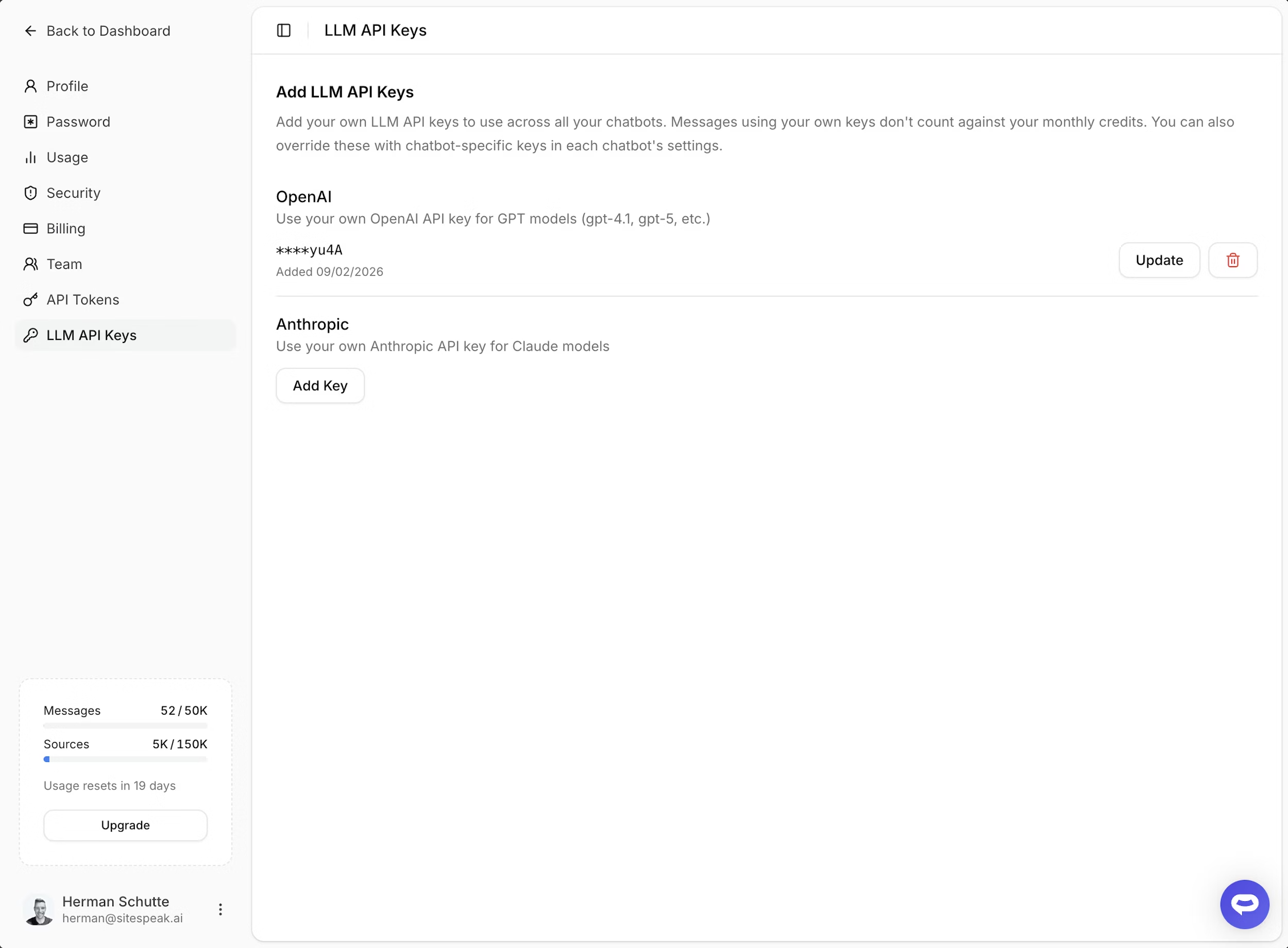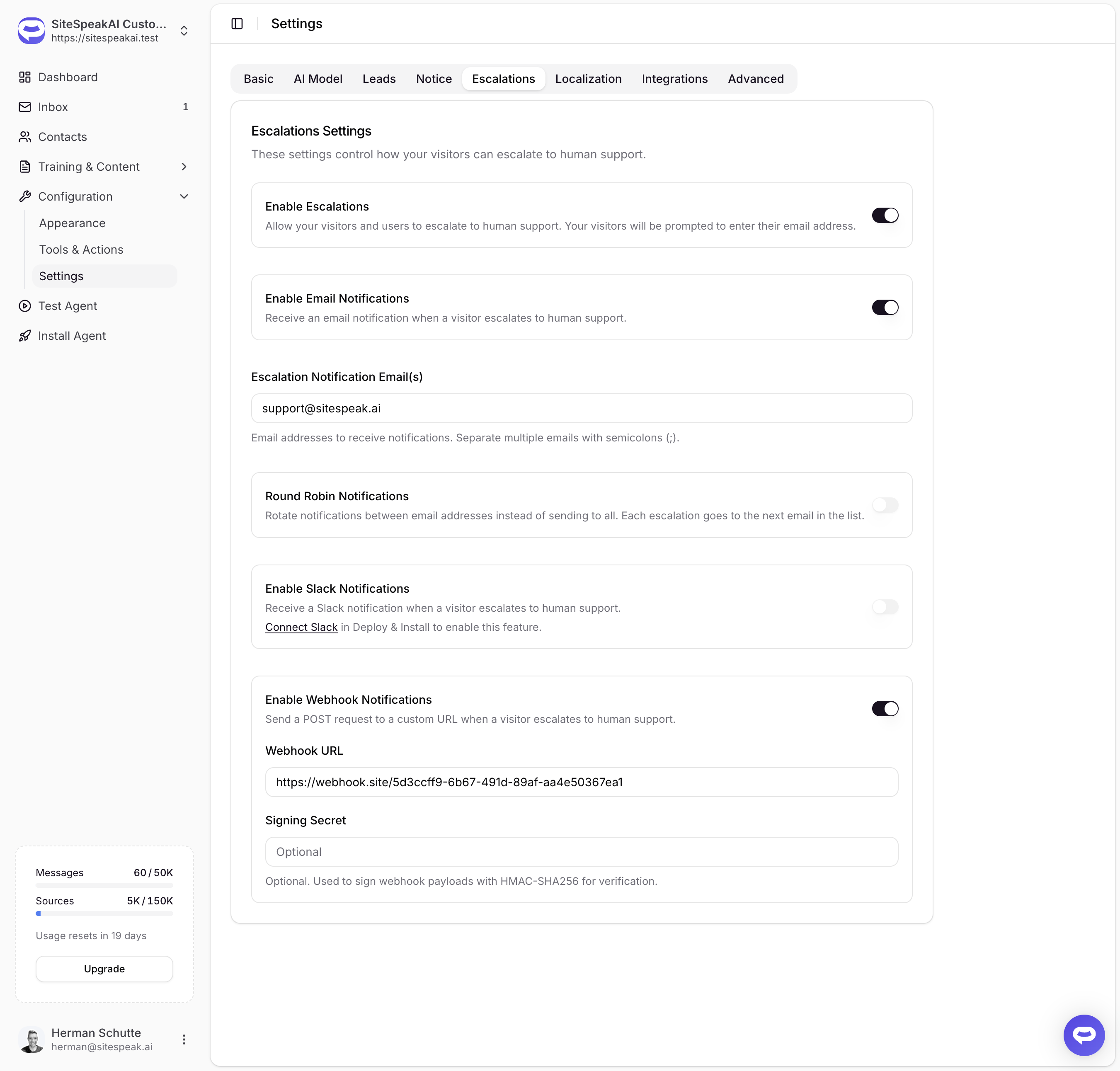You can now create categories that your chatbot will use to automatically categorize your visitors questions. This makes it easy to see all conversations related to a specific category, for example "Pricing" or "Feature Requests" and take action.
To get started, head over to the new "Categories" link in your chatbot sidebar and click on the "Add Category" button to add some categories.
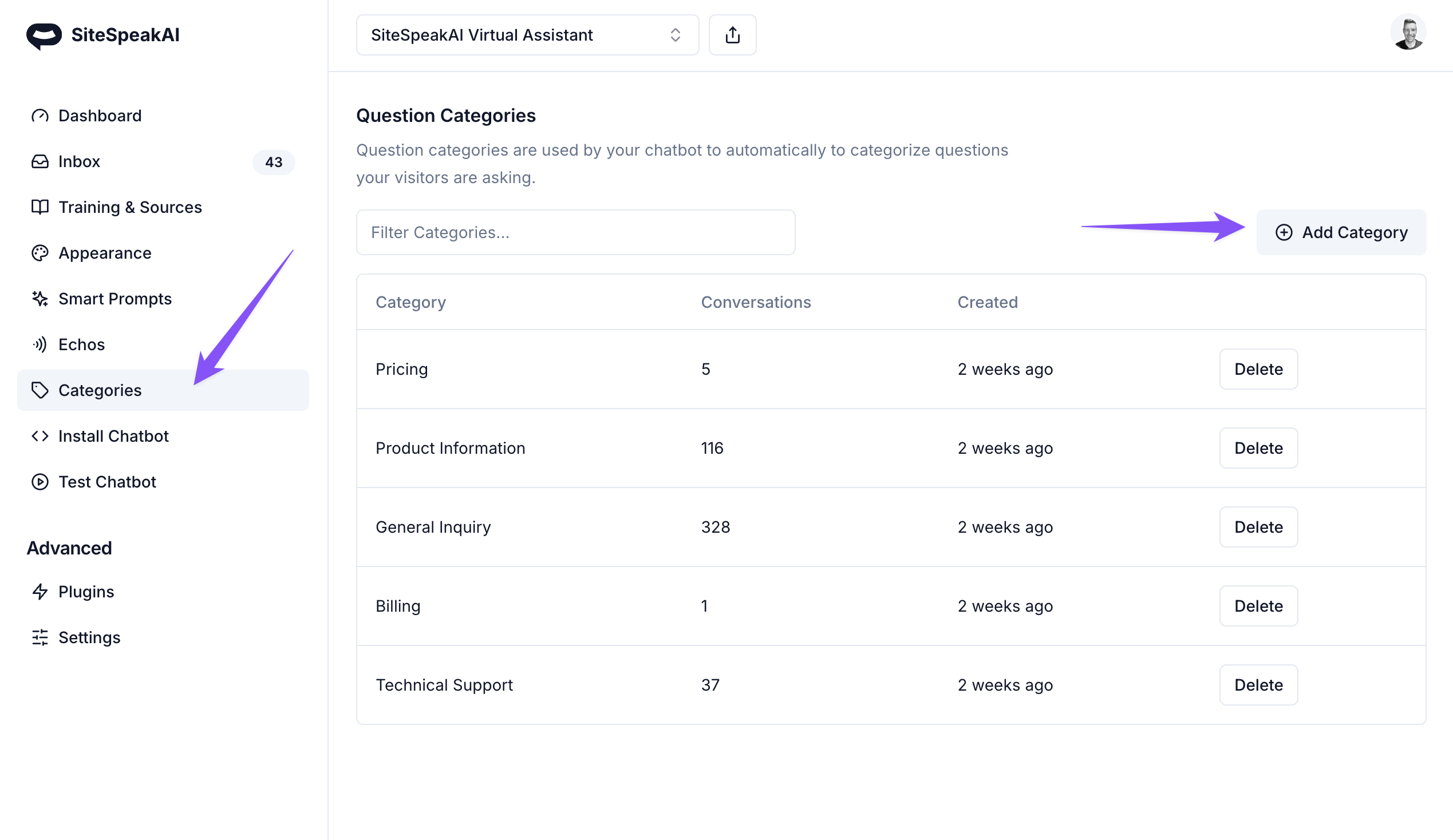
Once you've added some categories, and your visitors have interacted with your chatbot, you'll see stats on your dashboard for these categories.
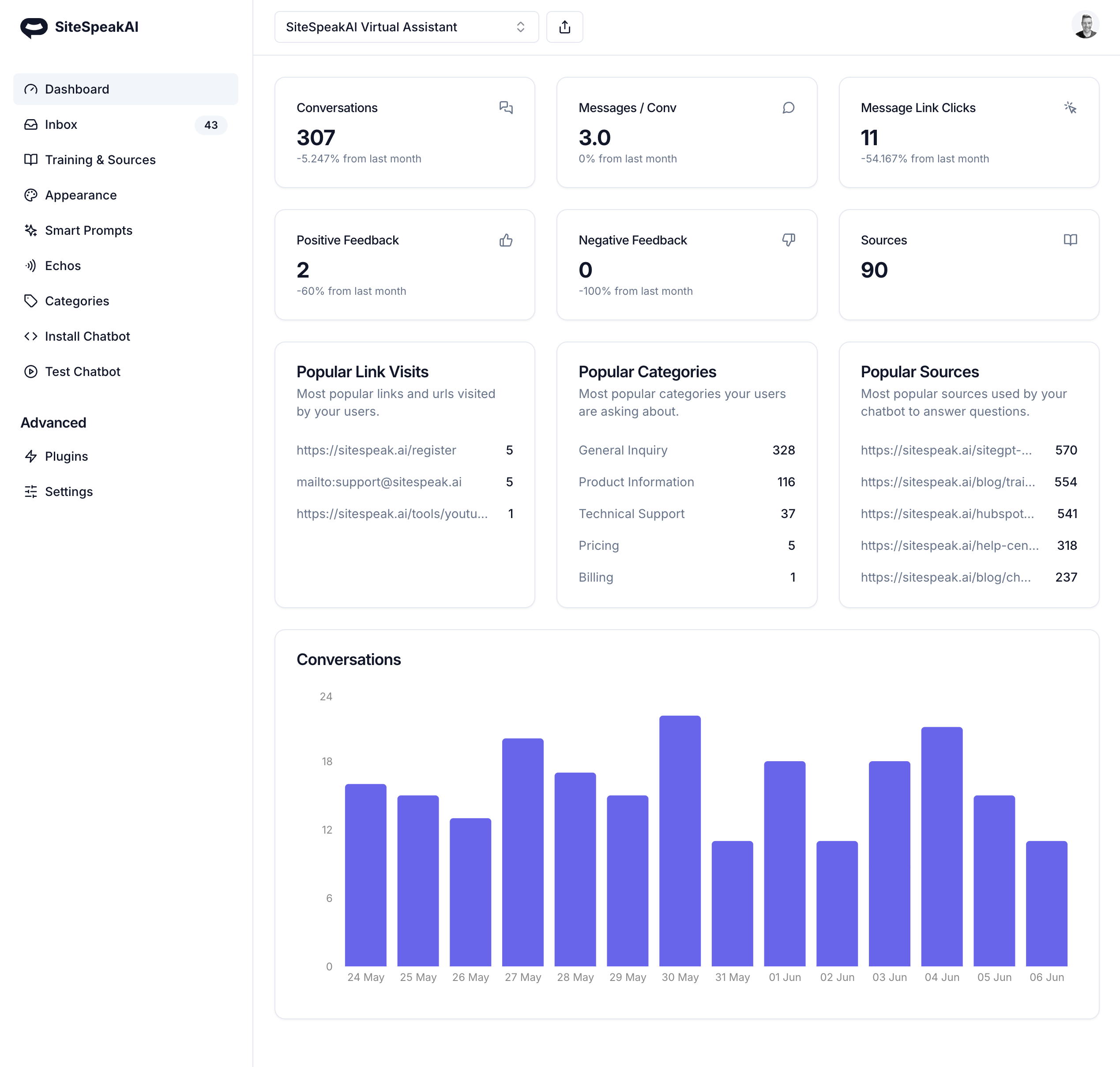
You can also filter by these categories in your inbox to only display conversations related to that category.