Add a Model Context Protocol (MCP) action to your AI support agent
To allow your AI support agent to make use of AI tools from remote MCP servers, you can add the MCP Server (SSE) action to your agent.
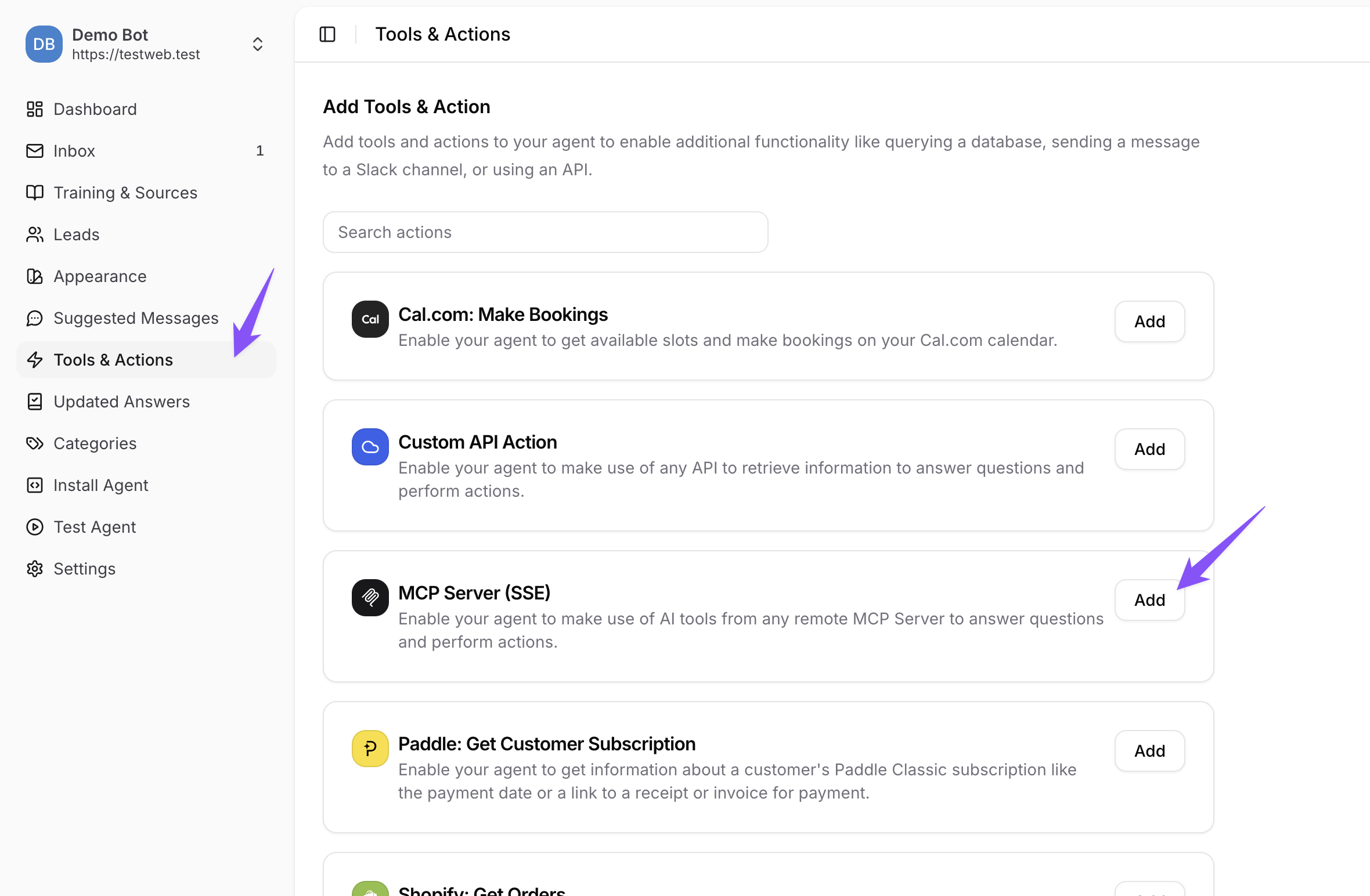
After selecting the action to add, you will need to update the Name, Description, Server Url and Headers (optional).
Make sure that the Name and Description is descriptive so that the agent knows when to use this action.
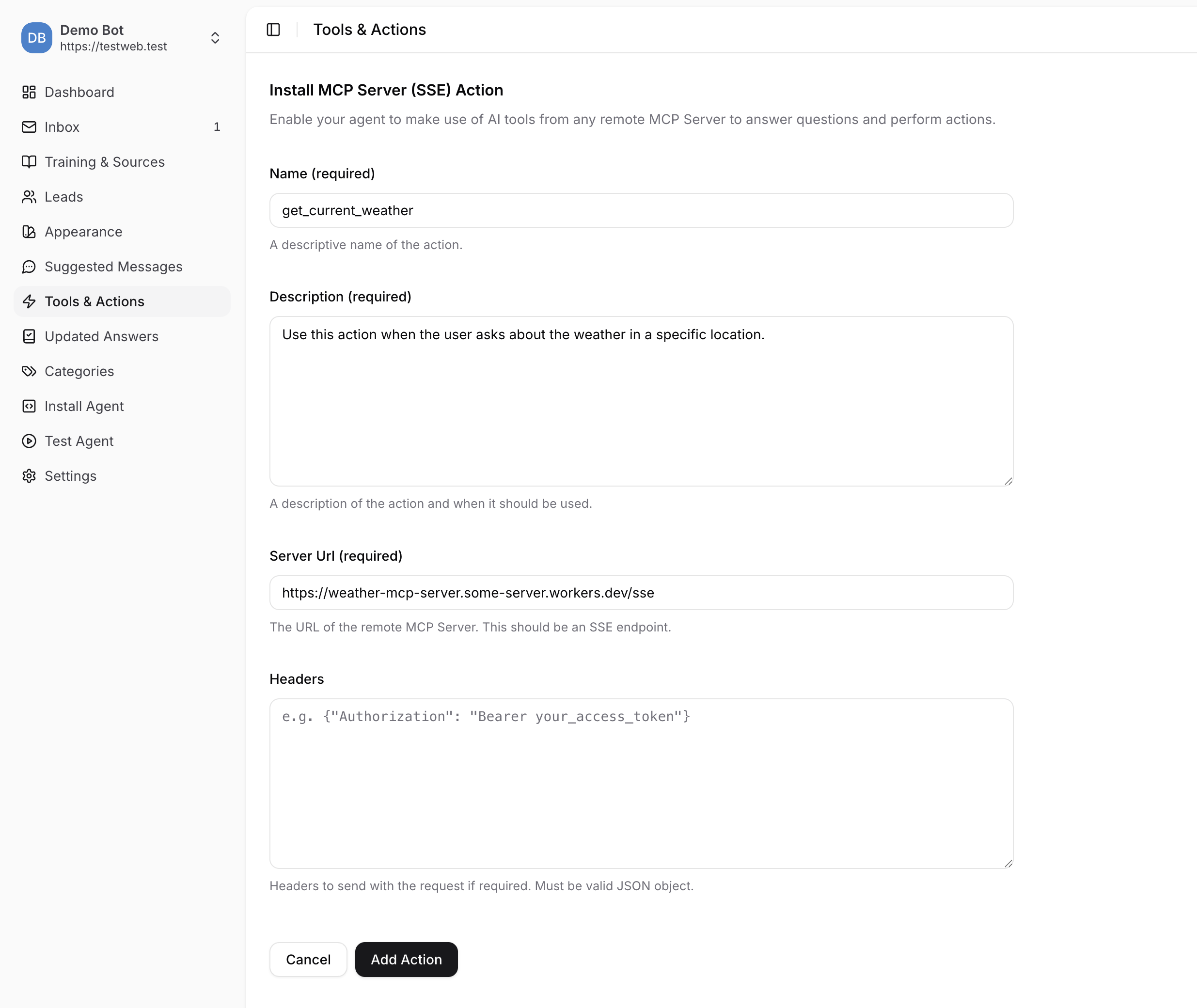
For example, you can create a weather MCP server using a service like https://mcpify.ai/ and then have your agent use that MCP server to provide weather information as part of it's responses.
You can now click on the Add Action button to add and enable the action for your AI support agent.
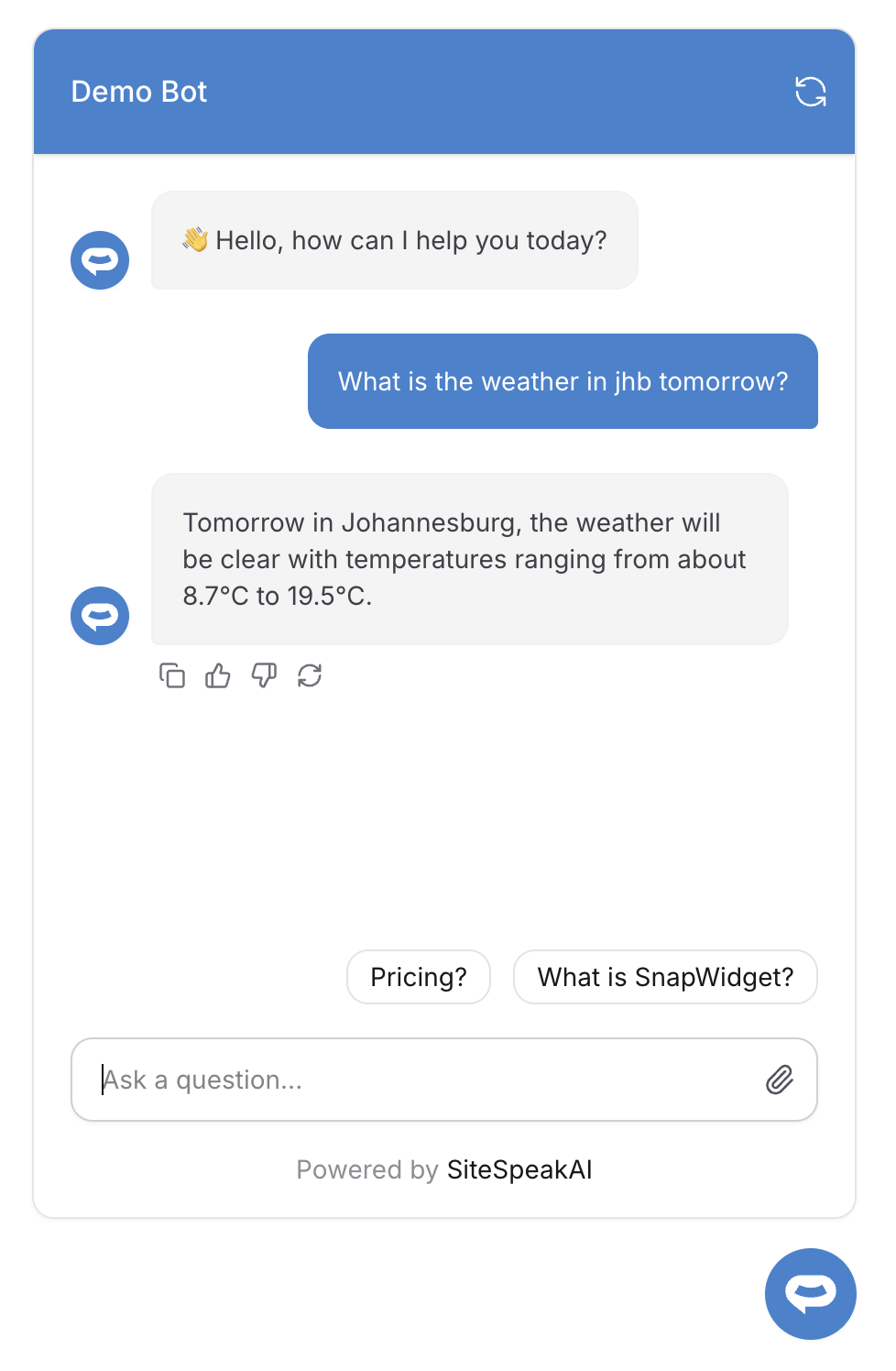
Not finding what you need? Reach out to our support team for help.
Contact Support