How to add a ChatGPT AI support agent to createwebsite.io
You want to embed your custom trained AI support agent in your createwebsite.io website page. Here's how to add an AI support agent to createwebsite.io with SiteSpeakAI.
createwebsite.io is a drag-and-drop website builder designed for beginners. It’s incredibly easy to use – you don’t need any coding knowledge. You simply choose a template, customize it with pre-built blocks (like text, images, buttons, and forms), and then publish your website. They offer a wide variety of templates for different types of sites (business, portfolio, blog, etc.) and have a free plan with limited features. It’s a good option if you want a simple, professional-looking website quickly and without technical hassle.
Website: createwebsite.io
Add your AI support agent to your createwebsite.io website
In SiteSpeakAI
Log into your SiteSpeakAI account and select your agent from the dropdown menu at the top, click on the Install Agent section in the sidebar, select the Javascript tab and then copy the URL of the Javascript (.js) file (DO NOT click on Copy Code!!). You will use this later when we insert your snippet.
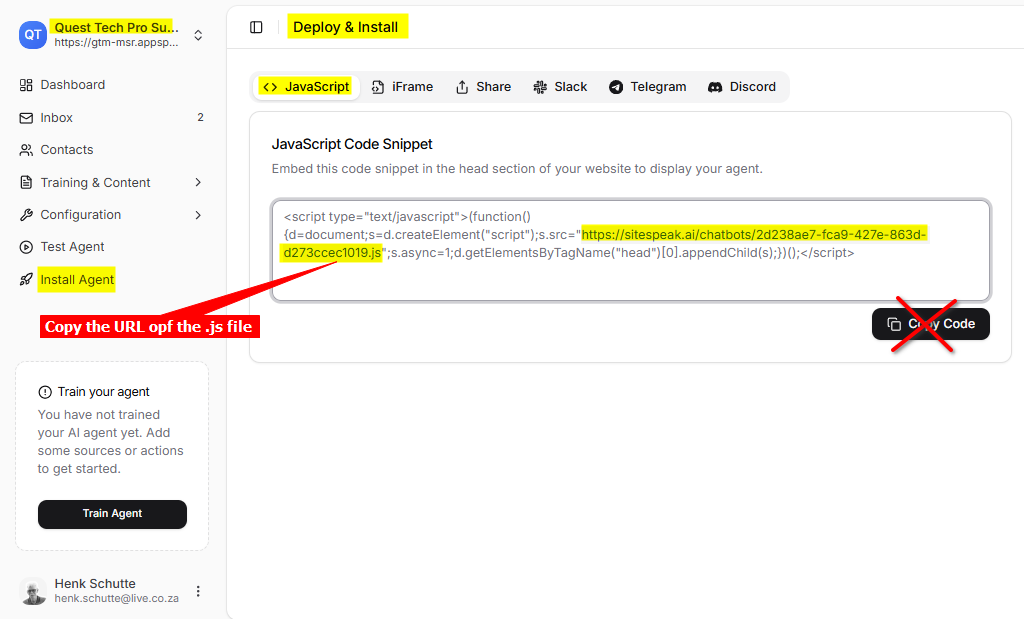
In createwebsite.io
- Log into your createwebsite.io account and on your dashboard select the project to edit
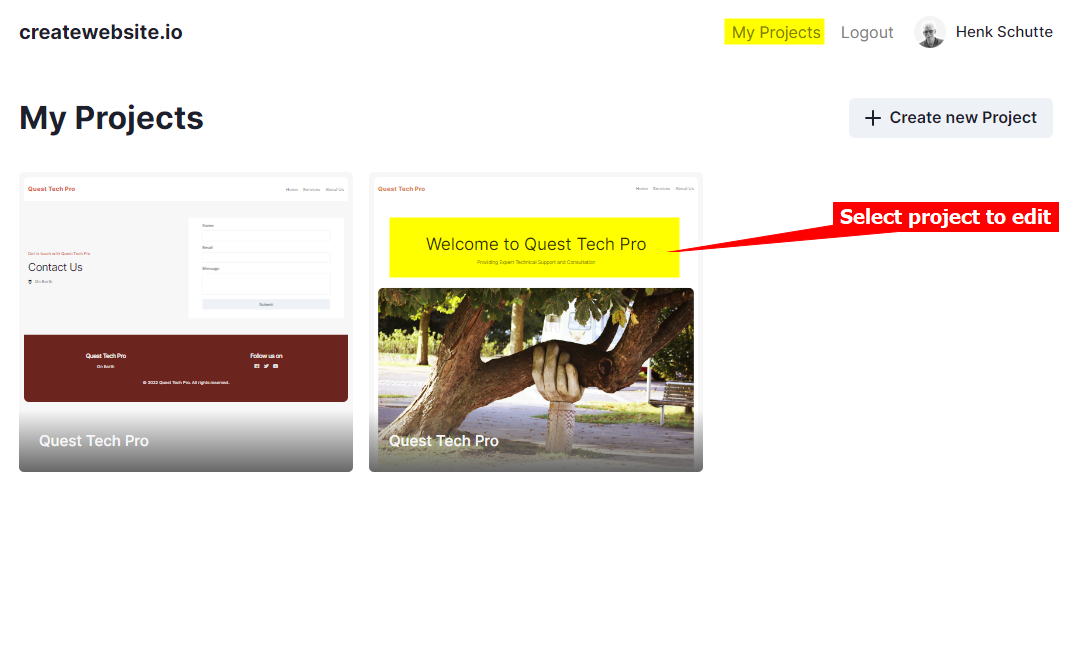
- Click on Settings
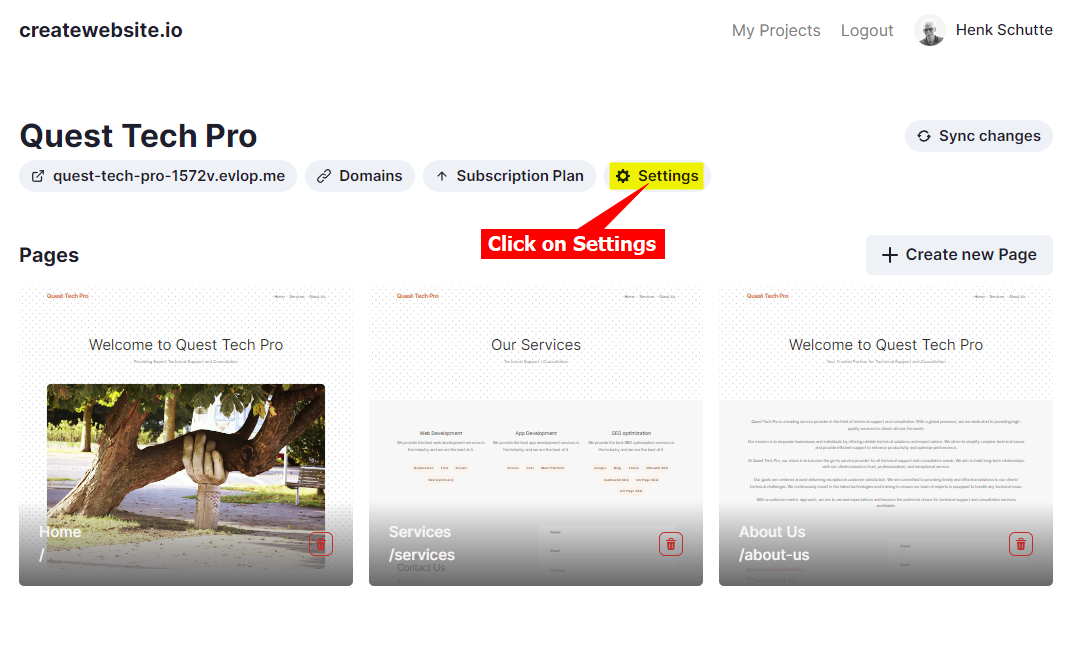
- Under Project Settings scroll down and select + Add head tag
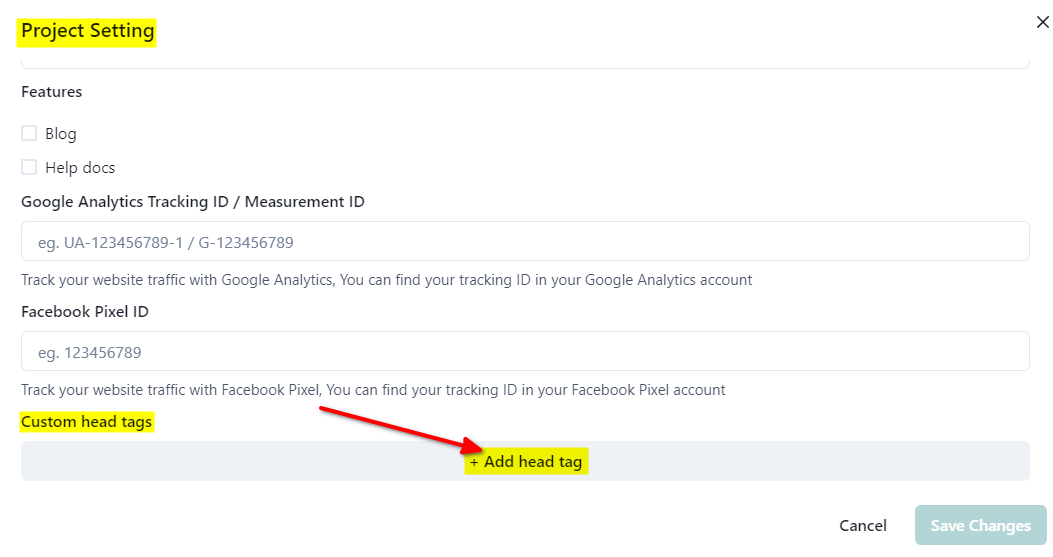
- Insert URL of .js file that you copied at the start and click on Save Changes
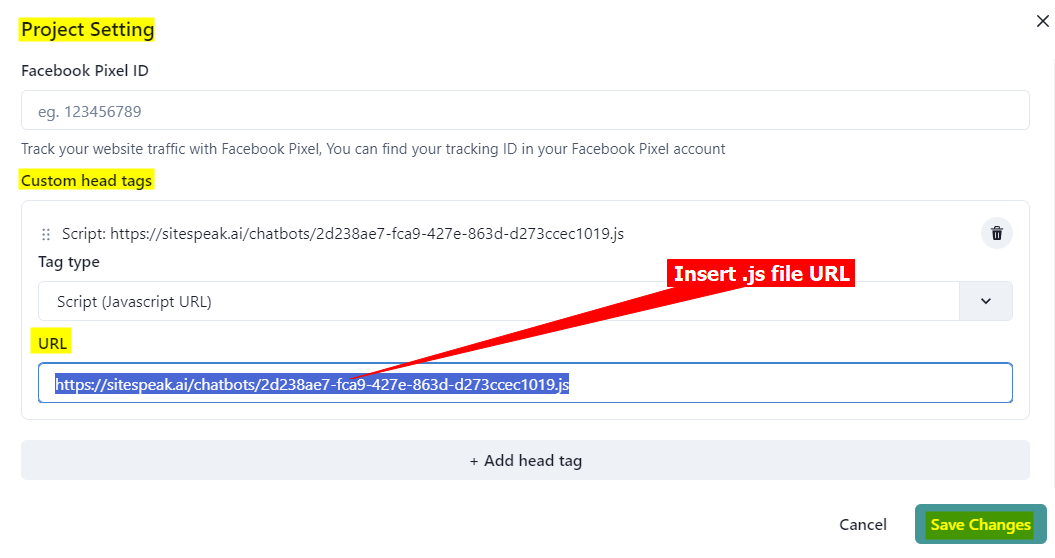
- Click on X to close the Project Settings
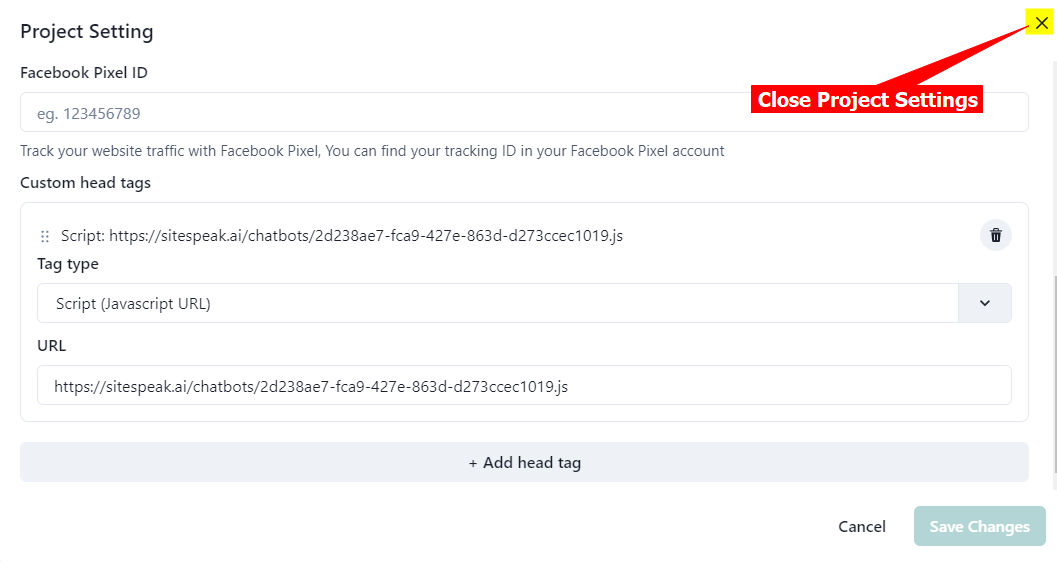
- Click on Sync changes to update your website
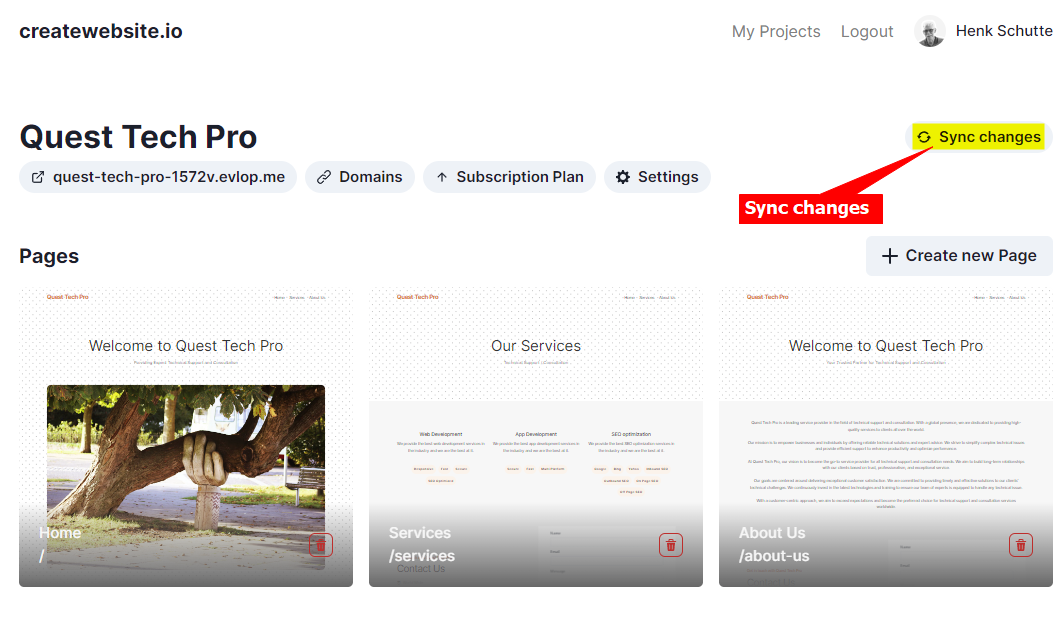
- Your AI support agent button will now be displayed on all your createwebsite.io website pages
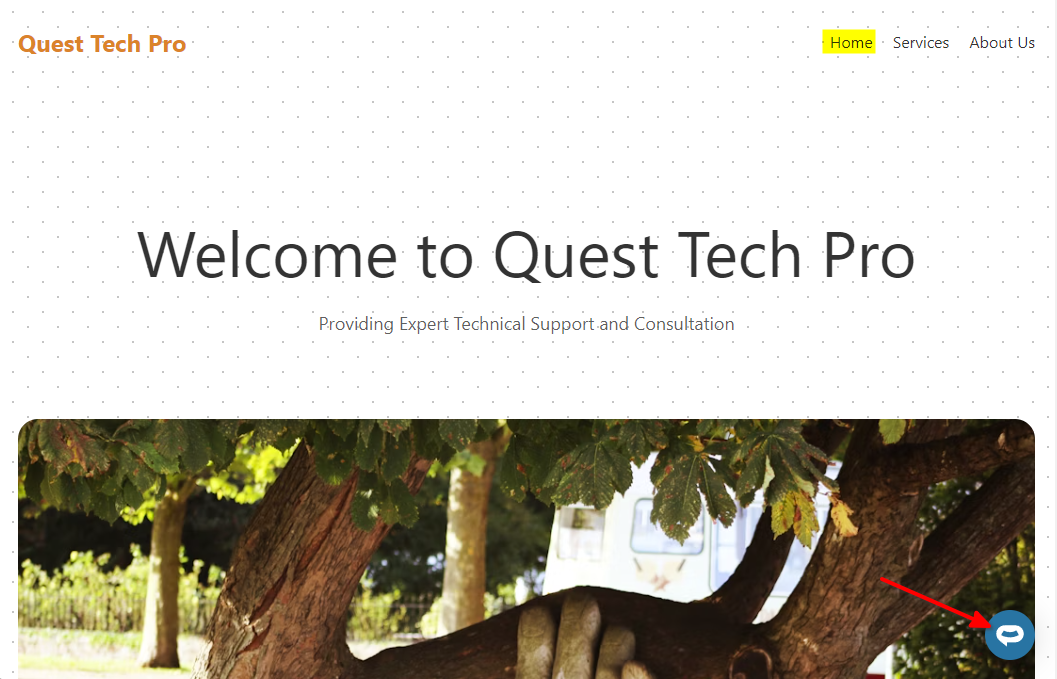
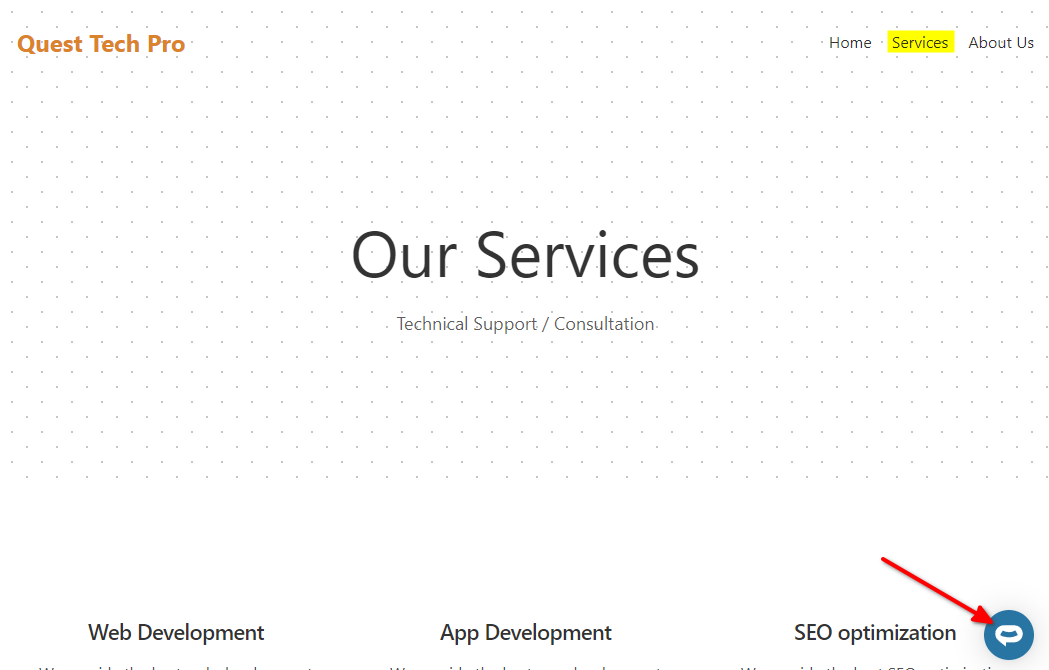
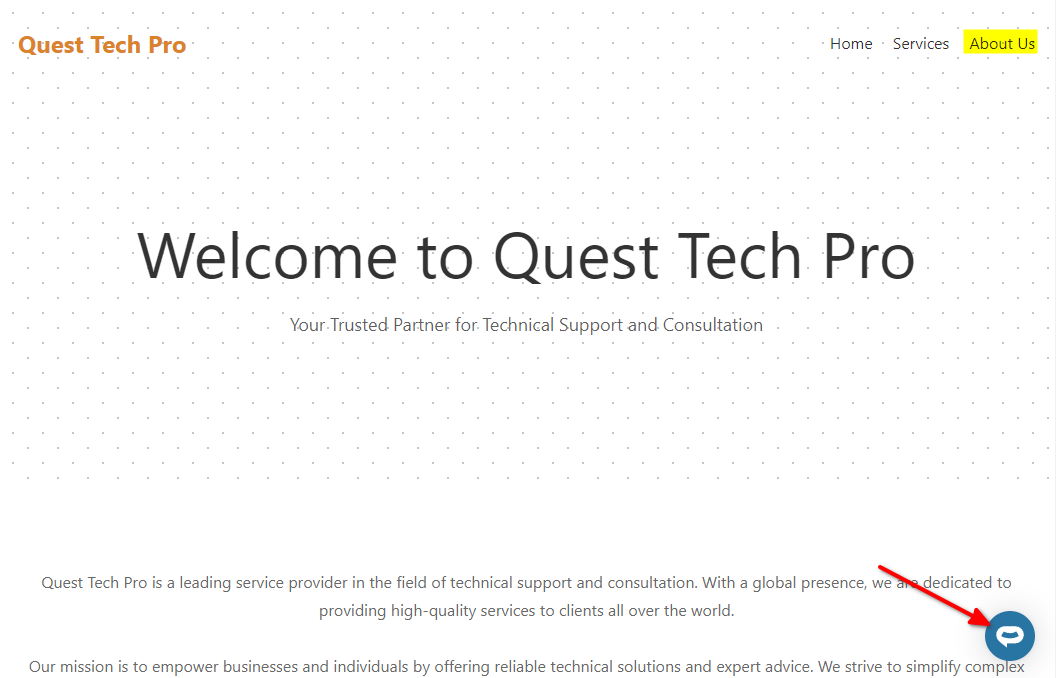
- If you click on the button it will display the AI support agent dialogue
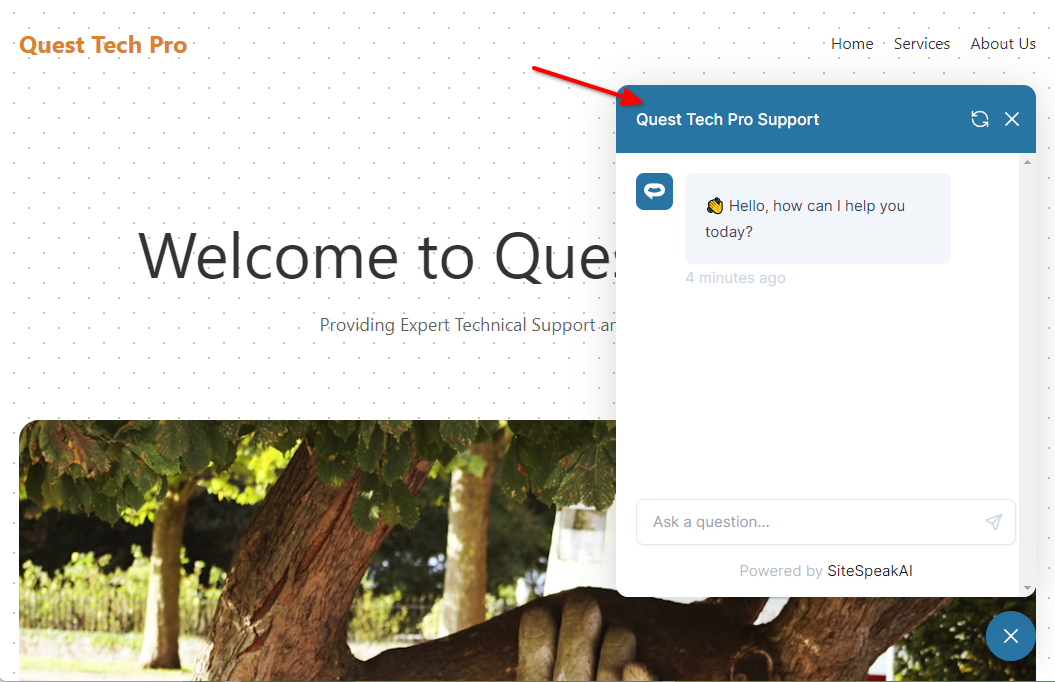
Your AI support agent has now been added to your createwebsite.io website and your visitors/customers can start interacting with it!
Not finding what you need? Reach out to our support team for help.
Contact Support